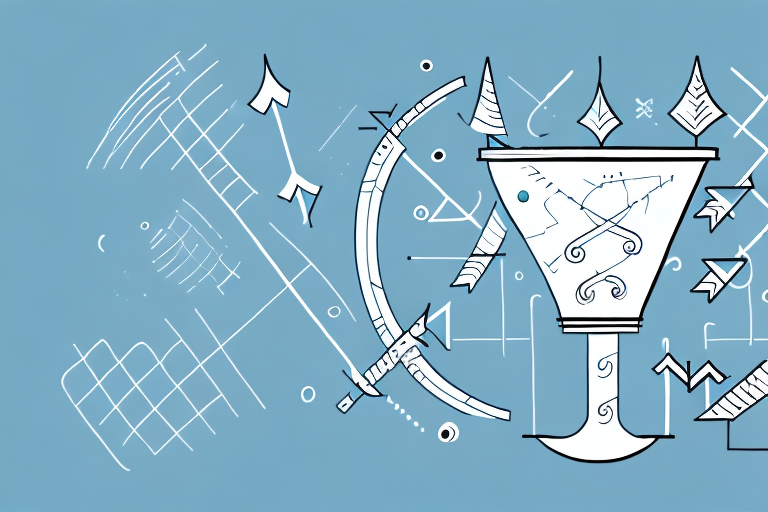Are you struggling to improve your website's conversion rates, but are unsure of where to start? One of the most effective tactics for understanding how your website visitors interact with your website is to set up funnels in Google Analytics. In this step-by-step guide, we'll walk you through everything you need to know to set up and analyze funnels in Google Analytics.
Understanding Funnels in Google Analytics
What is a Funnel?
A funnel is the path that a website visitor follows to complete a specific goal on your website, such as making a purchase or signing up for a newsletter. This path typically consists of several steps, each of which represents a page or action that the visitor must take in order to reach the final goal.
For example, if your goal is for a visitor to make a purchase on your website, the funnel might include steps such as viewing a product page, adding the product to their cart, entering their billing and shipping information, and submitting their payment.
Why are Funnels Important for Your Website?
Funnels are important because they allow you to identify areas where visitors are dropping off, so you can improve your website's conversion rate. By analyzing the data from your website's funnels, you can gain insights into how visitors are interacting with your website and where they may be experiencing difficulties.
For example, if you notice that a large number of visitors are dropping off at the billing and shipping information step of your purchase funnel, you may want to investigate whether the form is too long or confusing, or whether there are technical issues preventing visitors from submitting their information.
By identifying where visitors are dropping off, you can focus on optimizing those pages and steps to increase your website's conversion rate and ultimately drive more revenue. This can involve making changes to the layout, design, or content of your website, as well as testing different variations to see which ones perform best.
Overall, understanding funnels in Google Analytics is an essential part of improving your website's performance and achieving your business goals. By taking the time to analyze your website's funnels and make data-driven improvements, you can increase your conversion rate, drive more revenue, and create a better experience for your visitors.
Setting Up Your Google Analytics Account
Creating a New Account
To get started, you'll need to create a new Google Analytics account. If you already have a Google account, you can use that to sign up for Google Analytics. If not, you'll need to create a new Google account.
Installing the Tracking Code on Your Website
After you've created your Google Analytics account, you'll need to install the tracking code on your website. The tracking code is a small piece of code that allows Google Analytics to track website activity.
The tracking code should be placed in the <head> section of your website's HTML. If you're using a content management system (CMS) like WordPress, you can install a Google Analytics plugin to simplify the process of adding the tracking code to your website.
Configuring Your Goals in Google Analytics
Types of Goals
Before you can create a funnel, you'll need to configure your goals in Google Analytics. Google Analytics supports four types of goals:
- Destination: A specific page that a visitor reaches after completing a goal, such as a "thank you" page.
- Duration: An amount of time that a visitor spends on your website before completing a goal.
- Pages/Screens Per Session: The number of pages or screens that a visitor views before completing a goal.
- Event: A specific action that a visitor completes on your website, such as clicking a button or filling out a form.
Creating a New Goal
To create a new goal in Google Analytics, navigate to the Admin section of your account and select "Goals" under the View column. From there, click the "New Goal" button and follow the prompts to set up your goal.
Assigning a Goal Value
If you want to track the monetary value of your conversions, you can assign a value to your goals. For example, if each conversion is worth $50, you can assign a value of $50 to your goal. This will allow you to track the total revenue generated by your website's conversions.
Creating a Funnel in Google Analytics
Defining Your Funnel Steps
Once you've configured your goals, you can create a funnel that tracks the steps that visitors take to complete that goal. To create a funnel, navigate to the Admin section of your account and select "Goals" under the View column. From there, select the goal that you want to create a funnel for and click "Edit".
Next, select "Use Funnel" and define the steps of your funnel. Each step should be a page on your website that visitors must view in order to complete the goal. For example, if your goal is to complete a purchase, your funnel might include steps for viewing the shopping cart page, entering payment information, and submitting the order.
Adding Funnel Steps to Your Goal
After you've defined your funnel steps, you can add them to your goal by clicking "Save" in the funnel setup section. From there, you'll be able to see how many visitors entered your funnel and how many completed each step of the funnel.
Verifying Your Funnel Configuration
Once you've created your funnel, it's important to verify that it's working correctly. To do this, navigate to the Reporting section of your account and select "Conversions" > "Goals" > [Your Goal] > "Funnel Visualization".
This report will show you a visualization of your funnel, with each step represented as a column. You can use this report to identify areas where visitors are dropping off and make improvements to increase your website's conversion rate.
Analyzing Funnel Performance
Funnel Visualization Report
The Funnel Visualization report shows you a visualization of your funnel, with each step represented as a column. This report allows you to see how many visitors entered your funnel, how many completed each step, and where visitors dropped off.
Goal Flow Report
The Goal Flow report shows you a visualization of your website's conversion paths. This report allows you to see how visitors move through your website to complete a goal, and identify areas where visitors may be getting lost or dropping off.
Identifying Drop-off Points and Opportunities for Improvement
By analyzing your funnel performance reports, you can identify areas where visitors are dropping off and opportunities for improvement. For example, if you notice that visitors are dropping off at a particular step in your funnel, you may need to optimize that page to make it more engaging or user-friendly.
By regularly analyzing your website's funnel performance, you can make data-driven decisions to improve your website's conversion rate and drive more revenue.