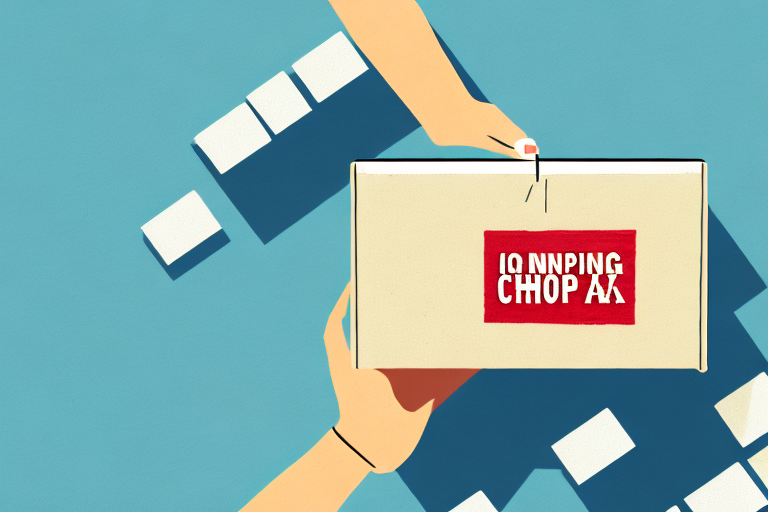Shopify is a powerful e-commerce platform that lets you easily sell products online. One important aspect of any online store is shipping prices. In this article, we’ll guide you through how to change shipping prices on Shopify, from understanding shipping rates to implementing shipping discounts and promotions.
Understanding Shopify Shipping Rates
Before you can make changes to your store’s shipping prices, it’s important to have a good understanding of Shopify’s shipping rate system. Shopify allows you to set up various shipping profiles, each with its own set of rates based on factors such as weight, destination, and shipping method.
It’s essential to have a clear understanding of the shipping rates system because it can have a significant impact on your store’s profitability. If your shipping rates are too high, customers may abandon their carts, resulting in lost sales. On the other hand, if your shipping rates are too low, you may end up losing money on each sale.
Shopify Shipping Profiles
Shipping profiles are a way to group products that have similar shipping requirements. For example, you might create a profile for small items that can be shipped in a standard envelope and another profile for larger, heavier items that require a box. Within each profile, you can set up different rates based on shipping distance, weight, and more.
It’s important to create accurate and detailed shipping profiles to ensure that your customers are charged the correct shipping rates. If you don’t set up your shipping profiles correctly, you may end up losing money on shipping costs or charging your customers too much.
Shopify Shipping Zones
You can also set up shipping zones to define different regions to which you’ll ship products. Shopify defines default shipping zones based on locations such as North America and Europe, but you can create your own custom zones as well. Each shipping zone can have its own set of shipping rates.
Setting up shipping zones is crucial for international shipping. By defining different shipping zones, you can ensure that your customers are charged the correct shipping rates based on their location. This can help you avoid overcharging or undercharging customers for shipping costs.
Shopify Shipping Rates Calculation
The final shipping rate for an order is calculated based on a combination of the shipping profile, shipping zone, and shipping method selected by the customer during checkout. Shopify does all the calculations for you, making it easy to set up and manage your shipping rates.
It’s important to regularly review and update your shipping rates to ensure that they are accurate and competitive. By offering fair and transparent shipping rates, you can build trust with your customers and increase your store’s overall profitability.
Preparing to Change Shipping Prices
Now that you understand how Shopify shipping rates work, it’s time to start thinking about how to change your shipping prices. Before diving in, there are a few key steps you should take to prepare.
Analyzing Your Current Shipping Strategy
Take a critical look at your current shipping prices and policies. Are they competitive with other online retailers selling similar products? Are they profitable for your business, or are you losing money on shipping costs? Use this analysis to guide your changes and ensure that any new shipping prices you set are both reasonable for customers and sustainable for your business.
It's important to note that shipping costs can greatly impact a customer's decision to make a purchase. If your shipping prices are too high, customers may abandon their cart and look for alternative options. On the other hand, if your shipping prices are too low, you may not be covering your costs and could potentially lose money.
Consider offering free shipping for orders over a certain amount to incentivize customers to spend more. This can also help increase your average order value.
Researching Competitor Shipping Prices
Take some time to research the shipping prices of other online retailers selling similar products. This will give you a good sense of what prices are reasonable and competitive in your industry. Consider matching or slightly undercutting these prices to stay competitive.
However, it's important to not solely base your shipping prices on your competitors. Take into account your own costs and profit margins when setting your prices. You don't want to price yourself too low and end up losing money.
Another factor to consider is the shipping options your competitors offer. Do they offer expedited shipping? International shipping? Consider offering similar options to attract customers who prioritize these features.
Considering Shipping Carrier Options
Shopify integrates with a range of shipping carriers, including USPS, FedEx, and UPS. Each carrier has its own pricing structure and shipping options. Take some time to research which carriers are the best fit for your business. Consider factors such as speed, reliability, and cost when making your decision.
It's important to also consider the locations you'll be shipping to. Some carriers may have better rates for certain regions or countries. Offering multiple carrier options can also give customers more flexibility and potentially increase conversion rates.
Don't forget to also factor in packaging costs when choosing a carrier. Some carriers may offer free packaging materials, while others may charge for them.
By taking these steps to prepare, you'll be able to confidently make changes to your shipping prices and policies that benefit both your business and your customers.
Step-by-Step Guide to Changing Shipping Prices on Shopify
With the rise of e-commerce, shipping has become one of the most important aspects of online business. Customers expect fast and affordable shipping, and it’s up to the merchant to provide it. If you’re a Shopify store owner, you may need to adjust your shipping prices from time to time to stay competitive. Here’s a step-by-step guide to help you through the process.
Accessing Your Shopify Shipping Settings
Log into your Shopify account and navigate to the Settings tab. From there, select the Shipping and Delivery option. This will bring up a list of all your existing shipping profiles. If you don't have any shipping profiles set up yet, you'll need to create one. This can be done by clicking on the Create Shipping Profile button and following the prompts.
Editing Shipping Profiles
Select the shipping profile you want to edit and click the Edit button. From there, you can adjust the rates for various shipping methods and zones based on the analysis and research you’ve done. Consider factors such as the weight and size of your products, the distance they need to travel, and the speed of delivery. Keep in mind that shipping rates can have a significant impact on your conversion rates, so it’s important to find the right balance between affordability and profitability.
Adjusting Shipping Zones and Rates
Next, take a look at the shipping zones and adjust the rates as necessary. Shopify allows you to create multiple shipping zones based on geographic regions, such as countries, states, or provinces. This can be useful if you want to offer different shipping rates for different regions. For example, you may want to charge more for international shipping than for domestic shipping. If you’re adding a new shipping zone, be sure to set the shipping rates for that zone as well.
Adding or Removing Shipping Carriers
If you’ve decided to switch to a new shipping carrier or add an additional carrier, you can do so within the Shopify Shipping section. Simply select the Carrier Accounts tab and follow the instructions to add or remove carriers as needed. Keep in mind that different carriers may have different rates and delivery times, so it’s important to research your options and choose the one that best fits your needs.
Saving and Applying Changes
Once you’ve made all the necessary changes to your shipping prices, be sure to save your changes. You can then apply the changes to your store’s checkout process by selecting the Save button at the bottom of the screen. It’s a good idea to test your new shipping rates by placing test orders and verifying that the rates are accurate and reasonable. Remember, shipping is an important part of the customer experience, so it’s worth taking the time to get it right.
Implementing Shipping Discounts and Promotions
Changing your shipping prices is a great opportunity to implement shipping discounts and promotions that can attract new customers and increase sales. Here are a few strategies to consider.
Creating Discount Codes for Shipping
You can create discount codes that offer customers a percentage or fixed amount off their shipping costs. This is a great way to incentivize customers to complete their purchases and can help increase your conversion rates.
Offering Free Shipping Thresholds
You can also offer free shipping for orders that meet a certain threshold. For example, you might offer free shipping for orders over $50. This incentivizes customers to spend more and can help increase your average order value.
Running Limited-Time Shipping Promotions
Consider running limited-time shipping promotions that offer discounted or even free shipping for a specific period. This can create a sense of urgency among customers and can help drive sales during slower periods.
Conclusion
Changing your shipping prices on Shopify can be a daunting task, but with the right preparation and strategy, it can be a great way to boost sales and compete more effectively with other online retailers. By understanding how shipping rates work on Shopify, researching competitor prices, and implementing shipping discounts and promotions, you can create a shipping strategy that works for both you and your customers.