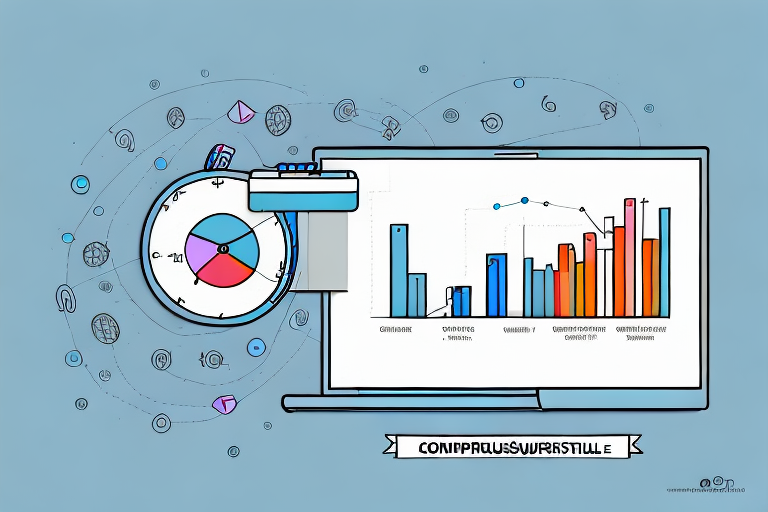If you run an e-commerce business on Shopify, tracking your unsubscribe rate is a vital part of measuring your email marketing success. Understanding your unsubscribe rate can help you fine-tune your email marketing campaigns and improve your ROI. In this article, we'll show you how to calculate unsubscribe rate in Shopify and share strategies to reduce it.
Understanding Unsubscribe Rate
What is Unsubscribe Rate?
Unsubscribe rate is the percentage of subscribers who have chosen to opt-out of receiving further email communication from your brand. You can calculate this rate by dividing the total number of unsubscribes by the number of emails you sent and multiplying by 100. For example, if you sent 100 emails in a week, and five subscribers opted out, your unsubscribe rate is 5%.
Why is Unsubscribe Rate Important?
Unsubscribe rate is a critical metric that measures the health of your email list. A high unsubscribe rate indicates that a significant number of subscribers are receiving emails that don't resonate with them or that they find irrelevant. A low unsubscribe rate, on the other hand, suggests that your email content is engaging and valuable to your subscribers.
How to Reduce Unsubscribe Rate?
Reducing unsubscribe rate is essential to maintain a healthy email list. Here are some tips to help you reduce unsubscribe rate:
- Send relevant content: Make sure your emails are tailored to your subscribers' interests and preferences. Use segmentation to send targeted emails to specific groups of subscribers.
- Set expectations: Let your subscribers know what type of content they can expect to receive from you and how often they will receive it. This will help manage their expectations and reduce the likelihood of them unsubscribing.
- Make it easy to unsubscribe: It may seem counterintuitive, but making it easy for subscribers to unsubscribe can actually help reduce unsubscribe rate. If it's difficult to unsubscribe, subscribers may mark your emails as spam instead, which can hurt your sender reputation and deliverability.
- Monitor feedback: Keep an eye on feedback from your subscribers and use it to improve your email content and strategy. Pay attention to comments, replies, and survey responses to gain insights into what your subscribers want and need from your brand.
The Impact of Unsubscribe Rate on Deliverability
Unsubscribe rate can have a significant impact on your email deliverability. If your unsubscribe rate is high, it can signal to email service providers (ESPs) that your emails are not relevant or engaging to your subscribers. This can lead to your emails being marked as spam or sent to the junk folder, which can hurt your deliverability and reduce the effectiveness of your email marketing campaigns.
On the other hand, a low unsubscribe rate can signal to ESPs that your emails are valuable and engaging to your subscribers. This can improve your sender reputation and deliverability, which can lead to higher open and click-through rates and ultimately, more conversions and revenue for your business.
Setting Up Your Shopify Store for Tracking Unsubscribes
Are you looking to improve your email marketing strategy and track your unsubscribe rate? With the right tools and techniques, you can gain valuable insights into your email campaigns and make data-driven decisions to improve your marketing efforts. Here's how you can set up your Shopify store for tracking unsubscribes:
Integrating Email Marketing Tools
The first step to tracking your unsubscribe rate is to integrate your email marketing tool with your Shopify store. This integration will allow you to sync your email list with your Shopify store and track your unsubscribe rate within the email marketing tool dashboard. Popular email marketing tools like Mailchimp, Klaviyo, and Omnisend have easy-to-use integration features that make this process simple and straightforward.
By integrating your email marketing tool with Shopify, you can gain valuable insights into your email campaigns, including open rates, click-through rates, and conversion rates. This data can help you identify areas for improvement and optimize your email marketing strategy for better results.
Creating Segments for Subscribers and Unsubscribers
Once you've integrated your email marketing tool with Shopify, it's time to create segments for subscribers and unsubscribers. This segmentation will allow you to analyze the behavior of these two groups separately and segment your email marketing campaigns accordingly.
By creating segments for subscribers and unsubscribers, you can gain insights into the reasons why people unsubscribe from your emails. Perhaps your emails are too frequent, or the content isn't relevant to their interests. By analyzing this data, you can make changes to your email marketing strategy to reduce your unsubscribe rate and improve engagement with your subscribers.
Overall, setting up your Shopify store for tracking unsubscribes is an essential step in improving your email marketing strategy. By integrating your email marketing tool with Shopify and creating segments for subscribers and unsubscribers, you can gain valuable insights into your email campaigns and make data-driven decisions to improve your marketing efforts.
Calculating Unsubscribe Rate in Shopify
Identifying the Time Frame for Analysis
Choose a time frame to analyze your unsubscribe rate, such as a week or a month. This time frame will depend on the frequency of your email campaigns.
Gathering the Necessary Data
To calculate your unsubscribe rate, you need to gather two pieces of data: the total number of emails you sent and the total number of unsubscribes during the chosen time frame.
Performing the Unsubscribe Rate Calculation
Using the data collected, divide the number of unsubscribes by the total number of emails sent and multiply by 100. This will give you your unsubscribe rate percentage for the chosen time frame.
Analyzing Your Unsubscribe Rate
Comparing Your Unsubscribe Rate to Industry Benchmarks
Compare your unsubscribe rate to industry benchmarks to determine if you're performing well or below average. The average unsubscribe rate varies by industry, but a good benchmark to aim for is between 0.2% and 0.5%.
Identifying Patterns and Trends
Look for patterns and trends in your unsubscribes data to pinpoint areas of improvement. For example, if a particular email campaign has a high unsubscribe rate, analyze the email content and subject line to identify any content or layout issues.
Strategies to Reduce Unsubscribe Rate
Improving Email Content and Relevance
One of the most effective ways to reduce your unsubscribe rate is to improve your email content and relevance. Regularly evaluate your email campaigns to ensure they are providing value to your subscribers. Personalize your emails, provide targeted content, and use A/B testing to find out what resonates with your audience.
Optimizing Email Frequency
Another vital strategy to reduce unsubscribe rate is to optimize your email frequency. Sending too many emails can overwhelm your subscribers and lead to unsubscribes. On the other hand, not enough emails could result in a lack of engagement. Finding the right balance depends on your audience and the type of content you're sending. Test different email frequencies to find the sweet spot.
Personalizing Emails for Better Engagement
Personalization is a vital element of email marketing success. Use subscriber data to personalize emails, such as their name, location, or purchase history. Personalized emails have higher open and click-through rates, leading to better engagement and a lower unsubscribe rate.
Final Thoughts
Tracking your unsubscribe rate is essential for measuring your email marketing success, improving engagement, and increasing ROI. By following the steps outlined in this article and implementing effective strategies to reduce your unsubscribe rate, you can increase email engagement, improve customer loyalty, and ultimately drive sales for your Shopify store.