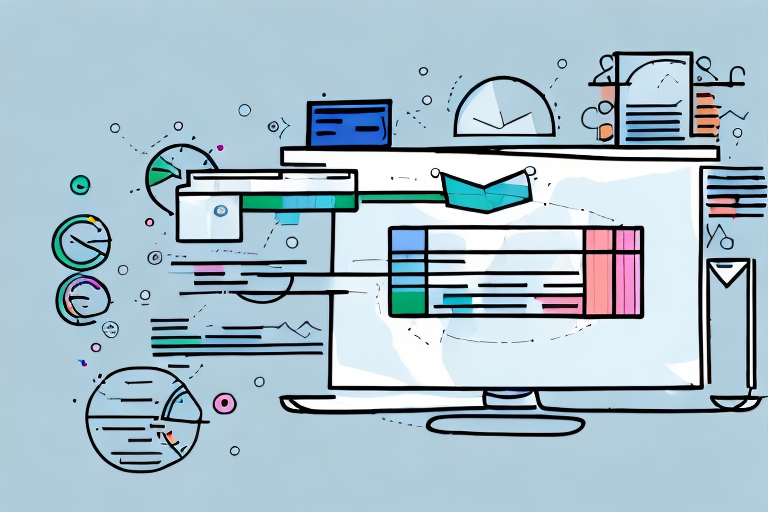As an online retailer, you understand that advertising is essential to driving traffic and sales in your BigCommerce store. However, how do you know if your advertising campaigns are making you money or draining your budget? This is where Return On Ad Spend (ROAS) comes into play. In this article, we will discuss what ROAS is and how to calculate it for your BigCommerce store.
Understanding ROAS and Its Importance
Before we dive into the details of calculating ROAS, let's discuss why it's essential. ROAS measures the amount you earn for every dollar you spend on advertising. It tells you whether your ad campaigns are profitable or not. Having a good understanding of ROAS is key to creating effective marketing strategies that drive revenue and growth for your business.
What is Return On Ad Spend (ROAS)?
ROAS is a marketing metric that quantifies the revenue generated for every dollar spent on advertising. It measures the amount earned (revenue) for each dollar spent on advertising, giving you an idea of the effectiveness of your advertising campaigns.
For example, if you spend $100 on advertising and generate $500 in revenue, your ROAS would be 5. This means that for every dollar you spend on advertising, you earn $5 in revenue.
Why is ROAS Important for Your Business?
ROAS helps you identify the most cost-effective and profitable advertising channels for your business. By knowing your ROAS, you can allocate your budget to the most effective channels and maximize your return on investment (ROI). This, in turn, will help you grow your revenue and scale your business.
Knowing your ROAS can also help you make data-driven decisions about your marketing strategy. For example, if you find that a particular advertising channel has a low ROAS, you may want to consider reallocating your budget to a more effective channel.
Additionally, ROAS can help you set realistic goals for your advertising campaigns. By understanding your current ROAS, you can set targets for improvement and track your progress over time.
It's important to note that ROAS should not be the only metric you use to measure the effectiveness of your advertising campaigns. Other metrics, such as click-through rates and conversion rates, can provide valuable insights into the performance of your campaigns.
In conclusion, understanding ROAS and its importance is crucial for any business looking to create effective marketing strategies and drive revenue growth. By measuring the revenue generated for every dollar spent on advertising, you can identify the most cost-effective channels and make data-driven decisions about your marketing strategy.
Setting Up Your BigCommerce Store for ROAS Tracking
Now that you understand the importance of ROAS, let's delve a little deeper into how you can set up your BigCommerce store to track it. By tracking your ROAS, you can gain valuable insights into the effectiveness of your advertising campaigns and optimize your marketing strategies accordingly.
One of the most powerful tools for tracking customer behavior, website traffic, and marketing performance is Google Analytics. By integrating BigCommerce with Google Analytics, you can easily track your ROAS. Here's how:
Integrating Google Analytics with BigCommerce
The first step is to sign up for a Google Analytics account and get your tracking code. Once you have your tracking code, you can log in to your BigCommerce account and go to your Analytics settings. From there, you can paste your Google Analytics tracking code into the field provided and save your changes. This will enable you to track your website traffic, customer behavior, and marketing performance.
But to track your ROAS accurately, you also need to set up conversion tracking in BigCommerce. Here's how:
Configuring Conversion Tracking in BigCommerce
Conversion tracking allows you to track the actions that customers take on your website, such as making a purchase or filling out a form. By setting up conversion tracking in BigCommerce, you can track your ROAS accurately and gain valuable insights into the effectiveness of your advertising campaigns.
To set up conversion tracking in BigCommerce, follow these steps:
- Go to your BigCommerce store's homepage and click on the "Advanced" tab. This will take you to the advanced settings for your store.
- Select "Google Analytics" from the dropdown menu. This will take you to the Google Analytics settings for your store.
- Select "E-commerce Settings" and turn on e-commerce tracking. This will enable you to track the sales and revenue generated by your website.
- Configure your tracking options, such as setting up goals and funnels, and save your changes. This will allow you to track the specific actions that customers take on your website and gain deeper insights into your marketing performance.
By integrating Google Analytics with BigCommerce and setting up conversion tracking, you can easily track your ROAS and gain valuable insights into the effectiveness of your advertising campaigns. With this information, you can optimize your marketing strategies and increase your ROI.
Calculating ROAS for Your BigCommerce Store
Now that you have set up your store for ROAS tracking let's dive into how to calculate it.
Identifying Key Metrics for ROAS Calculation
Before you start calculating ROAS, identify the key metrics you need for the calculation. These include:
- Total revenue from your ad campaign
- Total cost of your ad campaign, including advertising fees and any other associated costs
Step-by-Step Guide to Calculate ROAS
Here's how to calculate ROAS:
- Divide the total revenue generated from your ad campaign by the total cost of the ad campaign.
- Multiply the result by 100 to get a percentage.
Interpreting Your ROAS Results
A ROAS result of 100% or higher means that you're earning more in revenue than you're spending on advertising. A score below 100% means that you're spending more on advertising than you're earning in revenue. Use your ROAS results to optimize your ad campaigns and improve your ROI.
Tips to Improve Your ROAS in BigCommerce
Now that you know how to calculate ROAS let's discuss some tips to improve it.
Optimizing Your Ad Campaigns
To optimize your ad campaigns, use data-driven insights to identify high-performing keywords, targeting options, ad formats, and placements. Focus your budget on these areas to maximize your ROAS.
Enhancing Your Product Listings
Improve your product listings by optimizing your product titles and descriptions for search engines. Use high-quality images and videos to showcase your products and increase conversions.
Utilizing BigCommerce Marketing Tools
BigCommerce offers a suite of marketing tools, including email marketing, social media promotions, and abandoned cart recovery. Use these tools to drive traffic and sales to your store and boost your ROAS.
Monitoring and Adjusting Your ROAS Strategy
Finally, it's crucial to monitor your ROAS regularly and adjust your strategy accordingly.
Regularly Reviewing Your ROAS Performance
Review your ROAS performance weekly or monthly to track progress and identify trends. This will help you adjust your advertising budget, targeting options, and messaging as needed to optimize your ROAS.
Adapting Your Marketing Strategy Based on ROAS Insights
Be open to adapting your marketing strategy based on your ROAS insights. Use your data to experiment with new tactics, test different messaging, and target new audiences. This flexibility will help you to continually improve your ROAS performance over time.
Conclusion
ROAS is an essential metric for any online retailer looking to maximize their advertising budget and grow their business. By understanding how to calculate ROAS and utilizing the tips shared in this article, you can improve your ROAS and drive consistent revenue growth for your BigCommerce store.