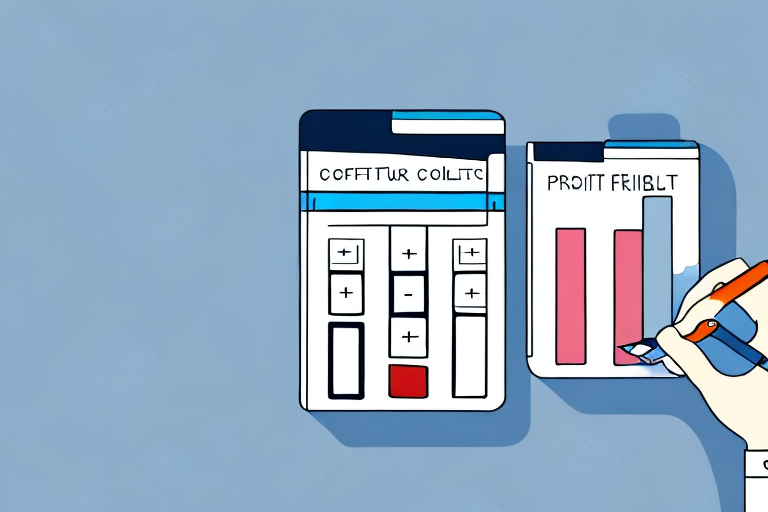If you're running an e-commerce business, it's important to keep track of your profit margins. Profit margins help you understand how much money you're actually making on each sale, after accounting for all the associated costs. In this article, we'll teach you everything you need to know about calculating profit margin in BigCommerce.
Understanding Profit Margin in BigCommerce
Before we dive in, let's define what we mean by profit margin. Profit margin is the percentage of revenue that you keep as profit after deducting all costs associated with selling a product. This includes the cost of the product, shipping and handling fees, and any discounts or promotions you offer.
What is Profit Margin?
Profit margin is a way to measure how much money your business is making compared to how much it's spending. A high profit margin means you're earning more than you're spending, while a low profit margin means you're spending more than you're earning. Understanding your profit margin can help you make better decisions about pricing, marketing, and product development.
Importance of Profit Margin in E-commerce
Profit margin is especially important in the world of e-commerce, where competition is fierce and profit margins can be slim. By keeping track of your profit margin, you can ensure that you're pricing your products correctly and making a profit on each sale. This is crucial for the long-term health and sustainability of your business.
One way to improve your profit margin in e-commerce is to focus on reducing your costs. This can be done by negotiating better prices with suppliers, optimizing your shipping and handling processes, and minimizing returns and exchanges. By reducing your costs, you can increase your profit margin without having to raise your prices.
Another way to improve your profit margin is to focus on increasing your average order value. This can be done by offering upsells and cross-sells, creating product bundles, and offering free shipping on orders over a certain amount. By increasing your average order value, you can increase your revenue without having to acquire new customers.
It's also important to keep an eye on your competitors and adjust your pricing accordingly. If your competitors are offering similar products at a lower price, you may need to lower your prices to remain competitive. However, if you offer a unique product or have a strong brand, you may be able to justify a higher price point.
Finally, it's important to remember that profit margin is just one metric to consider when evaluating the health of your business. You should also consider factors such as customer acquisition cost, customer lifetime value, and overall revenue growth.
Conclusion
In conclusion, understanding your profit margin is crucial for the success of your e-commerce business. By keeping track of your costs, increasing your average order value, and adjusting your pricing as needed, you can improve your profit margin and ensure the long-term health and sustainability of your business.
Setting Up Your BigCommerce Store for Profit Margin Calculation
Now that you understand the importance of profit margin, let's talk about how to set up your BigCommerce store for profit margin calculation.
Profit margin is a crucial metric for any business that sells products. It represents the amount of money you make on each sale after all expenses are taken into account. Understanding your profit margin is essential for making informed decisions about pricing, promotions, and other aspects of your business.
In this guide, we'll walk you through the steps to set up your BigCommerce store for accurate profit margin calculation.
Adding Product Costs
The first step to calculating profit margin is to add the cost of each product to your store. This can be done by going to the "Products" section of your BigCommerce dashboard and adding the product cost under the "Pricing" tab.
When adding product costs, it's important to include all costs associated with the product. This includes the cost of materials, labor, shipping and handling fees, customizations, and any other expenses that go into producing and delivering the product.
For example, if you sell handmade jewelry, you'll need to factor in the cost of beads, wire, clasps, and other materials, as well as the time it takes to create each piece and the cost of shipping to your customers.
Configuring Shipping and Taxes
Once you've added the product costs, you'll need to configure shipping and taxes in your store. These costs can be added under the "Shipping" and "Tax" tabs in your BigCommerce dashboard.
When configuring shipping and taxes, be sure to include all costs associated with each product to get an accurate picture of your profit margin. This includes the cost of shipping materials, labor, and any other expenses related to shipping and handling.
Similarly, when setting up taxes, be sure to include all applicable taxes, such as state and local sales taxes, and any other taxes that may apply to your products.
Managing Discounts and Promotions
If you offer any discounts or promotions, you'll need to account for these in your profit margin calculations as well. You can do this by subtracting the discount amount from the product cost in the "Pricing" tab of the product settings.
For example, if you offer a 10% discount on a product that costs $50, you would subtract $5 from the product cost, resulting in a new cost of $45. This will give you an accurate picture of your profit margin after the discount is applied.
By properly managing discounts and promotions, you can increase sales and attract new customers without sacrificing your profit margin.
By following these steps, you'll be able to accurately calculate your profit margin and make informed decisions about pricing, promotions, and other aspects of your business. Remember, understanding your profit margin is essential for the long-term success of your business.
Calculating Profit Margin in BigCommerce
Now that you've set up your store to account for all the associated costs, it's time to calculate your profit margin.
Using BigCommerce's Built-in Reporting Tools
One of the easiest ways to calculate profit margin in BigCommerce is to use the built-in reporting tools. You can access these tools under the "Analytics" tab in your BigCommerce dashboard.
The "Profit and Loss" report will give you a breakdown of your revenue and expenses, allowing you to calculate your profit margin for any given time period.
Manual Profit Margin Calculation
If you prefer to calculate profit margin manually, the formula is simple:
Profit Margin = (Revenue - Cost of Goods Sold) / Revenue
This will give you a decimal value, which can be converted to a percentage by multiplying by 100.
Third-Party Apps for Profit Margin Calculation
If you're looking for more advanced profit margin calculation tools, there are plenty of third-party apps available for BigCommerce. Some popular options include QuickBooks, Xero, and A2X.
Analyzing and Improving Your Profit Margin
Now that you know how to calculate profit margin in BigCommerce, let's talk about how to analyze and improve it.
Identifying High and Low Profit Margin Products
One of the primary benefits of calculating profit margin is that it allows you to identify which products are earning the most profit, and which ones are underperforming. This information can help you make decisions about which products to focus on, and which ones to discontinue or adjust.
Strategies to Increase Profit Margin
There are several strategies you can use to increase your profit margin, including:
- Increasing prices: If your profit margins are low, consider raising your prices to increase profitability.
- Cutting costs: Look for ways to reduce your expenses, such as finding more affordable suppliers or optimizing your shipping process.
- Offering upsells: Offer customers additional products or services that complement their purchase, which can increase the overall amount spent per transaction.
Monitoring Profit Margin Over Time
Finally, it's important to monitor your profit margin over time to ensure that it stays healthy and sustainable. Keep track of your profit margin on a regular basis, and make adjustments as needed to keep your business profitable.
Conclusion
Calculating profit margin is a crucial part of running an e-commerce business. By understanding the importance of profit margin, setting up your BigCommerce store correctly, and analyzing and improving your profit margin over time, you can ensure that your business remains profitable and sustainable.