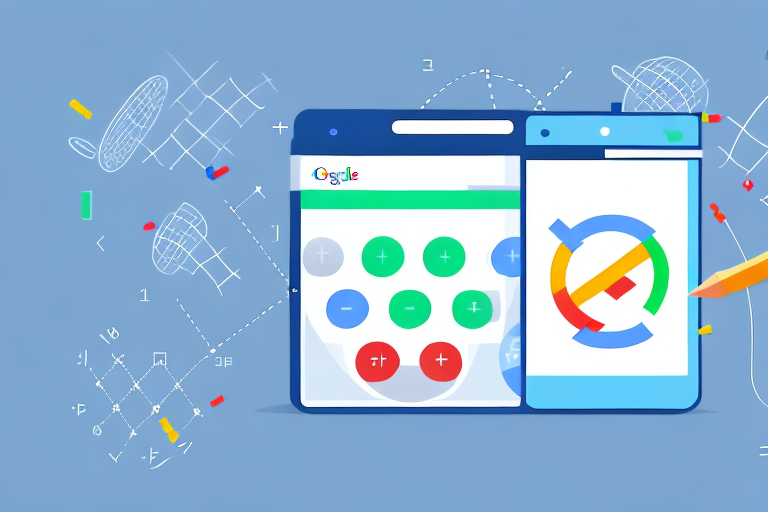Google Ads is a powerful platform for businesses looking to reach their target audience with targeted ads. But how do you know whether your ads are engaging your audience and driving results? By measuring and analyzing engagement metrics, you can gain valuable insights into the performance of your Google Ads campaigns and make data-driven decisions to improve their effectiveness. In this article, we'll explore how to calculate engagement in Google Ads, from understanding engagement metrics to setting up and analyzing your campaigns.
Understanding Engagement Metrics in Google Ads
Engagement metrics are key performance indicators that help you measure how well your Google Ads campaigns are resonating with your audience. By analyzing these metrics, you can gain insights into the effectiveness of your ads and make data-driven decisions to optimize your campaigns for better performance.
Click-Through Rate (CTR)
CTR measures the percentage of people who clicked on your ads after viewing them. A high CTR indicates that your ads are relevant and compelling to your audience, while a low CTR suggests that you need to improve your targeting or ad copy.
It's important to note that CTR can vary depending on the type of ad and the industry you're in. For example, a display ad may have a lower CTR than a search ad, as users may be less likely to click on an ad while browsing a website compared to actively searching for a solution to their problem.
To improve your CTR, you can experiment with different ad formats, headlines, and descriptions to see what resonates best with your audience. You can also refine your targeting to ensure that your ads are reaching the right people.
Conversion Rate
Conversion rate measures the percentage of people who took a specific action on your website after clicking your ad, such as making a purchase or filling out a lead form. A high conversion rate indicates that your ads are driving valuable actions, while a low conversion rate suggests that you need to optimize your landing pages or targeting.
When analyzing your conversion rate, it's important to consider the quality of your traffic as well as the effectiveness of your landing pages. If you're driving a lot of traffic to your site but not seeing many conversions, it may be worth revisiting your targeting to ensure that you're reaching the right audience. You can also experiment with different landing page designs and calls-to-action to see what drives the most conversions.
Bounce Rate
Bounce rate measures the percentage of people who leave your website after viewing only one page. A high bounce rate suggests that your landing pages may not be relevant or engaging enough to your audience, or that you need to improve the user experience.
It's important to note that a high bounce rate isn't always a bad thing. If you have a blog post that provides all the information a user needs on a particular topic, they may not need to visit any other pages on your site. However, if you have a landing page that's designed to drive conversions, a high bounce rate could indicate that you need to make some changes to the page design or messaging to better engage your audience.
Dwell Time
Dwell time measures how long people spend on your website after clicking your ad. A high dwell time indicates that your website is providing value and engaging your audience, while a low dwell time suggests that you need to improve your content or user experience.
One way to increase dwell time is to provide high-quality, relevant content that keeps users engaged. You can also optimize your site speed and navigation to ensure that users can easily find what they're looking for and have a seamless experience on your site.
Pages per Session
Pages per session measures the average number of pages that a visitor views during a single session on your website. A high pages-per-session rate indicates that your website is providing valuable content and engaging your audience, while a low pages-per-session rate suggests that you need to improve your content relevance or user experience.
To increase pages per session, you can provide related content suggestions or internal links to other relevant pages on your site. You can also experiment with different content formats, such as videos or infographics, to keep users engaged and encourage them to explore more of your site.
By understanding and analyzing these engagement metrics, you can gain valuable insights into the effectiveness of your Google Ads campaigns and make data-driven decisions to optimize your performance and drive better results.
Setting Up Google Ads for Optimal Engagement
To maximize engagement and performance in your Google Ads campaigns, you need to take a strategic approach to campaign setup. Here are some tips:
Targeting the Right Audience
Identify and target specific audiences that are most likely to be interested in your products or services. Use demographic and geographic targeting options to refine your audience and reach your ideal prospects.
Crafting Compelling Ad Copy
Write ad copy that is clear, concise, and relevant to your audience's needs and interests. Use emotional triggers, calls to action, and unique selling propositions to make your ads stand out and encourage clicks.
Utilizing Ad Extensions
Take advantage of ad extensions like sitelinks, callouts, and structured snippets to provide additional information and value to your audience. Ad extensions can improve your ad relevance, CTR, and conversion rate.
Optimizing Landing Pages
Create landing pages that are visually appealing, easy to navigate, and optimized for conversions. Use clear headlines, persuasive copy, and compelling calls to action to encourage visitors to take action.
Analyzing Google Ads Engagement Data
Once your campaigns are up and running, you need to analyze engagement data to measure performance and identify areas for improvement. Here are some ways to analyze your engagement data:
Using Google Ads Reports
Use Google Ads reports to track engagement metrics at a campaign, ad, and keyword level. Analyze the data to identify trends and patterns, and make data-driven decisions to optimize your campaigns.
Identifying High-Performing Ads
Identify the ads that are driving the highest engagement and conversions. Use these ads as a benchmark to optimize other ads and improve their performance.
Spotting Areas for Improvement
Identify the ads and campaigns that are underperforming and need improvement. Look for areas where you can improve targeting, ad copy, or landing pages to drive better engagement and results.
A/B Testing for Better Engagement
Conduct A/B testing to experiment with different ad copy, landing pages, and targeting options. A/B testing can help you determine which elements are most effective at driving engagement and conversions, and can help you improve your campaigns over time.
Conclusion
By measuring and analyzing engagement metrics in Google Ads, you can gain valuable insights into the performance of your campaigns and make data-driven decisions to optimize their effectiveness. Use the tips and strategies in this article to set up, analyze, and improve your Google Ads campaigns, and drive better engagement and results for your business.