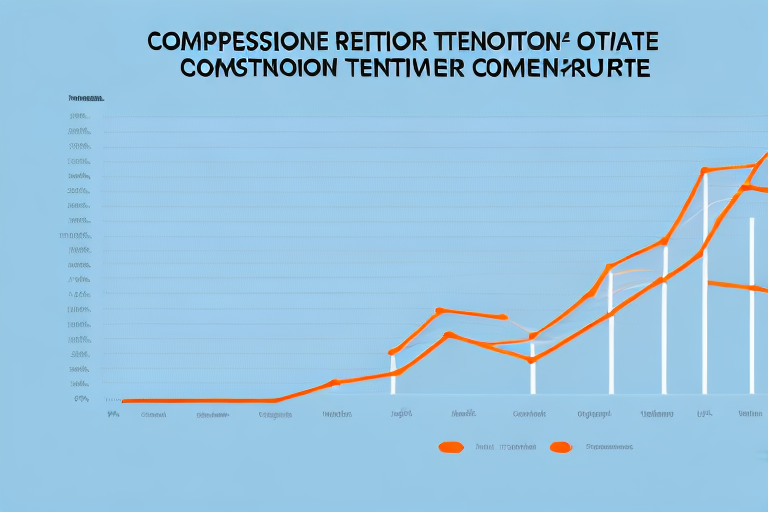In the world of eCommerce, churn rate is one of the most important metrics for maintaining a successful business. But what exactly is churn rate, and why is it so important for your Magento store? In this article, we will explore everything you need to know about calculating churn rate in Magento, from understanding the basics to identifying key metrics and calculating churn rate step-by-step.
Understanding Churn Rate
Before we dive into the specifics of churn rate calculation, let's take a moment to understand what churn rate is and why it matters for your Magento store. Simply put, churn rate refers to the percentage of customers who stop doing business with your store over a given period of time. This could be customers who cancel subscriptions, cease making purchases, or delete their accounts altogether.
While it's inevitable that some customers will churn, a high churn rate can be detrimental to your store's success. Tracking your churn rate allows you to identify potential issues and make necessary changes to improve customer retention and ultimately increase sales.
One of the biggest reasons why understanding churn rate is important for your Magento store is that it can help you identify the areas where your business can improve. By analyzing the data, you can determine which products or services are not meeting customers' needs or which pricing strategies are not resonating with your target audience. Armed with this information, you can make necessary changes to improve your customer retention rate and ultimately increase your sales.
What is Churn Rate?
Churn rate is the rate at which your customers are leaving your Magento store. It is typically calculated as a percentage over a specific period of time, such as a month or a quarter. Understanding your churn rate will help you identify areas where your business can improve and ultimately lead to increased sales and customer satisfaction.
For example, if your churn rate is 10% for the month of July, this means that 10% of your customers stopped doing business with your store during that month. By tracking this metric over time, you can identify trends and patterns that could indicate underlying issues with your business.
It's important to note that churn rate can vary depending on your industry and the type of products or services you offer. For example, a subscription-based business may have a higher churn rate than a business that sells one-time products. Understanding the average churn rate for your industry can help you set realistic goals and benchmarks for your own business.
Why is Churn Rate Important for Your Magento Store?
Churn rate is an important metric for any eCommerce business, and Magento stores are no exception. A high churn rate can signal underlying issues with customer satisfaction, product offerings, or pricing strategies. Tracking your churn rate allows you to take a proactive approach to mitigating these issues and retaining customers for the long-term.
Furthermore, retaining existing customers is often more cost-effective than acquiring new ones. According to a study by Bain & Company, increasing customer retention rates by just 5% can increase profits by 25% to 95%. By reducing your churn rate and improving customer retention, you can ultimately increase your bottom line and grow your business.
In conclusion, understanding churn rate and tracking it over time is crucial for the success of your Magento store. By analyzing this metric and making necessary changes to improve customer retention, you can increase sales, improve customer satisfaction, and ultimately grow your business.
Setting Up Your Magento Store for Churn Rate Calculation
Now that we've covered the basics of churn rate, let's explore how to set up your Magento store for successful churn rate calculation. Churn rate is a critical metric for any business that wants to understand how many customers are leaving and why. By tracking churn rate, you can identify areas for improvement and take action to retain customers.
Installing Necessary Extensions
Before you can start tracking churn rate, you'll need to ensure that your Magento store is equipped with the necessary tools. There are several extensions available for Magento that can help you track customer behavior, identify key metrics, and calculate churn rate. These extensions are designed to make it easy to track and analyze customer data, so you can make informed decisions about your business.
The Churn Rate Calculator extension is an essential tool for any business that wants to track churn rate. This extension allows you to easily calculate churn rate based on your store's data, so you can see how many customers are leaving and why. With this information, you can take action to improve your store and retain customers.
The Customer Segmentation Metrics extension is another useful tool for tracking customer behavior. This extension allows you to segment your customers based on a variety of metrics, such as purchase history, location, and more. By segmenting your customers, you can identify patterns in behavior and take action to improve their experience.
The Funnel Metrics Dashboard extension is designed to help you track customer behavior throughout the sales funnel. This extension allows you to see how customers are moving through your store, where they are dropping off, and where you can improve the customer experience. With this information, you can optimize your store and improve customer retention.
Once you have installed the appropriate extensions, you'll be able to dive deeper into your store's data and identify areas for improvement.
Configuring Your Store's Settings
In addition to installing necessary extensions, you'll need to ensure that your Magento store is configured correctly for churn rate calculation. This might include setting up automated customer surveys or notifications to identify patterns in customer behavior. By collecting feedback from your customers, you can identify areas for improvement and take action to retain customers.
It's also important to ensure that your store's analytics tools are properly configured to accurately track customer behavior. This may involve setting up event tracking, custom dimensions, or adjusting sampling rates to ensure accurate data collection. By ensuring that your analytics tools are properly configured, you can trust the data you are collecting and make informed decisions about your business.
In conclusion, setting up your Magento store for churn rate calculation is an essential step in improving customer retention and growing your business. By installing the necessary extensions and configuring your store's settings, you can track customer behavior, identify areas for improvement, and take action to retain customers.
Identifying the Key Metrics for Churn Rate Calculation
The key to successful churn rate calculation is identifying the metrics that matter most for your Magento store. While there are several metrics that can be used to calculate churn rate, the three most important are:
Customer Lifetime Value (CLV)
Customer lifetime value (CLV) refers to the total amount of revenue a customer generates over their lifetime as a customer of your store. This metric is important for calculating churn rate as it allows you to identify high-value customers who are at risk of churning and take steps to ensure their continued loyalty.
Average Revenue Per User (ARPU)
Average revenue per user (ARPU) refers to the average amount of revenue generated by each customer. This metric allows you to identify trends in customer spending behavior and identify areas where your store could benefit from pricing adjustments or product offerings.
Customer Acquisition Cost (CAC)
Customer acquisition cost (CAC) refers to the amount of money your store spends on acquiring new customers. This metric is important for calculating churn rate as it allows you to weigh the cost of acquiring new customers against the value of retaining existing ones.
Calculating Churn Rate in Magento
Now that we've identified the key metrics necessary for calculating churn rate, let's dive into the step-by-step process for doing so.
Step 1: Gathering Data
The first step in calculating churn rate is gathering data on customer behavior. This might include gathering data on customer purchases, subscriber status, or account activity.
Once you have gathered this data, you can begin to analyze it to identify patterns and trends in customer behavior.
Step 2: Analyzing Customer Behavior
Once you have collected data on customer behavior, it's time to analyze it to identify patterns and trends. This might include identifying customer segments that are at high risk of churning, or identifying factors that are most strongly correlated with customer retention.
By analyzing customer behavior, you can begin to identify areas where your store could benefit from changes or improvements.
Step 3: Calculating Churn Rate
Once you have gathered and analyzed data on customer behavior, it's time to calculate your store's churn rate. This can be done by dividing the number of customers who have churned over a given period of time by the total number of customers during that same period.
For example, if you had 1,000 customers at the beginning of the month and 100 of them churned during the month, your churn rate would be 10%.
Step 4: Interpreting the Results
Once you have calculated your store's churn rate, it's time to interpret the results. This might involve identifying areas where your store could benefit from changes or improvements, or taking steps to retain high-value customers who are at risk of churning.
By taking a proactive approach to churn rate calculation, you can ensure the long-term success of your Magento store and maintain customer satisfaction for years to come.