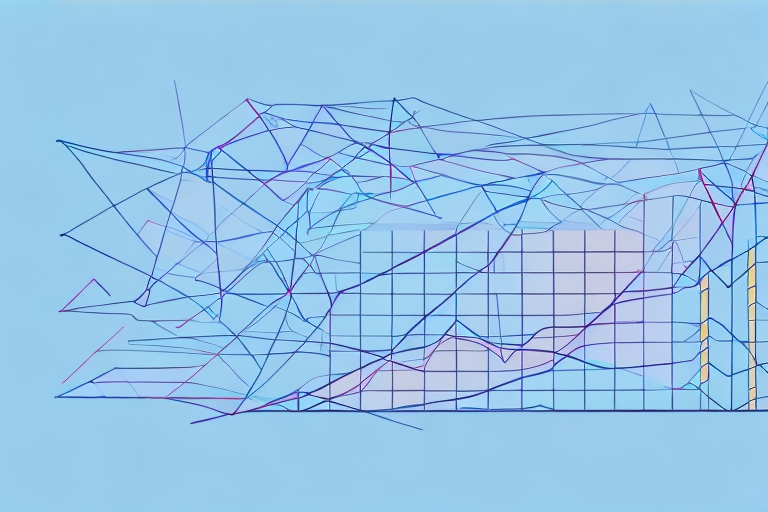If you're running an online store, you're likely always on the lookout for ways to improve your sales performance. One metric that can help you do this is Average Order Value (AOV). In this article, we'll look at what AOV is, why it's important for your BigCommerce store, and how you can calculate it. We'll also discuss strategies for increasing AOV and monitoring and optimizing it over time.
Understanding Average Order Value (AOV)
Before we talk about how to calculate AOV, let's define what it is. At its simplest, AOV is the average amount of money customers spend each time they place an order on your website. It's calculated by dividing your store's total revenue by the number of orders during a given time period.
However, AOV is more than just a simple calculation. It's a key metric for online retailers as it provides insights into the purchasing behavior of customers. By understanding AOV, you can make informed decisions about pricing, promotions, and bundling that can positively impact your bottom line.
What is Average Order Value (AOV)?
AOV is a metric that measures the average amount of money customers spend per order on your website. It's calculated by dividing your store's total revenue by the number of orders during a given time period. For example, if your store had $10,000 in revenue and 100 orders during a month, your AOV would be $100.
However, AOV is not just a simple calculation. It can provide valuable insights into customer behavior that can inform decisions about pricing, promotions, and bundling. For example, if your store's AOV is consistently high, it may indicate that customers are buying more items per order. This can be an opportunity to offer discounts or promotions on bundles of products to encourage customers to purchase more items per order.
Why is AOV important for your BigCommerce store?
Measuring AOV is important for any online retailer, but it's especially important for BigCommerce stores. By understanding your store's AOV, you can identify trends in customer behavior and make informed decisions about pricing, promotions, and bundling.
For example, if your store's AOV is consistently low, it may indicate that customers are hesitant to make larger purchases. This can be an opportunity to offer free shipping on orders over a certain amount or to bundle products together at a discounted price to encourage customers to spend more per order.
On the other hand, if your store's AOV is consistently high, it may indicate that customers are already willing to spend more per order. This can be an opportunity to offer premium products or to create loyalty programs that reward customers for making larger purchases.
Overall, understanding your store's AOV is key to identifying opportunities to increase revenue through targeted marketing and sales tactics. By analyzing AOV data and making informed decisions about pricing, promotions, and bundling, you can optimize your store's performance and drive growth.
Setting up BigCommerce for AOV calculation
In order to calculate AOV in BigCommerce, you'll need to ensure that you have the necessary tools in place. Here are some steps you can take to set up your store:
Integrating Google Analytics with BigCommerce
Google Analytics is a powerful tool that can provide insights into your store's performance, including AOV. To integrate Google Analytics with BigCommerce, go to your store's Google Analytics settings, add your tracking code, and enable ecommerce tracking if you haven't done so already.
Once you have integrated Google Analytics with BigCommerce, you can start tracking your store's performance. Google Analytics will provide you with detailed information about your store's traffic, including where your visitors are coming from, what pages they are visiting, and how long they are staying on your site.
Using this information, you can identify areas of your store that may need improvement, such as pages with high bounce rates or low conversion rates. By making changes to these pages, you can increase your store's AOV and overall revenue.
Configuring BigCommerce reports for AOV tracking
BigCommerce offers several built-in reports to help you track AOV. These reports include order statistics, revenue reports, and product sales information. To access these reports, go to your store's analytics section and select the report you want to view.
Order statistics provide you with information about the number of orders your store has received, as well as the average order value. This information can be used to track your store's AOV over time and identify trends in your store's performance.
Revenue reports provide you with information about your store's revenue, broken down by product, category, and customer. This information can be used to identify your store's top-selling products and categories, as well as your most valuable customers.
Product sales information provides you with detailed information about each product sold in your store, including the number sold, revenue generated, and average order value. This information can be used to identify your store's most profitable products and optimize your store's product offerings to increase AOV.
By using these tools and reports, you can gain valuable insights into your store's performance and make data-driven decisions to increase your store's AOV and overall revenue.
Calculating AOV in BigCommerce
Now that you have set up Google Analytics and BigCommerce reports for AOV tracking, it's time to start crunching the numbers. Here are three ways to calculate AOV:
Using BigCommerce's built-in reporting tools
One of the easiest ways to calculate AOV is to use BigCommerce's built-in reporting tools. Simply go to your store's analytics section and select the revenue report. This report will give you a breakdown of your store's revenue, including the number of orders and the average order value.
Analyzing AOV with Google Analytics
You can also use Google Analytics to measure AOV. To do so, navigate to the ecommerce tab in your Google Analytics account. Here, you can view a range of metrics related to ecommerce performance, including AOV.
Manual calculation of AOV
If you prefer to calculate AOV manually, you can do so by dividing your store's total revenue by the number of orders during a given time period. For example, if your store had $10,000 in revenue and 100 orders in a month, your AOV would be $100.
Strategies to increase AOV in your BigCommerce store
Once you have calculated your store's AOV, it's time to start thinking about ways to increase it. Here are three strategies to consider:
Product bundling and upselling
Offering product bundles and upselling complementary items can encourage customers to spend more during each transaction. For example, if you sell clothing, you could offer a bundle of related items, such as a shirt, pants, and shoes, at a discounted price.
Offering free shipping thresholds
Offering free shipping for orders over a certain dollar amount can encourage customers to add additional items to their cart in order to qualify for the discount. This can boost AOV while also incentivizing larger purchases.
Implementing loyalty programs and incentives
Rewarding customers for repeat purchases can help drive loyalty and increase AOV. Consider offering discounts or exclusive offers for customers who reach certain spending milestones.
Monitoring and optimizing AOV over time
Finally, it's important to regularly monitor and optimize your store's AOV over time. Here are two strategies to consider:
Periodic AOV analysis and adjustments
Periodically analyzing AOV data can help you identify areas for improvement. Look for trends in customer behavior and adjust your marketing and sales tactics accordingly.
A/B testing for AOV improvement
A/B testing can help you identify which strategies are most effective at increasing AOV. Try testing different product bundling options, free shipping thresholds, or loyalty program incentives to see which options your customers respond to the most.
Adapting to seasonal trends and customer behavior
Finally, keep in mind that customer behavior and purchasing patterns can vary throughout the year. Adapting your strategy to seasonal trends can help you optimize AOV and keep your customers engaged.
Final thoughts
Measuring AOV can provide valuable insights into the performance of your BigCommerce store. By taking steps to track and optimize AOV, you can increase revenue, drive customer loyalty, and stay ahead of the competition. Try the strategies outlined in this article to start improving your AOV today!