Article How to Import Etsy Reviews Into Shopify
Importing Etsy product reviews into your Shopify store can be really tricky. There are several product review apps, lots of different importing scenarios, and tons of outdated and confusing information on the web. Here is the definitive guide on how to import product reviews into your store.
When it comes to importing Etsy reviews into Shopify there are two main options. You can use an automated solution such as Etsify or Editorify, or you can go the manual route and manually build and import a CSV file. The best solution is probably Etsify. It has a one time cost of $69 dollars but allows for unlimited product imports and works with almost all Shopify store set ups. The cheapest solution is the manual solution, but obviously that will take more time and a bit of elbow grease to get working. Below we go into detail about all of these options.
Why are product reviews important?
Before we get into how to import product reviews, we want to remind ourselves why product reviews are important in the first place. 77% of people take the time to read product reviews before they make a purchase. Product reviews provide social proof which will make your potential customers more comfortable making the purchase. The social proof provides legitimacy to your website as well as the product. Reviews also improve conversion rates by giving users the information they need in order to make an informed purchasing decision.
The main product review apps on Shopify
Shopify does not come with product reviewing capability built in. Fortunately there are a ton of product review apps on the Shopify app store that will add this functionality to your store. The most popular of these is called "Product Reviews" and it is an official app built by Shopify. This app is free and works well but is a little more bare bones than some other options. The second most popular review app is Judge.me. This is a great app that comes with lots of bells and whistles including several different review layouts, review curation, SEO rich snippets and more. Most of the basic features are available under the free plan but the more advanced features are priced at $15/month. All of the below review importing techniques work for both the Product Reviews app and Judge.me as well as most of the most popular review apps.
Importing reviews using Etsify
We suggest using Etsify to import your Etsy reviews into Shopify. Etsify is a super easy to use Shopify app that is designed to make it as easy as possible to import Etsy products and reviews into your store. There is a free trial which limits you to 5 product review imports and after that it's a $69 dollar one time fee to unlock unlimited imports.
1.) Install Etsify
The first step is to install Etsify into your app store. Visit the Etsify app page https://apps.shopify.com/etsify-1 and click "Add app" to install. After installing, you will be redirected to the Etsify website to make an account. Once your account is created you are ready for the next step.
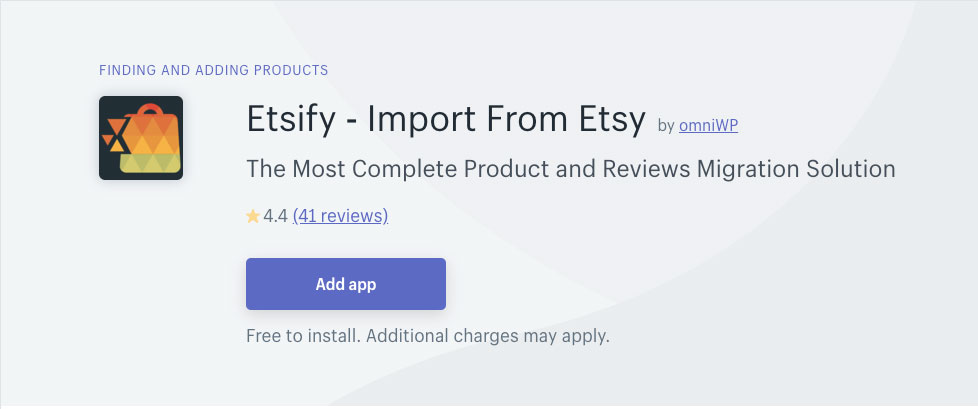
2.) Connect Etsify to your Etsy shop
The next step is to connect the Etsify to your Etsy shop so that it can read the product review data. To connect Etsify to your shop you need two things. 1.) Etsy Keystring and 2.) Etsy Shared Secret. Think of these like a username and password that will allow Etsify to connect to your shop.
2a.) Get keystring and shared secret
To get the keystring and secret, first go to https://www.etsy.com/developers/register.
Then you can simply copy and paste this into the form
Application Name: Listings Importer Describe your Application: Helps me Import and Manage my Listings Application Website: Type here your website domain name, if you don’t have one, type https://www.mydomainname.com
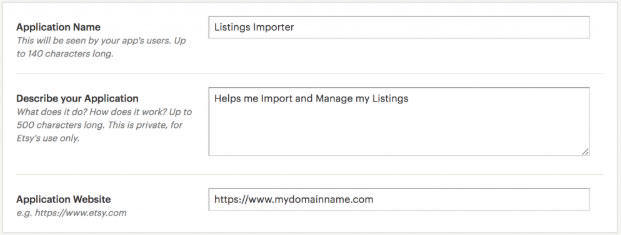
And tick the following boxes
What type of application are you building? Tick 'Seller Tools' Who will be the users of this application? Tick 'Just myself or colleagues' Is your application commercial? Tick 'No' Will your app do any of the following? Leave empty Inventory Management compatibility Tick 'Compatible with the new Inventory Management API’
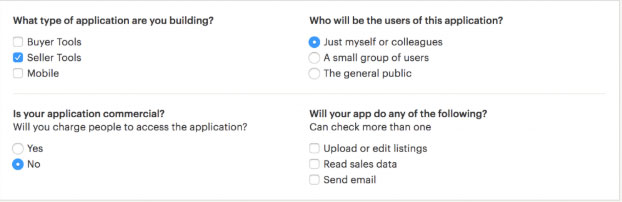
Then Click on 'Read Terms and Create App', and tick 'I have read and agree to the Etsy API Terms of Use'
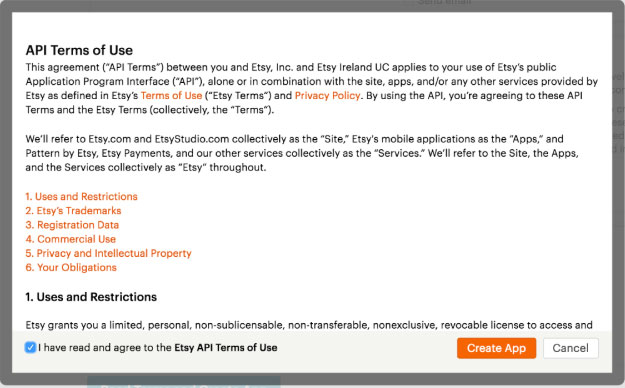
And now finally you will be presented with your keystring and shared secret.
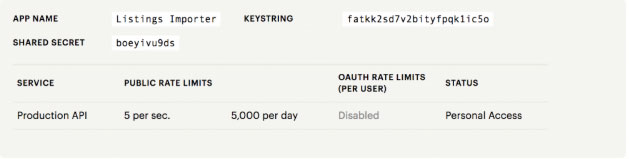
2b.) Paste keystring and shared secret into Etsify
Now that you have the keystring and shared secret you will use them to give Etsify access to your Etsy shop. Back on Etsify's webpage you will be prompted with a form asking for your keystring and shared secret. Paste in the keystring and secret and click "Connect to Etsy". This will connect Etsify to Etsy and allow it to access the review data.
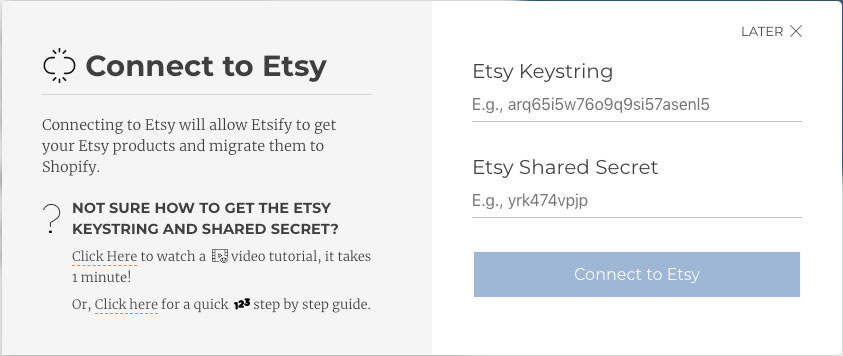
3.) Use Etsify to export your reviews to a CSV
Now that Etsify is connected to Etsy, the next step is to export the reviews as a CSV file. Click on the "Export" tab in Etsify and then click on "Store Reviews". From here you can select a rating threshold to export. If you want to export all your reviews select "Export All Reviews" from the dropdown, otherwise you can select "2 to 5 stars" or "5 stars only". It is important to also select the appropriate "Import Compatibility" selection to match which review app you use on your Shopify store. So if you are using judge.me on your Shopify store, select the "judge.me" selection from the dropdown.
Once you are ready to download the reviews click the "Download Reviews" button. This can take some time. Be sure not to close your browser window or disconnect your wifi as this will mess up the exporting process.
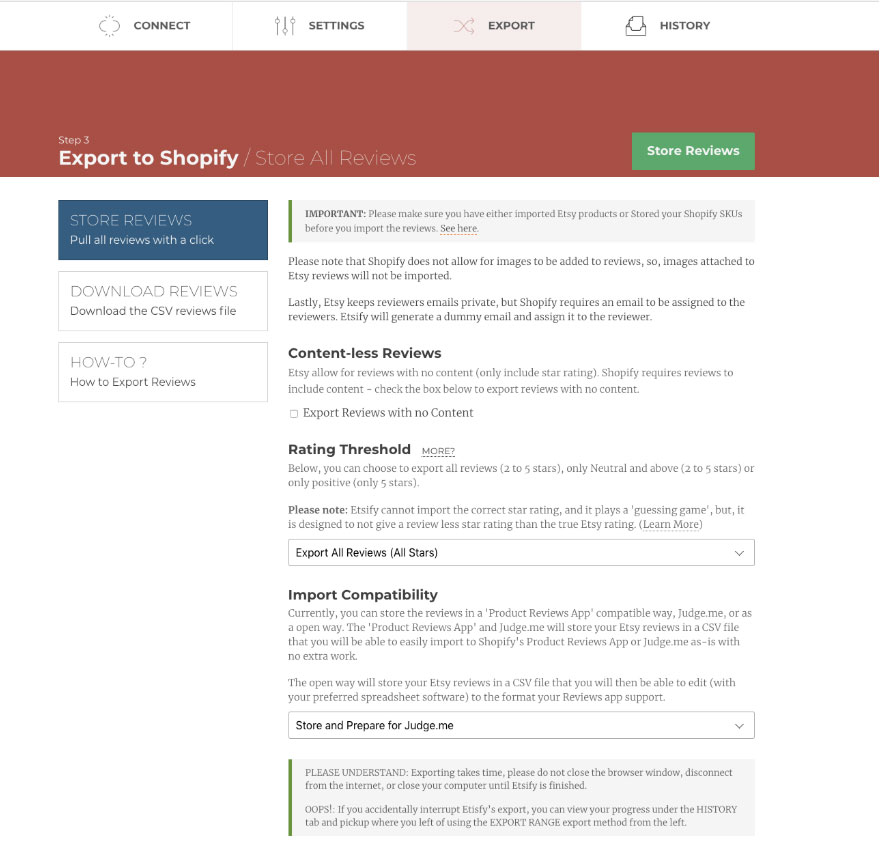
4.) Import the CSV into Shopify
Now that you have your CSV file filled with review data its time to import it into Shopify.
- From your Shopify admin, go to Apps > Product Reviews.
- Click Settings.
- Click Import.
- Click Choose file, and then select your CSV file.
- Click Import.
Thats it! You should now see your product reviews in your Shopify store.
Importing reviews Manually
Manually importing your Etsy reviews is a good option if you have a small number of reviews and dont want to pay the $69 bucks to use Etsify. If you have more than 100 or so reviews this method will be extremely tedious and is not recommended. The following instructions are for shops that use the official Shopify "Product Reviews" app, but its a very similar process if you use Judge.me or another review app.
1.) Download CSV file of current reviews from Shopify
The first step is to download a CSV of your current reviews from the Product Reviews app on Shopify. This CSV file will also serve as a template file which we will need in the next step.
- Open the Shopify Product Review app
- Click the "settings" button on the upper right
- Click "export"
- Navigate to the "download reviews" tab
- Download the CSV file
2.) Build up CSV of Etsy reviews
Now we have to add our etsy reviews to this CSV file of reviews. To do this navigate to https://www.etsy.com/shop/YourShopName/reviews. This is where the tedious part comes in. You have to manually copy and paste these reviews into the CSV file. Each review you copy you will have to manually match up to the correct product handle from Shopify.
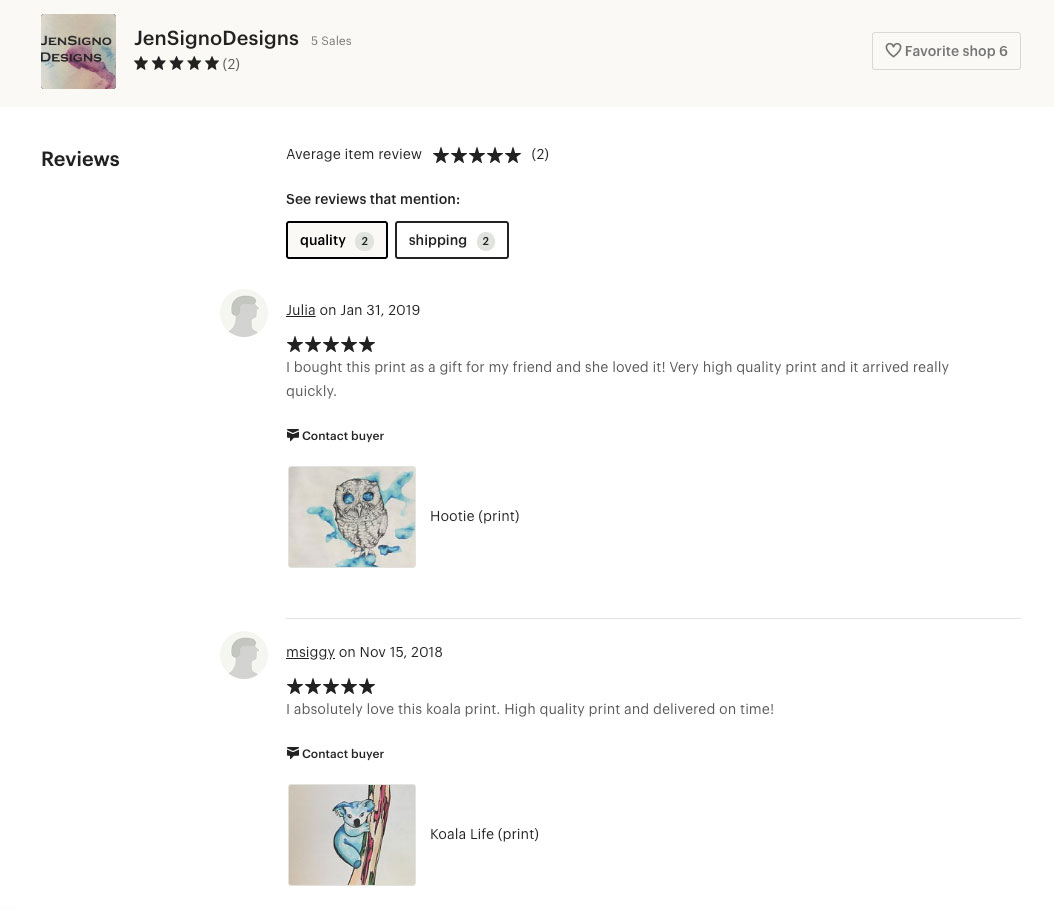
3.) Import the CSV into Shopify
Now that you have your CSV file filled with review data its time to import it into Shopify.
- From your Shopify admin, go to Apps > Product Reviews.
- Click Settings.
- Click Import.
- Click Choose file, and then select your CSV file.
- Click Import.
Thats it! You should now see your product reviews in your Shopify store.
Summary
Out of the two main options for importing Etsy reviews into Shopify, Etsify is by far the easiest way to go. However, if you have less than 100 or so reviews on Etsy then the manual import method would be a good choice and would save $69 bucks on the Etsify subscription. Whatever method you choose, product reviews are critical to the of your Shopify store!
Do you want to make better marketing decisions?
Try ThoughtMetric and start understanding the performance of your e-commerce marketing today.
Sign up for free