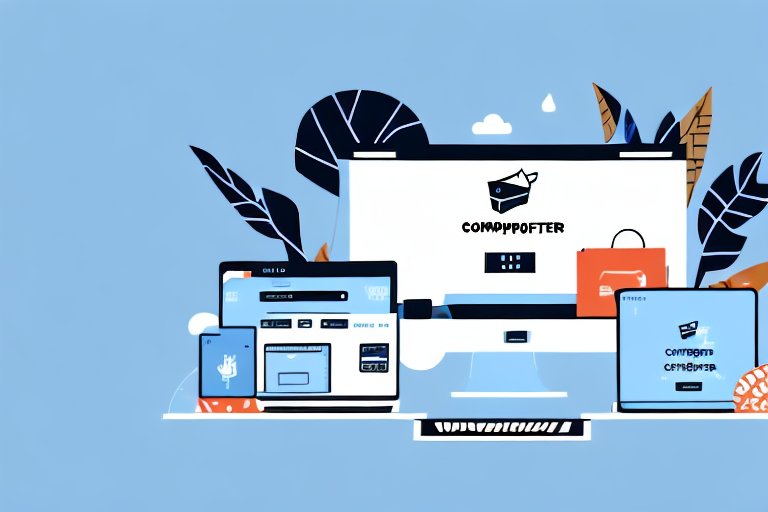If you are looking to switch your e-commerce platform from WooCommerce to Shopify, you may be wondering where to start. With its user-friendly interface and powerful features, Shopify has become a popular alternative to WooCommerce. In this step-by-step guide, we'll walk you through the process of switching to Shopify and help you make a smooth transition.
Why Switch from WooCommerce to Shopify?
Before we dive into the steps involved in switching to Shopify, let's discuss why you should consider making the switch in the first place. The decision to switch e-commerce platforms is not one that should be taken lightly. However, there are several benefits to using Shopify over WooCommerce that may make it worth your while.
Benefits of Shopify over WooCommerce
One of the main benefits of using Shopify is its ease of use. The platform is designed to be user-friendly, even for those without extensive technical knowledge. This means that you can spend less time worrying about the technical details and more time focusing on growing your business.
Shopify also offers a range of powerful features that can help you run your online store more efficiently. For example, the platform offers built-in SEO tools that can help you improve your search engine rankings and attract more customers to your store. Shopify also offers a range of marketing and sales tools, such as abandoned cart recovery, that can help you increase your sales and revenue.
Another advantage of Shopify is its ability to handle high levels of traffic. If your online store experiences a sudden surge in traffic, Shopify can handle it without slowing down or crashing. This is because Shopify is a hosted platform, which means that it is built to handle large volumes of traffic and transactions. WooCommerce, on the other hand, may struggle to handle large numbers of visitors at once, especially if you are using a shared hosting plan.
Finally, Shopify offers a wide range of payment gateways and shipping options. This can help you customize your checkout process to meet the needs of your customers and improve your overall conversion rate. With Shopify, you can choose from over 100 payment gateways, including PayPal, Stripe, and Amazon Pay. You can also offer a range of shipping options, such as free shipping, flat rate shipping, and real-time carrier shipping.
Common reasons for making the switch
Some of the common reasons for making the switch from WooCommerce to Shopify include:
- The need for a more user-friendly platform: If you find that WooCommerce is too complex or difficult to use, you may want to switch to Shopify, which is designed to be easy to use and intuitive.
- The desire for more powerful features: If you need more advanced features, such as built-in SEO tools, abandoned cart recovery, or real-time carrier shipping, Shopify may be a better option for you.
- The need for better scalability and reliability: If you are experiencing issues with site speed, downtime, or reliability, switching to Shopify can help you improve these issues.
- The need for more payment and shipping options: If you want to offer more payment and shipping options to your customers, Shopify's extensive range of options may be more suitable for your needs.
Overall, there are many reasons why you may want to switch from WooCommerce to Shopify. Whether you are looking for a more user-friendly platform, more powerful features, or better scalability and reliability, Shopify can help you achieve your goals and grow your online store. So why not give it a try today?
Preparing for the Migration
Before you start the migration process, there are a few things you will need to do to prepare. This will ensure that the transition is as smooth as possible and that you don't experience any unexpected issues along the way.
Evaluating your current WooCommerce setup
The first step in preparing for the migration is to evaluate your current WooCommerce setup. This will involve reviewing your store's products, customers, and orders to get a sense of what will need to be migrated over to Shopify.
You'll also want to make sure that your current WooCommerce setup is up-to-date and free of any errors or issues. This will help to ensure that the migration process goes smoothly.
Creating a backup of your WooCommerce store
Once you've evaluated your current setup, it's important to create a backup of your WooCommerce store. This will ensure that you have a copy of your store's data in case anything goes wrong during the migration process.
There are several backup plugins available for WooCommerce that can help you create a complete backup of your store's data. Once you've created a backup, store it in a secure location where it can be easily accessed if needed.
Setting up a Shopify account
The next step is to set up a Shopify account. This will involve creating a new account on the Shopify website and selecting a pricing plan that meets your needs. Once you've created your account, you'll be taken to the Shopify dashboard where you can start setting up your new store.
Migrating Products and Data
With your preparations complete, it's time to start migrating your store's data over to Shopify. This will involve exporting your data from WooCommerce and importing it into your new Shopify store.
Exporting WooCommerce data
The first step in migrating your data is to export it from WooCommerce. This can be done using the built-in export tool in WooCommerce. The tool allows you to select which data you want to export, including your store's products, customers, orders, and more.
Once you've exported your data, you'll need to save it in a file format that is compatible with Shopify. CSV is the most commonly used format for data migration, but you can also use other formats such as XML or JSON.
Importing data into Shopify
With your data exported and saved in a compatible format, you can now import it into your new Shopify store. This can be done using Shopify's built-in import tool, which allows you to select the file containing your exported data and import it into Shopify.
During the import process, you may encounter some errors or issues. Shopify provides detailed guidance on how to troubleshoot these issues and ensure that your data is successfully imported.
Handling product variations and images
One common issue that arises during the migration process is how to handle product variations and images. WooCommerce and Shopify use different formats for handling product variations and images, so you may need to manually adjust your product data to ensure that it displays correctly in Shopify.
Make sure to review your product data carefully and make any necessary adjustments to ensure that your products are displayed correctly on your new Shopify store.
Setting Up Your Shopify Store
With your data migrated over to Shopify, it's time to start setting up your new store. This will involve selecting a theme for your store, customizing your store's design, and configuring your payment gateways and shipping options.
Choosing a Shopify theme
The first step in setting up your Shopify store is to choose a theme. Shopify offers a range of free and paid themes that you can use to customize the look and feel of your store. Make sure to select a theme that fits with your brand and communicates your store's unique value proposition.
Customizing your store's design
Once you've selected a theme, it's time to customize your store's design. This will involve making adjustments to the theme's layout, colors, fonts, and more. Shopify offers a range of customization options, so take the time to experiment and find a design that fits your brand and resonates with your customers.
Configuring payment gateways and shipping options
Finally, you'll need to configure your payment gateways and shipping options. This will involve selecting the payment gateways and shipping providers that you want to use, as well as configuring your store's checkout process.
Shopify offers a range of payment gateways and shipping options, so take the time to review your options and select the ones that best meet the needs of your customers.
Conclusion
Switching from WooCommerce to Shopify may seem daunting at first, but with the right preparation and guidance, it can be a smooth and painless process. By following the steps outlined in this guide, you can make a successful transition to Shopify and take advantage of all the benefits that it has to offer.