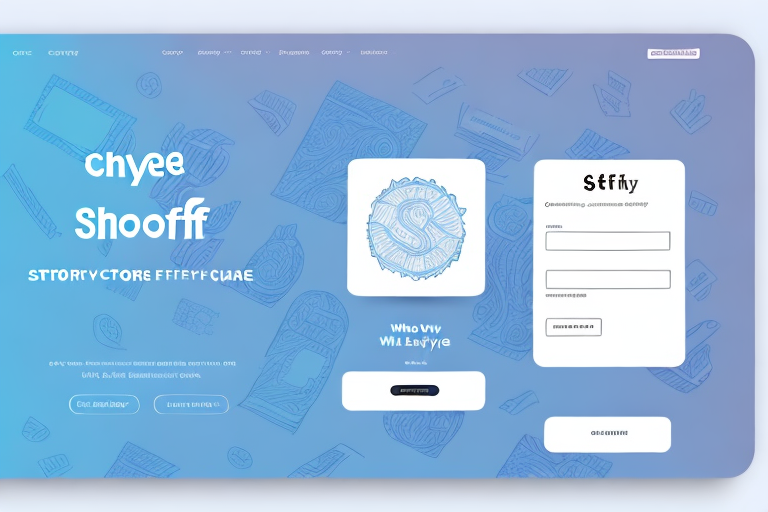Are you looking for a way to increase conversions and improve customer satisfaction on your Shopify store? Consider integrating Afterpay, a popular buy-now-pay-later service that allows customers to pay for their purchases in installments. In this step-by-step guide, we'll walk you through the process of setting up Afterpay on your Shopify store, so you can start reaping the benefits of this payment option.
Understanding Afterpay and Shopify Integration
Before we dive into the setup process, let's take a moment to understand what Afterpay and Shopify integration actually means.
What is Afterpay?
Afterpay is a payment service that has taken the retail world by storm. It allows customers to split their purchase into four interest-free payments, due every two weeks. This means that customers can make purchases they might not otherwise be able to afford upfront, while also helping merchants increase sales and customer loyalty.
Afterpay is a great option for customers who want to spread out their payments, but don't want to pay interest or fees. Afterpay is also a great option for merchants who want to offer their customers a flexible payment option that can help increase sales and customer loyalty.
Benefits of Using Afterpay on Shopify
There are many benefits to using Afterpay on Shopify. Here are just a few:
- Increased conversions: Afterpay has been shown to increase average order values and conversion rates. This is because customers are more likely to make a purchase when they have the option to pay over time. By offering Afterpay, you can make it easier for customers to purchase from your store.
- Improved customer loyalty: By offering Afterpay, you can attract and retain customers who value the flexibility and convenience of payment installments. Customers who use Afterpay are more likely to return to your store in the future, as they know they can make purchases without having to pay the full amount upfront.
- Reduced risk: Afterpay assumes the risk of chargebacks and fraud. This means that you can rest easy knowing you're protected from these costly issues. Afterpay also handles all payment disputes and refunds, so you don't have to worry about these issues either.
- Increased sales: By offering Afterpay, you can increase your sales by making it easier for customers to purchase from your store. Afterpay has been shown to increase sales by up to 30%, so it's definitely worth considering if you're looking to increase your revenue.
- Easy integration: Afterpay is easy to integrate with Shopify. Once you've set up your Afterpay account, you can install the Afterpay plugin on your Shopify store and start offering Afterpay as a payment option to your customers.
- Improved customer experience: By offering Afterpay, you can improve the overall customer experience on your store. Customers appreciate having flexible payment options, and offering Afterpay can help differentiate your store from others that don't offer this payment option.
Overall, there are many benefits to using Afterpay on Shopify. Whether you're looking to increase sales, attract and retain customers, or improve the overall customer experience on your store, Afterpay is definitely worth considering.
Preparing Your Shopify Store for Afterpay Integration
Before you can start using Afterpay on your Shopify store, you need to ensure that you meet the eligibility requirements and have all the necessary information on hand. But what is Afterpay, and why should you consider integrating it into your store?
Afterpay is a buy now, pay later payment option that allows customers to split their purchases into four interest-free payments. This can help increase sales and customer loyalty, as it makes shopping more affordable and accessible. By integrating Afterpay into your Shopify store, you can offer this payment option to your customers and potentially see an increase in conversions and average order value.
Checking Eligibility and Requirements
To be eligible for Afterpay, your Shopify store must meet the following criteria:
- Be located in the US, UK, Australia, or New Zealand
- Have a valid tax ID number
- Have a Shopify plan that includes third-party payment providers (e.g. Basic Shopify or higher)
- Have a live, approved Shopify store that's fully functional
Additionally, you'll need to have the following information on hand:
- Your store's EIN or Social Security number
- Your bank account information for receiving payments
- Your store's contact and business information
It's important to note that Afterpay may also have additional eligibility requirements and restrictions based on your industry, sales volume, and other factors. Be sure to review their terms and conditions carefully before applying.
Creating an Afterpay Merchant Account
Once you've confirmed that you meet the eligibility requirements, you can proceed to create an Afterpay merchant account. Follow these steps to get started:
- Visit the Afterpay website and click "Get started" in the top right corner.
- Select "Sell with Afterpay" and enter your store's information.
- Wait for Afterpay to review your application. This can take up to 3 business days.
- Once approved, log in to your Afterpay merchant account and complete the onboarding process.
During the onboarding process, you'll need to provide additional information about your store and set up your payment preferences. Afterpay offers various customization options, such as minimum and maximum order values, payment schedules, and branding. You can also choose to enable or disable Afterpay for certain products or collections.
Once you've completed the onboarding process, Afterpay will provide you with a unique API key and password that you'll need to enter into your Shopify store's payment settings. This will allow Afterpay to communicate with your store and process payments seamlessly.
Overall, integrating Afterpay into your Shopify store can be a great way to offer more payment options to your customers and potentially boost sales. Just be sure to review the eligibility requirements and terms carefully, and follow the onboarding process thoroughly to ensure a smooth integration.
Installing the Afterpay App on Shopify
Now that you have an Afterpay merchant account, you'll need to install the Afterpay app on your Shopify store. This will allow Afterpay to integrate seamlessly with your checkout process.
Finding the Afterpay App in the Shopify App Store
To find the Afterpay app, follow these steps:
- Log in to your Shopify admin panel.
- Click "Apps" in the left-hand menu.
- Click "Visit the Shopify App Store" at the bottom of the page.
- Search for "Afterpay" in the search bar.
- Select the Afterpay app from the search results.
Adding the Afterpay App to Your Store
Once you've found the Afterpay app in the Shopify App Store, follow these steps to add it to your store:
- Click "Add app."
- Authorize Afterpay to access your Shopify store.
- Select the Shopify store that you want to integrate with Afterpay.
- Follow the prompts to complete the installation process.
Configuring Afterpay Settings in Shopify
Now that you've installed the Afterpay app, you'll need to configure its settings in Shopify to ensure it's working correctly.
Setting Up Payment Methods
Afterpay offers two payment methods: "Pay in 4" and "Pay Now." You can enable one or both of these options to give your customers the flexibility they need. To set up payment methods, follow these steps:
- Log in to your Shopify admin panel.
- Click "Settings" in the left-hand menu.
- Click "Payments."
- Scroll down to the "Third-party providers" section and click "Manage."
- Select "Afterpay" and click "Activate."
- Choose which payment methods to enable and click "Save."
Customizing Afterpay Display Options
Afterpay offers several display options to ensure that the payment method is properly integrated with your Shopify store. You can customize the Afterpay logo, messaging, and placement to fit your store's branding. To customize these options, follow these steps:
- Log in to your Afterpay merchant account.
- Click "Settings" in the top right corner.
- Click "Customize" under "Display."
- Select the options you prefer and click "Save changes."
Testing Afterpay Functionality
Before you start promoting Afterpay to your customers, it's important to test that it's working correctly. Follow these steps to ensure that Afterpay is properly integrated with your Shopify checkout process:
- Add items to your cart and proceed to checkout.
- When you get to the payment information page, select Afterpay as your payment method.
- Follow the prompts to complete your purchase and verify that Afterpay payment plan is clearly presented.
Promoting Afterpay to Your Customers
Now that Afterpay is fully integrated with your Shopify store, it's time to start promoting it to your customers. Here are a few ideas:
Adding Afterpay Information to Your Store's Homepage
Consider adding a section to your store's homepage that promotes the benefits of Afterpay. You could also add the Afterpay logo to your footer to ensure that customers are aware of the payment option.
Including Afterpay in Your Marketing Materials
Use social media, email marketing campaigns, and other promotional materials to highlight the convenience and benefits of Afterpay. Consider offering special discounts to customers who use Afterpay, to incentivize them to give it a try.
Following these steps, you can successfully integrate Afterpay on your Shopify store. By providing customers with payment flexibility, you can not only increase sales, but also improve customer satisfaction and loyalty. Give it a try today and see the results for yourself!