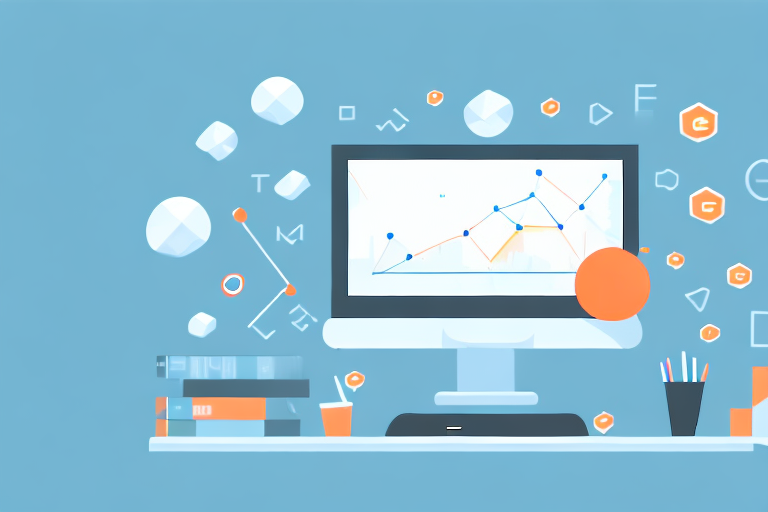If you are looking to remove your Google Analytics account, it is important to understand the process and its implications. In this guide, we will take you through the step-by-step process of deleting your account, as well as address common questions and concerns.
Understanding Google Analytics Account Deletion
Google Analytics is a powerful tool for tracking website traffic and user behavior. It provides valuable insights into how your website is performing and where improvements can be made. However, there may come a time when you decide that you no longer need or want your account.
If you are considering deleting your Google Analytics account, there are a few things you should know. First, it is important to understand what will happen to your data once the account is deleted. All data associated with the account will be permanently deleted and cannot be recovered. This includes all website traffic and user behavior data, as well as any custom reports or configurations you have set up.
Before you make the decision to delete your account, it is important to consider why you are doing so. There are several reasons why you may choose to remove your Google Analytics account. Perhaps you are no longer actively maintaining the website or have switched to a different tracking tool. Or maybe you are simply looking to clean up and simplify your digital footprint. Whatever your reason may be, it is important to know that deleting your account will have permanent consequences.
What Happens When You Delete Your Account
When you delete your Google Analytics account, all data associated with it will be permanently deleted. This means that you will lose access to all of your website traffic and user behavior data, as well as any custom reports or configurations you have set up. It is important to make sure that you have exported any data or reports you may need before deleting your account.
In addition to losing access to your data, deleting your account will also disable any tracking code that you have installed on your website. This means that you will no longer be able to track website traffic or user behavior using Google Analytics.
Reasons for Removing Your Google Analytics Account
There are several reasons why you may choose to remove your Google Analytics account. One common reason is that you are no longer actively maintaining the website. If you have shut down the website or are no longer updating it, there may be no need to continue tracking website traffic and user behavior.
Another reason why you may choose to remove your Google Analytics account is if you have switched to a different tracking tool. Perhaps you have found a tool that better suits your needs or provides more in-depth insights into website performance.
Finally, you may choose to remove your Google Analytics account simply to clean up and simplify your digital footprint. By removing unnecessary accounts and tools, you can streamline your online presence and make it easier to manage.
Ultimately, the decision to remove your Google Analytics account is a personal one that should be based on your specific needs and goals. If you do decide to delete your account, be sure to export any data or reports you may need before doing so.
Preparing for Account Deletion
Account deletion is a significant step that requires careful consideration and preparation. Before proceeding with account deletion, it is important to take a few preparatory steps to ensure that the process goes smoothly and that you don't lose any important data or information.
Backing Up Your Data
One of the most important steps you can take before deleting your account is to back up your data. If you want to retain access to your website traffic and user behavior data, it is crucial to back it up before deleting your account. You can do this by exporting your data to a CSV file or using a third-party backup tool. This will allow you to keep a copy of your data and access it later if needed.
Backing up your data is especially important if you have been using Google Analytics for a long time and have accumulated a lot of data. Losing this data could be detrimental to your business or organization, so it is important to take the time to back it up before deleting your account.
Informing Team Members and Collaborators
If you work on a team or collaborate with others who have access to your Google Analytics account, it is important to inform them before deleting the account. This will prevent any disruptions or misunderstandings that could arise from suddenly losing access to the account.
By informing your team members and collaborators, you can ensure that everyone is on the same page and that there are no surprises. This can help to maintain good working relationships and prevent any unnecessary conflicts or misunderstandings.
Overall, preparing for account deletion is an important step that should not be taken lightly. By taking the time to back up your data and inform your team members and collaborators, you can ensure that the process goes smoothly and that you don't encounter any unexpected issues or problems.
Step-by-Step Guide to Removing Your Google Analytics Account
Now that you have prepared for account deletion, follow these steps to delete your Google Analytics account:
Step 1: Accessing Your Google Analytics Account
Log in to your Google Analytics account using your credentials.
Step 2: Navigating to the Account Settings
Click on the "Admin" tab in the bottom left corner of the screen. This will take you to the "Account" page. From there, select the account you want to delete.
Step 3: Initiating the Account Deletion Process
Once you have selected the account, click on "Account Settings" and scroll down to find the "Delete Account" option. Click on it to start the deletion process.
Step 4: Confirming the Account Deletion
You will be asked to confirm that you want to delete the account. Make sure to read the warnings and consequences carefully. If you are sure you want to proceed, check the box to confirm and click "Delete Account."
Post-Deletion Considerations
After deleting your Google Analytics account, there are a few things to keep in mind.
Reclaiming Your Tracking Code
If you plan on using Google Analytics again in the future, you will need to create a new account and tracking code. Make sure to update your website's code accordingly.
Setting Up a New Google Analytics Account (If Needed)
If you decide that you still need to track website traffic and user behavior, you will need to set up a new Google Analytics account. Follow the steps on the Google Analytics website to create a new account.
Frequently Asked Questions
Can I Recover a Deleted Google Analytics Account?
No, once an account has been deleted, all data associated with it is permanently deleted and cannot be recovered.
How Long Does It Take for the Account to Be Deleted?
Account deletion is typically immediate, but it may take several hours for the data to disappear from your Google Analytics reports.
Are There Any Alternatives to Deleting My Account?
If you want to keep your website traffic and user behavior data but no longer want to use Google Analytics, consider transferring ownership of the account to another user or unsharing access with team members.
Whether you are looking to simplify your digital footprint or switch to a different tracking tool, deleting your Google Analytics account is a straightforward process. Just remember to prepare for deletion by backing up your data and informing team members, and be aware of the permanent consequences of deletion.