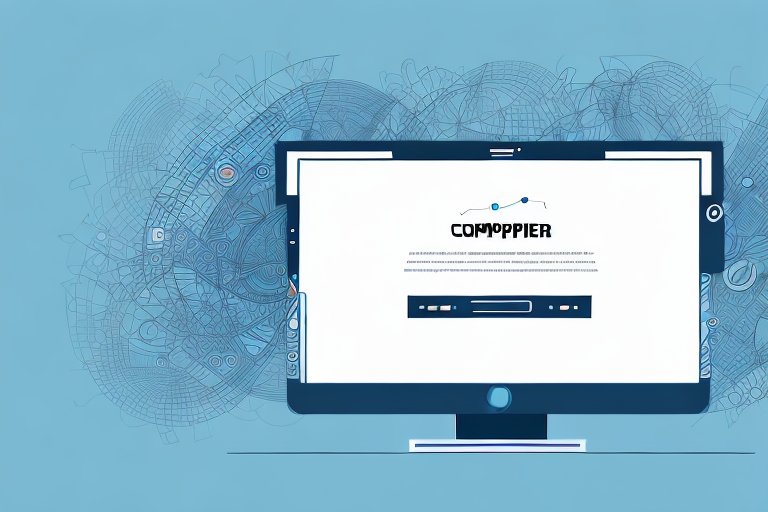If you're running an online store on Shopify, you may have noticed that your website includes a 'Powered by Shopify' message in the footer. While this branding may seem like a small detail, it can impact the overall credibility of your website and brand. In this article, we'll discuss how to remove 'Powered by Shopify' from your website, helping you to create a more professional look for your online store.
Understanding the 'Powered by Shopify' Branding
Before we dive into how to remove the 'Powered by Shopify' branding, it's important to understand why it's there in the first place. Shopify is an ecommerce platform that provides a range of tools and services to help businesses create and manage online stores. When a business signs up for Shopify, their website includes the 'Powered by Shopify' message in the footer, indicating that the website is powered by the Shopify platform.
Why Shopify includes their branding on your website
Shopify includes their branding on websites for a few reasons. Firstly, it serves as a form of advertising for the platform, promoting it to potential new users who visit your website. Additionally, it helps to build trust with customers who may be unfamiliar with your brand, by indicating that your website is hosted on a trusted ecommerce platform.
However, it's important to note that while the 'Powered by Shopify' branding can have its benefits, it's not for everyone. Some businesses may prefer to have a more custom look and feel to their website, without any external branding. In these cases, it's possible to remove the 'Powered by Shopify' message - we'll get to that in just a moment.
The impact of 'Powered by Shopify' on your website's credibility
While the inclusion of the 'Powered by Shopify' message may seem harmless, it can have a negative impact on the overall credibility of your website and brand. For one, it can make your website look less professional by indicating that it was built using a pre-made platform, rather than a custom-built website. Additionally, it can be seen as a distraction for your customers, drawing attention away from your brand and products, and towards the Shopify platform.
However, it's worth noting that the impact of the 'Powered by Shopify' message on your website's credibility can vary depending on your target audience. For example, if you're targeting a younger, more tech-savvy audience, they may be more likely to appreciate the use of a trusted ecommerce platform like Shopify. On the other hand, if you're targeting an older, more traditional audience, they may prefer a more custom-built website that doesn't include any external branding.
Removing the 'Powered by Shopify' branding
If you've decided that you'd like to remove the 'Powered by Shopify' message from your website, there are a few ways to do it. Firstly, if you're comfortable with editing your website's code, you can simply remove the section of code that displays the message. This will require some knowledge of HTML and CSS, so if you're not comfortable with this, it's best to seek the help of a developer.
Alternatively, if you're using a Shopify theme that doesn't allow you to easily remove the 'Powered by Shopify' message, you can try using a third-party app or plugin to do it for you. There are a range of options available, so be sure to do your research and choose one that's reputable and reliable.
Ultimately, whether or not to include the 'Powered by Shopify' branding on your website is a decision that should be made based on your specific business needs and target audience. While it can have its benefits, it's not for everyone, and there are options available if you'd prefer to remove it.
Preparing to Remove 'Powered by Shopify'
Before you remove the 'Powered by Shopify' message from your website, there are a few things to keep in mind. Firstly, it's important to make sure that you have permission to remove the branding, as Shopify's terms of service require businesses to display the 'Powered by Shopify' message on their website. This is because Shopify provides the platform for your online store, and displaying their branding helps to promote their services. However, if you have a paid plan with Shopify, you may be able to remove the branding through the customization options available to you.
Additionally, it's a good idea to create a backup of your website's theme before making any changes, in case you need to revert back to the original at a later time. This is especially important if you have made customizations to your theme, as removing the 'Powered by Shopify' message may affect the layout or functionality of your website.
Accessing your Shopify account
To access your Shopify account, log in to your account on the Shopify website. If you're not already signed up with Shopify, you'll need to create an account first. Once you're logged in, you'll be taken to the Shopify dashboard, where you can manage your online store.
Navigating to your website's theme settings
Once you've logged in to your account, navigate to your website's theme settings by clicking on the 'Online Store' option in the sidebar, and then selecting 'Themes' from the dropdown menu. Here, you'll see a list of all the themes that are currently installed on your website.
If you're not sure which theme you're using, you can click on the 'Customize' button for each theme to preview it. This will open the theme editor, where you can see the layout and design of your website.
Creating a backup of your theme
To create a backup of your website's theme, click on the 'Actions' button for your theme, and select 'Duplicate' from the dropdown menu. This will create a duplicate copy of your theme, which you can use as a backup in case anything goes wrong during the removal process.
It's a good idea to rename the duplicated theme to something like 'Backup' or 'Original', so that you can easily identify it later on. You can do this by clicking on the 'Actions' button for the duplicated theme, and selecting 'Rename' from the dropdown menu.
Once you've created a backup of your theme, you're ready to start removing the 'Powered by Shopify' message from your website. Depending on your theme and customization options, there may be a few different ways to do this. You can try searching the Shopify help center for more information, or consult with a Shopify expert if you need additional assistance.
Removing 'Powered by Shopify' Through the Theme Editor
There are a few different methods for removing the 'Powered by Shopify' message from your website, and the method you choose will depend on your technical expertise and comfort level with editing code. For many users, the simplest method is to use the Shopify theme editor, which allows you to easily modify the code of your website's theme.
Locating the 'Powered by Shopify' code
To locate the 'Powered by Shopify' code in the theme editor, navigate to the 'Sections' folder in your website's theme, and open the 'footer.liquid' file. You should see a line of code that includes the 'Powered by Shopify' message.
Deleting or modifying the code
If you want to completely remove the 'Powered by Shopify' message from your website, simply delete the line of code that includes the message. Alternatively, if you want to modify the message, you can edit the text to better fit with your brand and website.
Saving and previewing your changes
Once you've made your changes to the code in the theme editor, click the 'Save' button to save your changes. You can then preview your website to see if the 'Powered by Shopify' message has been removed.
Using a Shopify App to Remove 'Powered by Shopify'
If you're not comfortable editing code directly, there are a number of Shopify apps available that can help you to remove the 'Powered by Shopify' message from your website. These apps can vary in functionality and cost, so it's important to research your options and choose an app that suits your needs and budget.
Exploring Shopify app options
To explore Shopify app options for removing the 'Powered by Shopify' message, navigate to the Shopify app store and search for 'remove powered by shopify'. You'll see a range of apps with varying functionality and cost.
Installing and configuring the app
Once you've chosen an app to use, install and configure it according to its instructions. This will vary depending on the specific app you choose.
Verifying the removal of 'Powered by Shopify'
After you've installed and configured the app, verify that the 'Powered by Shopify' message has been removed from your website by previewing your website. If the message is still present, double-check that the app has been properly installed and configured.
In Conclusion
Whether you choose to remove the 'Powered by Shopify' message using the Shopify theme editor or a third-party app, the process is relatively simple and can have a big impact on the overall credibility of your website and brand. By taking the time to remove this branding, you'll be able to create a more professional look for your online store, and help your customers to focus on your products and brand, rather than the underlying ecommerce platform.