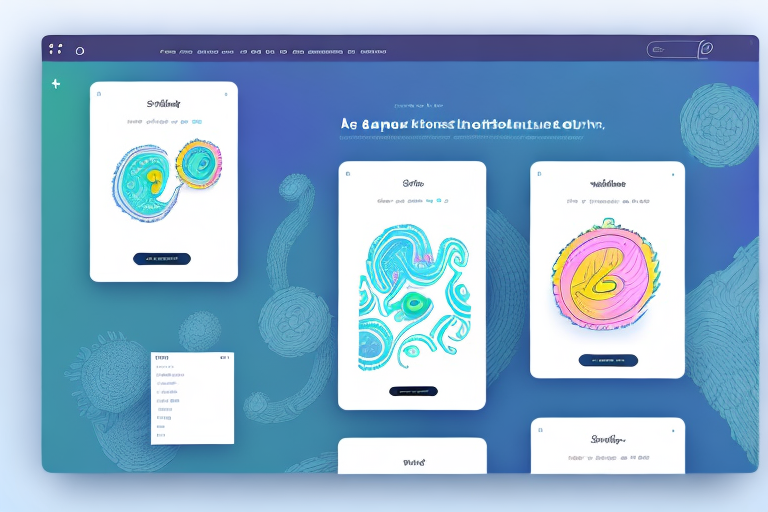If you're an online store owner, you'll agree that order fulfillment is one of the most vital aspects of your business. Often, you might receive an order that you can't fulfill entirely; it could be that an item is out of stock, or there was an issue with the shipping. Nevertheless, you still want to ensure that the customer receives at least some part of their order. Thankfully, Shopify allows you to partially fulfill an order, and in this article, we'll be exploring how to go about it.
Understanding Partial Order Fulfillment
Before delving into how to partially fulfill an order, it's essential to understand what this term means. Partial order fulfillment is the process of shipping a portion of an order. This means that you send only the available items to the customer and hold back the unfulfillable parts of the order.
Partial order fulfillment is a common practice in the e-commerce industry. It allows businesses to handle orders more efficiently, especially when dealing with out-of-stock items or large orders that may take longer to fulfill.
What is Partial Order Fulfillment?
As already stated, partial order fulfillment is the act of shipping a portion of an order instead of the complete package. It's commonly used when an item is temporarily unavailable or when the customer requests that an order be sent in batches.
For instance, let's say a customer orders ten items from your online store, but one of those items is out of stock. Rather than canceling the entire order, you can partially fulfill the order by shipping the nine available items and holding back the out-of-stock item. This way, the customer still receives most of their order, and you get to keep their business.
Why Partial Order Fulfillment is Important
Partial order fulfillment is essential because it helps you keep your customers informed about their orders. By partially fulfilling an order, you show your clients that you're making efforts to get the items shipped as soon as possible, and this gesture goes a long way in building trust and credibility. It's also a great way to prevent cancellation of an entire order and preserve the customer relationship.
Additionally, partial order fulfillment can help you manage your inventory more effectively. By shipping available items first, you can free up storage space and make room for new inventory. This way, you can avoid overstocking items that are not in high demand and focus on restocking items that sell quickly.
Another benefit of partial order fulfillment is that it allows you to generate revenue faster. Instead of waiting for all items to be available before shipping an order, you can ship available items first and bill the customer for those items. This way, you can generate revenue while waiting for the remaining items to become available.
In conclusion, partial order fulfillment is a practical and efficient way to handle orders, especially when dealing with out-of-stock items or large orders. By understanding what partial order fulfillment is and why it's important, you can provide your customers with a better shopping experience and improve your business's bottom line.
Setting Up Your Shopify Store for Partial Fulfillment
Starting an online store is a great way to reach new customers and grow your business. With Shopify, you can easily set up an online store and manage your inventory, orders, and shipping all in one place. However, when it comes to fulfilling orders, sometimes you may not have all the items in stock or you may need to ship items separately. This is where partial order fulfillment comes in handy.
Before you begin partially fulfilling orders on Shopify, you'll need to make a few configurations to your store. Here are some steps to follow:
Configuring Order Settings
The first step towards partial order fulfillment on Shopify is to enable this feature. Enabling this feature allows you to fulfill orders that have items that are in stock, while keeping the remaining items on backorder.
To enable partial order fulfillment, follow these steps:
- Go to your Shopify admin dashboard and click on 'Settings.'
- Select 'Checkout' from the drop-down menu options and scroll down to the 'Order processing' section.
- Under 'Order processing', select 'Allow orders with inventory to be fulfilled separately.'
This action enables you to partially fulfill orders on your Shopify store.
Managing Inventory and Stock Levels
Next, you need to ensure that your inventory and stock levels are accurately updated. This helps to avoid any complications with partial order fulfillment. Ensure that your inventory is updated in real-time to prevent the sale of products that are out of stock.
Shopify offers a variety of tools to help you manage your inventory and stock levels. One of the most useful tools is the ability to set up low stock alerts. This feature notifies you when your stock levels are running low, so you can restock your inventory before it runs out.
Another useful tool is the ability to set up backorders. Backorders allow customers to purchase items that are out of stock, with the understanding that they will receive the item when it becomes available. This is a great way to keep customers happy, while also managing your inventory levels.
In conclusion, setting up your Shopify store for partial fulfillment is a great way to manage your orders and inventory more efficiently. By following these steps, you can ensure that your customers receive their orders in a timely manner, while also keeping track of your inventory levels. With these tools at your disposal, you can grow your business and reach new customers with ease.
Steps to Partially Fulfill an Order on Shopify
Now that you have set up your Shopify store for partial order fulfillment let's dive into the process of fulfilling an incomplete order. It's important to note that partial order fulfillment is a great way to keep your customers happy, even if you don't have all the items they ordered in stock. This process allows you to send out what you do have, while keeping the customer informed on the status of their order.
Locating the Order
The first step involves finding the order you want to partially fulfill. You can do this in your Shopify store by clicking on 'Orders' and searching for the order. It's important to take your time during this step to ensure you have the correct order. You don't want to accidentally fulfill the wrong order or items.
Selecting Items for Partial Fulfillment
After locating the order, it's time to select the items that you can fulfill. If an item is out of stock, you may want to cancel it or issue a refund. It's important to communicate with the customer if you need to cancel or refund an item. This will help avoid any confusion or frustration on their end. After selecting your items, click on 'Fulfill Items'.
It's important to note that you can fulfill as many or as few items as you have in stock. If you only have one item in stock, you can still fulfill that item and let the customer know that the other items will be shipped separately.
Updating Order Status and Tracking Information
Once you've selected the items and clicked on 'Fulfill Items', you'll be directed to a page where you can update the order status and provide tracking information. Indicate the status of the order and provide any relevant tracking information. This will help keep the customer informed on the status of their order and when they can expect to receive their items.
It's important to note that if you don't have tracking information available, you can still update the order status to let the customer know that their items have been shipped.
Notifying the Customer
Finally, click on 'Notify Customer' to inform them that their order has been partially fulfilled. This will send an email to the customer letting them know which items have been shipped and when they can expect to receive them. It's important to communicate with the customer throughout the partial order fulfillment process to keep them informed and satisfied with their purchase.
By following these steps, you can successfully fulfill a partial order on Shopify and keep your customers happy. Remember, communication is key during this process to avoid any confusion or frustration on the customer's end.
Managing Partially Fulfilled Orders
Now that you have partially fulfilled an order let's look at how to manage it:
Monitoring Order Progress
Keep track of the order's progress and ensure that the remaining items are delivered to the customer as soon as possible. Use the 'Mark as Fulfilled' feature to indicate the completion of the order.
Handling Customer Inquiries and Issues
Be transparent with your customers about the status of their orders and any issues you may encounter while fulfilling them. Respond to inquiries promptly and address any concerns that the customer raises.
Completing the Remaining Fulfillment
Complete the remaining fulfillment as promised and ensure that the customer is satisfied with the service you've provided. This helps to build trust and ensure that the customer returns to your store in the future.
Conclusion
Partial order fulfillment on Shopify is a useful feature that enables businesses to fulfill orders even when some items are not available. By following the steps outlined in this article, you can set up your Shopify store for partial order fulfillment and carry out the process efficiently. Remember to keep your customers informed at all times and address any concerns that they may have.