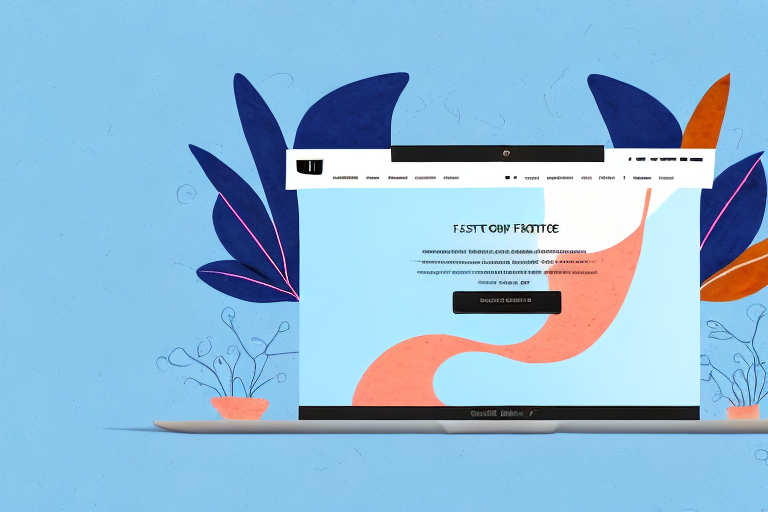Are you looking to improve your Shopify store's speed? In today's digital age, online shoppers expect fast and efficient website experiences. Slow loading times can lead to decreased user engagement, lower conversion rates, and even impact your SEO rankings. In this article, we will discuss the importance of Shopify store speed, how to analyze your store's speed, tips for improving your speed, and selecting the right Shopify theme for speed.
Understanding the Importance of Shopify Store Speed
As an online retailer, it's essential to understand the importance of website speed. A fast-loading website is crucial for providing a positive user experience and boosting your conversion rates. However, website speed is not just about making your site look good; it can also have significant impacts on your search engine rankings and mobile optimization.
User Experience and Conversion Rates
Online shoppers expect fast and responsive websites. A slow website can lead to a poor user experience, resulting in frustrated visitors leaving your site before making a purchase. Slow loading times can also negatively impact your conversion rates. A study by Google found that as page load time goes from one second to ten seconds, the probability of a mobile site visitor bouncing increases by 123%. By improving your website speed, you can increase user engagement and ultimately boost your conversion rates.
But how do you improve your website speed? There are several things you can do, such as optimizing your images, reducing the number of HTTP requests, and minimizing your code. You can also use a content delivery network (CDN) to speed up your website's loading times.
SEO Benefits of a Fast Store
Google considers page speed as a ranking factor, meaning a faster website can lead to higher search engine rankings. This is because Google wants to provide its users with the best possible experience, and fast-loading websites are a crucial part of that. Besides, faster sites are also crucial for mobile search engine optimization (SEO). In 2018, mobile devices accounted for more than half of all global internet traffic. Since search engines prioritize mobile optimization, it's essential to ensure your store is designed with mobile users in mind.
One way to improve your website's search engine rankings is to use Google's PageSpeed Insights tool. This tool analyzes your website's speed and provides you with recommendations on how to improve it. Some of the recommendations may include optimizing your images, minifying your code, and enabling compression.
Mobile Shopping and Speed Optimization
Mobile shopping has significantly grown over the years, and it's predicted to continue. According to a report by Statista, mobile e-commerce sales are expected to reach $3.56 trillion by 2021. Speed optimization is essential for mobile devices since they tend to have limited processing power and slower internet connections. Considering how much time people are spending on their mobile devices, it's essential to provide a fast and responsive mobile shopping experience.
One way to optimize your website for mobile devices is to use a responsive design. A responsive design ensures that your website looks good on all devices, whether it's a desktop computer, a tablet, or a smartphone. You can also use a mobile-specific theme that is optimized for smaller screens and slower internet connections.
In conclusion, website speed is a crucial factor in providing a positive user experience, boosting your conversion rates, and improving your search engine rankings. By optimizing your website's speed, you can provide your customers with a fast and responsive shopping experience, which can ultimately lead to increased sales and revenue for your business.
Analyzing Your Shopify Store's Speed
As an online store owner, you know how important it is to have a fast and responsive website. A slow website can lead to a poor user experience, lower search engine rankings, and ultimately, lost sales. In this article, we'll explore some ways to analyze your Shopify store's speed and identify areas for improvement.
Using Shopify's Speed Report
Shopify offers a built-in speed report that you can use to analyze your store's performance. The speed report provides insights into areas that require optimization. You can access the speed report by going to the dashboard and clicking on "Online Store" and then "Speed Report."
The speed report provides a detailed breakdown of your website's performance, including the average loading time, the number of requests made, and the size of your website's files. It also highlights areas that require optimization, such as images that need compression or unused code that needs to be removed.
By using Shopify's speed report, you can quickly identify areas for improvement and take action to optimize your website's performance.
Third-Party Speed Testing Tools
In addition to Shopify's speed report, there are various third-party speed testing tools that can help you analyze your store's performance. Google's PageSpeed Insights and GTmetrix are popular choices.
PageSpeed Insights provides a detailed breakdown of your website's performance and offers suggestions for improvement. It also provides a score out of 100, which can be used as a benchmark for your website's performance.
GTmetrix offers similar features to PageSpeed Insights, but it also provides a waterfall chart that shows the loading time of individual elements on your website. This can be useful for identifying specific elements that are causing your website to load slowly.
Identifying Areas for Improvement
Once you've analyzed your store's speed, you'll have a better understanding of the areas that require optimization. Here are some common areas that you may need to address:
- Compressing Images and Videos: High-resolution images and videos can slow down your website's loading time. Use a tool like Shopify's built-in image optimizer or a third-party tool like TinyPNG to compress your images and videos.
- Removing Unused Apps and Code: Unused apps and code can slow down your website's loading time. Review your website's code and remove any unused apps or code.
- Reducing the Number of Requests: The more requests your website makes, the longer it will take to load. Minimize the number of requests by combining CSS and JavaScript files and using a content delivery network (CDN).
By addressing these areas for improvement, you can optimize your website's performance and provide a better user experience for your customers.
Tips for Improving Your Shopify Store's Speed
Optimize Images and Media Files
High-resolution images and videos can significantly slow down your website. Ensure all images are optimized for the web, and videos are compressed before uploading them. You can use online tools like TinyPNG, ImageOptim, and Cloudinary to optimize your media files.
Minimize and Compress CSS, JavaScript, and HTML Files
CSS, JavaScript, and HTML files are significant contributors to your website's load time. By reducing their file size, you can significantly improve your website's speed. You can use tools like Minify to compress these files.
Use a Content Delivery Network (CDN)
A Content Delivery Network (CDN) distributes your website content to servers worldwide, reducing the distance between your site and the visitor. By hosting your website on a CDN, you can reduce latency and improve your website's speed.
Implement Lazy Loading
Lazy loading is a technique that defers the loading of non-critical elements until the user needs them. Instead of loading all the content at once, it loads only the content in the user's viewport, reducing the initial load time significantly. You can use Shopify's built-in lazy loading functionality or install third-party apps like Lazy Load by SlickPic.
Choose a Fast and Reliable Hosting Provider
Your website's hosting can significantly impact your website's speed. Ensure you choose a hosting provider that's both fast and reliable. Shopify offers a hosting service optimized for speed, but several other options are available for those who want to have more control over their hosting.
Selecting the Right Shopify Theme for Speed
Lightweight and Minimalist Themes
When selecting a theme, choose one that's lightweight and minimalist. The fewer resources a theme uses, the faster it will load. Avoid using themes with unnecessary features and animations.
Mobile-First Design
Mobile-first design means designing your website primarily for mobile devices. It's essential to ensure your website looks great and performs well on mobile devices since most web traffic today comes from mobile phones.
Regular Theme Updates and Support
Regular theme updates can make a significant impact on your website's speed and security. Ensure you choose a theme with regular updates and reliable support, allowing you to keep your website running optimally.
Conclusion
Improving your Shopify store's speed is essential for providing a superior user experience, increasing conversion rates, and improving your SEO rankings. By analyzing your website's performance, implementing the tips discussed in this article and selecting the right theme, you can significantly improve your website's speed, and ultimately, the success of your eCommerce business.