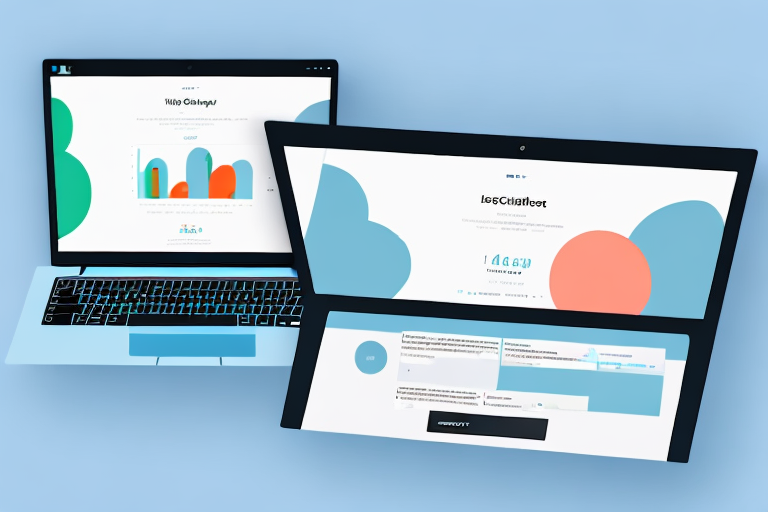If you're looking for a way to streamline your e-commerce operations, one of the most important tasks is importing orders into Shopify. With the right tools and a bit of preparation, this process can save time and improve customer satisfaction. In this step-by-step guide, we’ll walk you through everything you need to know to import orders into Shopify.
Understanding the Importance of Order Importing
For many business owners, importing orders from their previous platform is essential for a smooth transition to Shopify. It not only eliminates the need to manually input customer orders but also ensures data accuracy and consistency. By importing orders, you can easily manage customer expectations and satisfaction.
Streamlining Your E-commerce Operations
When you import orders, you’re taking a critical step towards streamlining your e-commerce operations. This process can let you have a seamless experience of importing orders into Shopify. Instead of manually inputting your customers’ orders, it allows you to focus on other essential aspects of running your business.
For example, you can spend more time on marketing and advertising your products, creating new product listings, and optimizing your website for better search engine rankings. By freeing up your time, you can focus on growing your business and improving your bottom line.
Managing Customer Expectations and Satisfaction
When customers place orders, they expect it to arrive on time and in good condition. By importing your orders into Shopify, you can manage these expectations better, and improve customer satisfaction.
For instance, you can use Shopify's built-in order tracking system to keep your customers informed about the status of their orders. This way, they will know when to expect their orders and can plan accordingly. Additionally, you can use Shopify's shipping integration to ensure that your orders are shipped promptly and arrive in good condition.
By providing excellent customer service and managing customer expectations, you can build a loyal customer base and increase your sales. Happy customers are more likely to recommend your business to others, which can lead to more sales and growth for your business.
Conclusion
Importing orders into Shopify is a crucial step towards streamlining your e-commerce operations and managing customer expectations. By automating the order importing process, you can save time and focus on growing your business. Additionally, by providing excellent customer service, you can build a loyal customer base and increase your sales. So, if you're planning to migrate your business to Shopify, make sure to import your orders for a seamless transition.
Preparing Your Orders for Import
Before diving into importing your orders, there are a few crucial steps you need to follow. Firstly, you need to export orders from your previous platform, format them correctly, and ensure data accuracy and consistency.
Exporting orders can be challenging, but it’s necessary for the import process. Most e-commerce platforms allow you to export your orders data in a CSV or Excel file format. You’ll need to identify the correct file format that Shopify supports and export your data accordingly.
Once you've exported the orders, it’s essential to format your order data in a way that Shopify can read. You’ll need to ensure that your data is consistent and uniform. This can mean removing any unnecessary spaces, adding missing information, or fixing formatting errors.
Data accuracy and consistency are essential in the import process. You need to verify that all the customer information, product details, and order information match correctly. Any inconsistencies can cause issues later, so taking the time to ensure accuracy is critical.
It's also important to double-check that all the information you're importing is up-to-date. This includes checking that the product prices, descriptions, and images are accurate and current. If any of this information is outdated, it can lead to confusion and frustration for your customers.
Another important step is to make sure that you have all the necessary information for each order. This includes details such as the customer's shipping address, payment information, and any special instructions or notes. Having all this information readily available will make the import process much smoother.
Finally, it's a good idea to test the import process with a small batch of orders before importing all of your data. This will allow you to identify and fix any issues before importing a large amount of data.
Choosing the Right Shopify Order Import App
Running a successful Shopify store requires efficient and effective order management. One way to streamline this process is by using an order import app. With so many options available, it can be overwhelming to choose the right one. However, by considering certain factors, you can make an informed decision and select an app that best suits your business needs.
One of the most critical features to consider when selecting an order import app is data mapping. This feature allows you to map the data fields in your orders to the corresponding fields in your Shopify store. This ensures that all of your order information is accurately imported and organized. Additionally, automated imports can save you time and effort by automatically importing orders without any manual input required.
Comparing Top Import Apps
After researching the available apps, you'll want to compare several popular options. Some of the most popular Shopify order import apps include Order Desk, EZ Importer, and Excelify. When comparing these apps, take into account factors like user reviews, cost, and ease of use.
Order Desk is a popular option that offers a variety of features, including data mapping, automated imports, and customer support. It also integrates with over 250 different platforms, making it a versatile choice for businesses with multiple sales channels. EZ Importer is another option that offers similar features, but with a more straightforward interface that may be easier for beginners to use. Excelify is a more advanced option that offers a range of customization options for data mapping and imports.
Evaluating Features and Pricing
When evaluating different order import apps, it's important to consider the features each app provides and the pricing structure. Some import apps are free, but others charge based on the number of orders. Additionally, some apps may offer more advanced features, such as custom data mapping or the ability to import customer information. Look for an option that best fits your business needs and budget.
It's also important to consider the level of customer support provided by each app. Some apps offer extensive documentation and tutorials, while others offer live chat or phone support. Consider the level of support you may need and choose an app that offers the appropriate level of assistance.
Reading User Reviews and Recommendations
Reading reviews from other users is essential for ensuring that you choose the right app for your business. Look for reviews from other business owners in your industry or with similar needs, as they can provide valuable insights. Additionally, consider asking for recommendations from other Shopify store owners in online forums or social media groups.
Ultimately, the right order import app will depend on your specific business needs and budget. By considering the features, pricing, and customer support offered by each app, as well as reading user reviews and recommendations, you can make an informed decision and choose an app that will help streamline your order management process.
Step-by-Step Guide to Importing Orders into Shopify
Installing Your Chosen Import App
After choosing the right app, you'll need to install it to Shopify. This process typically involves downloading the app, accepting the app permissions, and connecting it to your store.
Configuring App Settings and Preferences
Once the app is installed, you'll need to set up the preferences and configure the settings. This involves mapping the data fields from your CSV or Excel file to Shopify fields, which can be time-consuming.
Uploading Your Order Data File
After setting up the preferences, you'll need to upload the CSV or Excel file with your order data.
Mapping Data Fields and Validating Information
Mapping data fields involves matching the data fields in your imported file to the fields in Shopify. After mapping the fields, the app will validate the information to ensure that all data is accurate.
Initiating the Import Process and Monitoring Progress
Finally, initiate the import process and monitor the progress. Depending on the number of orders, this can take some time. Ensure that you're patient and monitor for any errors or warnings during the import process.
Conclusion
Importing your orders into Shopify can be a bit of a challenge, but with the right preparation and tools, it can be a breeze. By following our step-by-step guide, you can import your orders with accuracy and consistency, allowing you to focus on other critical areas of your business.