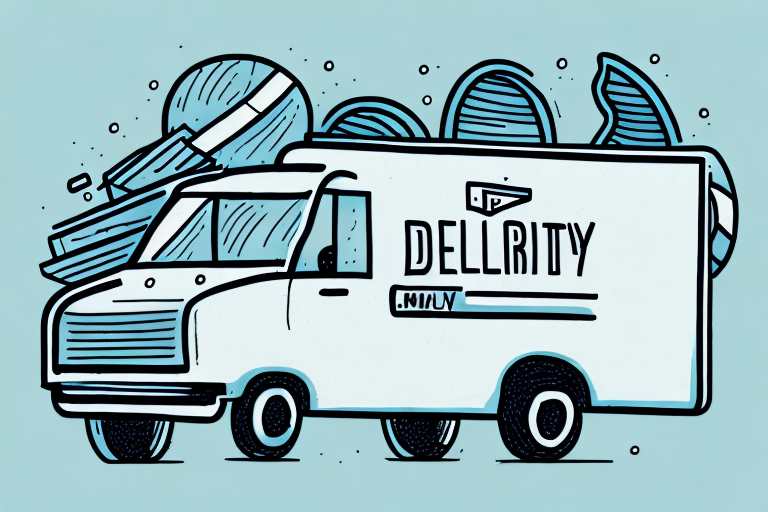As an online seller, order fulfillment is a critical aspect of your business operations. It involves processing customer orders, packaging products, and delivering them to the customers. In this article, we will guide you on how to fulfill orders on Shopify using a step-by-step process.
Understanding Shopify Order Fulfillment
Before we dive into the details of Shopify order fulfillment, let's first understand what it means.
Order fulfillment is the process of receiving and processing orders, picking and packing products, and delivering them to the customers. The process involves multiple steps that must be executed in a specific order to ensure a smooth fulfillment process.
The order fulfillment process begins when a customer places an order on your Shopify store. The order is then sent to your fulfillment center, where the products are picked from the inventory, packed and shipped to the customer. The entire process must be completed within the promised delivery time frame to ensure customer satisfaction.
Efficient order fulfillment is vital for your business's success because it allows you to fulfill orders quickly, accurately, and cost-effectively. When you fulfill orders timely, you build trust with your customers, which leads to repeat business and positive reviews.
But efficient order fulfillment is not just about customer satisfaction. It also affects your bottom line. When you have an efficient fulfillment process, you can save on costs such as storage, labor, and shipping. You can also reduce the number of returns and exchanges, which can be costly for your business.
To ensure efficient order fulfillment, you need to have a well-organized and optimized fulfillment process. This includes having accurate inventory management, streamlined picking and packing processes, and efficient shipping methods. You can also use automation tools such as barcode scanners and automated packing machines to speed up the process.
In addition to having an efficient fulfillment process, you also need to communicate effectively with your customers. This includes providing them with real-time updates on their order status and delivery times. You can use Shopify's built-in order tracking feature to provide customers with a tracking number and delivery updates.
In summary, efficient order fulfillment is crucial for your business's success. It not only ensures customer satisfaction but also affects your bottom line. By optimizing your fulfillment process and communicating effectively with your customers, you can build a loyal customer base and grow your business.
Setting Up Your Shopify Store for Order Fulfillment
Starting an online store can be a daunting task, but with Shopify, the process is made easier. Before you can start fulfilling orders, it is important to configure your store settings. Shopify offers a wide range of features that can help streamline your order fulfillment process, manage shipping expenses, and deliver orders on time.
Choosing the Right Shipping Strategy
One of the most important aspects of order fulfillment is choosing the right shipping strategy. Shopify offers several shipping options, including flat rate, free shipping, and calculated shipping rates.
Flat rate shipping is a fixed shipping fee that is charged to customers regardless of the weight or size of the product. This is a great option for stores that sell products of similar sizes and weights.
Free shipping is a popular option for many online stores. This strategy can help increase sales and customer loyalty. However, it is important to factor in the cost of shipping when setting prices for your products.
Calculated shipping rates are based on the weight, size, and destination of the product. This option can help ensure that you are charging the correct shipping fees to your customers.
Integrating Third-Party Fulfillment Services
Outsourcing your order fulfillment operations can help save time and money. Shopify allows you to integrate with third-party fulfillment services such as Fulfilment by Amazon (FBA), ShipBob, and ShipStation.
Fulfilment by Amazon (FBA) is a popular option for many Shopify store owners. FBA handles picking and packing products, shipping orders, and managing returns and exchanges. This option can help streamline your order fulfillment process and provide your customers with fast and reliable shipping.
ShipBob is another third-party fulfillment service that can help simplify your order fulfillment process. ShipBob offers same-day shipping, affordable rates, and real-time order tracking.
ShipStation is a web-based shipping software that can help streamline your shipping process. ShipStation offers features such as batch label printing, custom packing slips, and automated order importing.
Integrating with a third-party fulfillment service can help you focus on growing your business while leaving the order fulfillment process to the experts.
Step-by-Step Guide to Fulfilling Orders on Shopify
Now that you have set up your store, it's time to start fulfilling orders on Shopify. Fulfilling orders is a critical part of running an online store. It's how you get your products into the hands of your customers, and it's how you build a loyal following. Here's a step-by-step guide to help you fulfill orders on Shopify:
Step 1: Receiving and Reviewing New Orders
Once a customer places an order on your Shopify store, you will receive a notification. This notification will let you know that a new order has been placed and that it's time to get to work. Log in to Shopify, go to the Orders tab, and select the new order. Review the order details, including the customer's address, payment method, and order items.
It's important to take the time to review the order carefully. You want to make sure that you have all the information you need to fulfill the order correctly. If you notice any issues or discrepancies, reach out to the customer to clarify the details.
Step 2: Preparing the Order for Shipment
After you review the order, it's time to prepare the order for shipment. This step involves picking the products from your inventory, verifying the order items and quantities, and then packing them securely. Make sure to use high-quality packaging materials to protect the items during shipping.
You may want to include a thank-you note or promotional materials in the package to build customer loyalty. This is a great way to show your customers that you appreciate their business and that you value their support.
Step 3: Shipping the Order
Once you've packed the order, it's time to ship it. Choose the shipping carrier that you prefer, enter the tracking number, and print the shipping label. Then, attach the shipping label to the package and send it to the customer.
When choosing a shipping carrier, it's important to consider factors like cost, speed, and reliability. You want to make sure that you're using a carrier that can deliver the package on time and in good condition.
Step 4: Updating Order Status and Notifying the Customer
After you ship the order, you should update its status on Shopify. Go to the Orders tab, select the order, and mark it as fulfilled. This action updates the inventory levels and notifies the customer that their order is on its way.
It's important to keep your customers informed about the status of their order. This helps to build trust and confidence in your store. You can use Shopify's built-in notification system to send automated updates to customers about their order status.
In conclusion, fulfilling orders on Shopify is a straightforward process that involves receiving and reviewing new orders, preparing the order for shipment, shipping the order, and updating the order status. By following this step-by-step guide, you can ensure that your orders are fulfilled accurately and efficiently, which will help you build a loyal customer base and grow your business.
Managing Returns and Exchanges
Even with excellent order fulfillment, some customers may return or exchange products. Therefore, it's crucial to have a well-defined returns and exchange policy.
Creating a Return Policy
To create a return policy, decide on the policy terms, such as the return window, conditions for accepting returns, and refund policy. Communicate the policy to your customers by adding it to your store's footer or on the checkout page.
Handling Return Requests
When a customer requests a return, review their request, and decide on the best course of action. Depending on the case, you may process a refund or send a replacement product. Send the customer clear instructions on how to return the product, along with a shipping label if necessary.
Processing Returns and Exchanges
Once you receive the returned product, inspect it for damage or missing items. If the product is in good condition, process the return or exchange according to your policy. Then, update the order status on Shopify and notify the customer.
Conclusion
Fulfilling orders on Shopify is critical to your business's success. By following the step-by-step process outlined in this guide, you can ensure that your orders are fulfilled efficiently and accurately. Remember to prioritize customer satisfaction by providing excellent customer service and managing returns and exchanges carefully. With these practices in place, you can build customer loyalty and take your business to new heights.