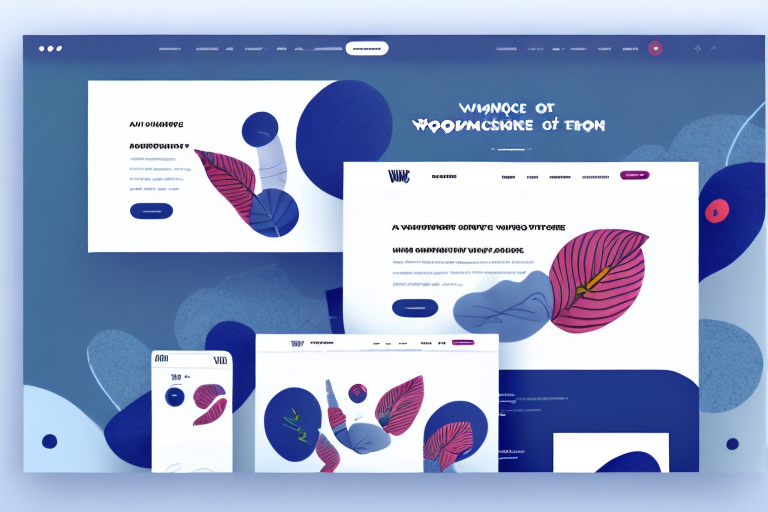Are you tired of your Woocommerce shop looking generic and unremarkable? Do you want to stand out from the competition and attract more customers? The solution may be as simple as customizing your shop page. In this article, we will explore the steps you can take to create a personalized and impactful Woocommerce shop page that connects with your target audience and maximizes sales.
Understanding the Importance of a Customized Woocommerce Shop Page
A customized Woocommerce shop page allows you to showcase your brand, products, and value proposition in a way that resonates with your target audience. By strategically positioning design elements, content, and calls-to-action, you can guide your visitors through each stage of the customer journey, from first impression to purchase decision.
The Benefits of a Personalized Shop Page
One of the primary benefits of a personalized Woocommerce shop page is that it strengthens your brand identity. By incorporating your brand colors, fonts, images, and messaging, you create a cohesive and memorable experience for your customers. This can improve brand recognition, loyalty, and word-of-mouth referrals.
Additionally, a customized Woocommerce shop page can enhance the user experience. By optimizing the layout and navigation, you make it easier for your customers to find what they are looking for, compare products, and make informed decisions. This can reduce bounce rates, increase time-on-site, and boost conversion rates.
How Customization Impacts User Experience and Sales
A study from Baymard Institute found that 93% of e-commerce websites suffer from usability issues that negatively impact their conversion rates. Common issues include unclear product information, confusing navigation, and slow load times. By customizing your Woocommerce shop page, you can address these issues and provide a seamless and enjoyable shopping experience for your customers. This can lead to higher sales, repeat customers, and positive reviews.
Analyzing Your Target Audience and Their Needs
Before you start customizing your Woocommerce shop page, it's important to understand your target audience and their preferences. By conducting market research, studying analytics, and gathering feedback from customers, you can gain insights into what types of products, features, and messaging resonate with your target audience. This can guide your design decisions and help you create a shop page that appeals to their needs and interests.
Identifying your Ideal Customer
The first step in analyzing your target audience is to identify your ideal customer. This includes factors such as age, gender, income, education, location, interests, and behaviors. By creating buyer personas, you can develop a detailed profile of your ideal customer and tailor your Woocommerce shop page to meet their needs. For example, if your ideal customer is a busy mom who values convenience and value, you may want to highlight your free shipping and family-friendly products.
Catering to Their Preferences and Expectations
Once you have identified your ideal customer, you can start to cater to their preferences and expectations. This includes factors such as design style, product categories, pricing, and payment options. For example, if your ideal customer values sustainability and eco-friendliness, you may want to highlight your green products and include messaging that emphasizes your commitment to reducing your carbon footprint.
Choosing the Right Theme for Your Woocommerce Shop
The next step in customizing your Woocommerce shop page is to choose the right theme. The theme determines the overall design and layout of your shop page, including the header, footer, sidebar, and product pages. It's important to choose a theme that aligns with your brand identity and showcases your products in the best possible light.
Evaluating Theme Options
When evaluating theme options, consider factors such as customization options, mobile responsiveness, load speed, SEO optimization, and compatibility with Woocommerce plugins. Some popular Woocommerce themes include Astra, Divi, Flatsome, and Storefront. Be sure to read reviews and previews before making a decision.
Customizing Your Chosen Theme
Once you have chosen a theme, you can start to customize it to fit your brand and product offerings. This includes factors such as color schemes, font choices, header and footer design, and product page layouts. Most Woocommerce themes offer a range of customization options, allowing you to tweak the design to your liking without needing to code. However, if you have coding knowledge or want to hire a developer, you can customize even further.
Optimizing Your Shop's Layout and Navigation
The layout and navigation of your Woocommerce shop page can make a big difference in how easy it is for your customers to find and purchase products. It's important to create a user-friendly layout that guides customers through the shopping experience and makes it easy to navigate to different areas of your shop.
Creating a User-Friendly Layout
When creating a user-friendly layout, consider factors such as white space, image placement, call-to-action placement, and product categorization. Aim to create a layout that is uncluttered, visually appealing, and easy to understand. Use high-quality product images and clear descriptions to make it easy for customers to evaluate their options. Ensure that calls-to-action are prominent and encourage customers to take the next step in the purchase journey.
Ensuring Easy Navigation for Customers
In addition to a user-friendly layout, it's important to ensure that your shop's navigation is easy to use. This includes factors such as menu structure, search functionality, and category pages. Make it easy for customers to search for and find products by placing a search bar prominently and creating intuitive product categories. Consider creating landing pages for specific product types or promotions, as well as highlighting bestsellers and featured products on the homepage.
Enhancing Product Display and Organization
The way you display and organize your products on your Woocommerce shop page can make a big difference in how attractive and appealing they appear to customers. It's important to use product display and organization strategies that highlight the unique features and benefits of your products, as well as make it easy for customers to compare and evaluate their options.
Utilizing Product Categories and Tags
One effective way to enhance product display and organization is to use product categories and tags. Categories provide a high-level overview of your product offerings, while tags allow customers to filter products based on specific attributes or features. Be sure to use a consistent and intuitive naming convention for your categories and tags, and aim to group products in a way that makes sense for your customers.
Showcasing Featured Products and Bestsellers
In addition to product categories and tags, it's important to showcase your featured products and bestsellers prominently on your Woocommerce shop page. This can help attract attention to specific products and increase the likelihood of sales. Consider using design elements such as banners, sliders, or product cards to highlight these products. You can also include social proof, such as customer reviews or ratings, to reinforce the value of these products.
Conclusion
By customizing your Woocommerce shop page, you can create a personalized and impactful shopping experience for your customers. By understanding your target audience, choosing the right theme, optimizing your layout and navigation, and enhancing product display and organization, you can maximize your sales and stand out from the competition. Keep experimenting, analyzing, and refining your shop page to ensure ongoing success.