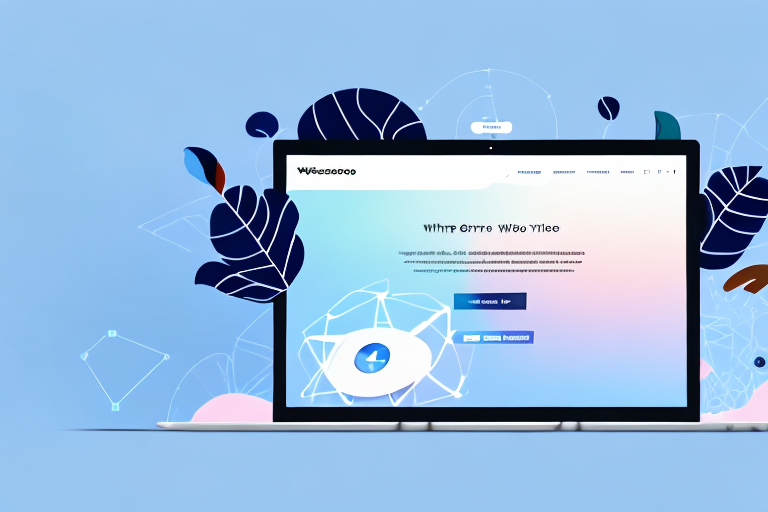If you're running an e-commerce store with WooCommerce, you're probably already aware of the importance of product images for showcasing your products. However, the addition of video content to your product pages can take your online store to the next level by providing dynamic and engaging content that can help increase customer engagement and boost conversion rates. In this article, we'll look at how to add video to your WooCommerce product gallery, step by step.
Why Add Video to Your WooCommerce Product Gallery?
Before we dive into the technical details of adding videos to your product pages, let's take a closer look at why video content is so beneficial for e-commerce businesses.
Benefits of Video Content for E-commerce
Video content provides a powerful tool for e-commerce store owners to connect with their customers and drive sales. Here are a few key benefits of adding video content to your WooCommerce product gallery:
- Increased customer engagement: Videos are a great way to capture and hold your customers' attention. By providing them with an engaging and informative video, you can help build a stronger connection with your audience and keep them coming back for more.
- Better product understanding: Videos allow you to showcase your products in a way that images and text simply can't. By demonstrating your products in action, you can help your customers better understand how they work and what benefits they offer.
- Improved SEO: Videos can also help improve your search engine rankings. By keeping visitors on your site for longer, you signal to search engines that your content is valuable and relevant. This can help boost your rankings and drive more traffic to your store.
- Increased conversion rates: Studies show that video can have a significant impact on customer engagement and conversion rates. According to research by Hubspot, adding a video to a landing page can increase conversion rates by up to 80%. This means that by adding videos to your WooCommerce product gallery, you could see a significant increase in sales and revenue.
Improving Customer Engagement and Conversion Rates
One of the biggest benefits of adding video content to your WooCommerce product gallery is the potential to improve customer engagement and conversion rates. By providing your customers with an engaging and informative video, you can help build a stronger connection with your audience and increase the likelihood that they will make a purchase.
Studies have shown that video content can have a significant impact on conversion rates. According to research by Hubspot, adding a video to a landing page can increase conversion rates by up to 80%. This is because videos are a great way to capture and hold your customers' attention, and can help showcase your products in a way that images and text simply can't.
Additionally, videos can help keep visitors on your site for longer, which can also help improve your search engine rankings. Search engines like Google prioritize content that keeps visitors engaged and on the site for longer periods of time. By providing your customers with an engaging and informative video, you can help boost your rankings and drive more traffic to your store.
Overall, adding video content to your WooCommerce product gallery is a smart investment for any e-commerce business looking to improve engagement, increase conversion rates, and drive sales. So, if you haven't already, it's time to start exploring the world of video marketing and see how it can benefit your business!
Preparing Your Video Content
Video content is becoming increasingly popular among eCommerce websites as it has been proven to increase engagement and sales. However, before you start adding video content to your WooCommerce store, you'll need to make sure it's properly prepared. Here are some tips for getting your videos ready for upload:
Choosing the Right Video Format
There are different video formats you can choose from, including MP4, AVI, and MOV. However, we recommend using MP4 format due to its compatibility with most browsers and devices. This is important because you want your videos to be accessible to as many people as possible. By choosing the right format, you can ensure that your videos will play smoothly and without any issues.
Optimizing Video Quality and Size
Video quality is important, but you also need to make sure your video files aren't too large, or they may take too long to load. This can be a major turn off for visitors to your website, and may cause them to leave before the video even starts playing. Consider compressing your videos or using a video hosting service like YouTube or Vimeo to reduce the file size. This will ensure that your videos load quickly and smoothly, without sacrificing quality.
Another way to optimize video quality is to use a higher resolution. However, keep in mind that higher resolution videos will take up more space and may take longer to load. It's important to find the right balance between video quality and file size.
Creating Engaging Thumbnails
Your video thumbnail is the first thing visitors will see, so it's important to make it compelling and relevant. Choose an attention-grabbing image that accurately represents the contents of the video. This will entice visitors to click on the video and watch it. You can also use text overlays or captions on the thumbnail to give visitors an idea of what the video is about.
Another tip for creating engaging thumbnails is to use bright colors or contrasting colors to make the thumbnail stand out. This will catch the visitor's eye and make them more likely to click on the video.
By following these tips, you can ensure that your video content is properly prepared and optimized for your WooCommerce store. This will help increase engagement and sales, and provide a better overall user experience for your visitors.
Adding Video to Your WooCommerce Product Gallery
Now that you've prepared your video content, it's time to add it to your product pages:
Installing a Video Gallery Plugin
The easiest way to add videos to your product pages is by using a WooCommerce-compatible video gallery plugin. WP Video Gallery is a great option, as it's simple to use and offers a range of customization options.
Configuring the Plugin Settings
Once you've installed the plugin, you'll need to configure the settings to suit your store's needs. This can include setting up the video gallery page, choosing video layout options, and adjusting video playback settings.
Uploading and Embedding Your Video
After configuring the plugin, you can start adding videos to your product pages. Simply upload your video to the WordPress media library and insert it into your product gallery using the plugin's shortcode or block options.
Customizing Your Video Gallery
Now that your video content is uploaded, it's time to customize your video gallery to enhance the customer experience:
Adjusting Video Gallery Layout and Design
The design of your video gallery can impact how visitors engage with your content. Consider customizing the layout by adjusting the gallery dimensions, choosing a different color scheme, or adding borders around your video thumbnails.
Adding Captions and Descriptions
Captions and descriptions can provide additional context and information for your video content, helping to entice visitors to watch. You can use the plugin's built-in features to add captions and descriptions to your videos.
Setting Video Playback Options
Video playback options can help improve the user experience by allowing visitors to adjust the playback speed, enable auto-play, or choose full-screen mode. Consider adding these features to your video gallery to increase engagement and drive conversions.
Conclusion
Adding video content to your WooCommerce product gallery can have a significant positive impact on customer engagement and conversion rates. By following the steps outlined in this article, you can start incorporating video into your product pages and enhance your e-commerce store's online presence.