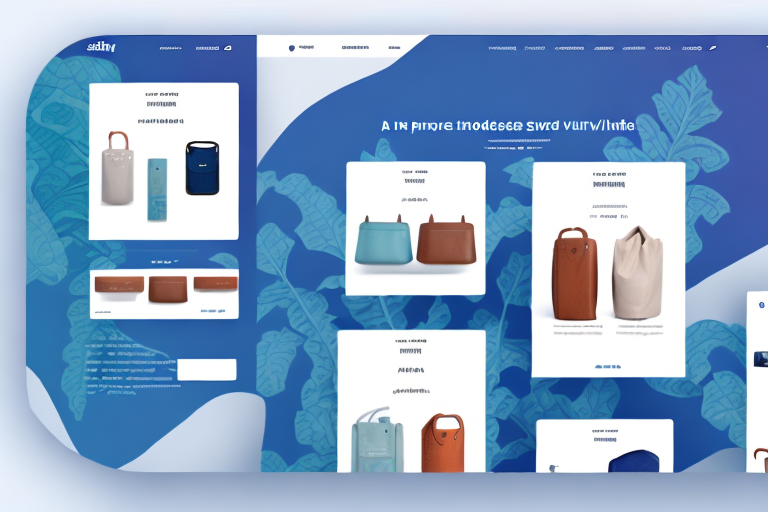If you're looking to showcase the variety of your products on your Shopify store, you need to know how to add variants. Shopify variants allow you to offer different options such as colors, sizes, materials, and styles for your products. In this step-by-step guide, we'll take you through the process of adding variants to your Shopify store, from creating your account to customizing variant options.
Understanding Shopify Variants
What are Variants in Shopify?
When it comes to online shopping, customers love having options. They want to be able to customize their purchases to fit their own unique preferences. This is where variants come in handy. In Shopify, variants refer to the different options available for a particular product. These options can include size, color, flavor, and more. They are also known as variant attributes.
Let's say you're selling a t-shirt on your Shopify store. By enabling variants, you can offer your customers a range of options to choose from. They can select the size and color that best fits their needs. This not only improves the customer experience but also increases the likelihood of a sale.
Why Use Variants for Your Products?
Using variants can benefit both you and your customers. For customers, it allows them to choose the options that best suit their preferences. This level of customization can lead to increased customer satisfaction and loyalty. For you, adding variants can help to boost your sales and make it easier to manage inventory.
By creating different variants for a product, you can assign a unique SKU and price point to each option. This makes it easier to track inventory levels and sales for each variant. For example, if you're selling a shirt in three different colors, you can assign a separate SKU and price to each color variant. This allows you to easily track which colors are selling the most and adjust your inventory accordingly.
Overall, using variants in your Shopify store can be a game-changer. It offers your customers a better shopping experience and helps you manage your inventory more efficiently. So, if you haven't already, consider enabling variants for your products today!
Setting Up Your Shopify Account
Shopify is a popular e-commerce platform that allows you to create an online store and sell your products to customers all over the world. Setting up a Shopify account is easy and straightforward, and in this guide, we'll walk you through the process step by step.
Creating a Shopify Account
The first step to creating your Shopify store is to sign up for an account. To do this, go to the Shopify website and click on the "Get Started" button. You'll be asked to provide your email address and create a password. Make sure to choose a strong password that is difficult to guess, and write it down somewhere safe so you don't forget it.
Once you've signed up, you'll receive an email from Shopify asking you to confirm your email address. Click on the link in the email to verify your account and continue with the setup process.
Next, you'll need to set up your payment gateway. This is the service that will handle all of your online transactions and process payments from your customers. Shopify supports a variety of payment gateways, including PayPal, Stripe, and Authorize.net. Choose the one that works best for your business, and follow the instructions to set it up.
Navigating the Shopify Dashboard
After you've set up your Shopify account and payment gateway, you'll be taken to the Shopify dashboard. This is the main hub for your store, where you can manage everything from your products and collections to your orders and customer information.
From the dashboard, you can easily navigate to different sections of your store using the menu on the left-hand side of the screen. Click on "Products" to add new products to your store, or "Collections" to group your products together into categories.
You can also view your orders and customer information from the dashboard. This is where you'll see all of the orders that have been placed on your store, and where you can manage things like shipping and refunds.
Overall, the Shopify dashboard is designed to be user-friendly and intuitive, so you can easily manage your store and focus on growing your business.
Adding a New Product with Variants
If you're running an online store, adding new products to your inventory is an essential part of keeping your business fresh and exciting. One of the best ways to add variety to your store is by using product variants. By offering different options like size, color, or material, you can appeal to a wider range of customers and increase your sales.
Creating a New Product Listing
Creating a new product listing in Shopify is a simple process. Once you've accessed the product section of the Shopify dashboard, you can click the "Add product" button to start creating your new product listing. You'll need to provide a product title, description, and images. It's important to make sure that your product title is clear and descriptive, so that customers can quickly understand what your product is.
When it comes to writing your product description, you should aim to be as detailed as possible. This is your chance to really sell your product and highlight its unique features and benefits. Think about what sets your product apart from others on the market and make sure to include that information in your description.
Adding images to your product listing is also crucial. Customers want to be able to see what they're buying, so it's a good idea to provide multiple images from different angles. Make sure that your images are high-quality and well-lit, so that customers can get a clear idea of what your product looks like.
Adding Product Images and Descriptions
Adding descriptions and images to your product listing is essential to attract customers and showcase your product. It's a good idea to provide multiple images from different angles to give customers a better idea of what the product looks like. Your product description should be clear and detailed, explaining the various features and benefits of the product.
Another important aspect of your product listing is the price. Make sure that your pricing is competitive and reflects the value of your product. You can also offer discounts or promotions to incentivize customers to make a purchase.
Setting Up Product Variants
When setting up your product variants, you'll need to choose the attribute that you want to vary. For example, if you're selling t-shirts, the attribute might be size. From there, you can add options that correspond with your chosen attribute. For example, you could add options such as small, medium, and large. You can also customize the pricing and inventory for each variant.
Offering product variants can be a great way to increase your sales and appeal to a wider range of customers. By providing different options, you can cater to customers with different needs and preferences. It's important to make sure that your variants are well-organized and easy to navigate, so that customers can quickly find what they're looking for.
Overall, adding new products with variants is an important part of running a successful online store. By following these tips and best practices, you can create compelling product listings that attract customers and drive sales.
Customizing Variants for Your Products
Adding Variant Options
If you want to offer more than one variant attribute for your product, you can add additional options. For example, in addition to offering different sizes, you could also offer different colors. You can customize the options that you offer based on your product.
Editing Variant Details
If you need to make changes to your product variants, such as changing the price or available inventory, you can access the variant details from the product page. From there, you can edit the details for each option as needed.
Managing Variant Inventory and Pricing
It's essential to keep track of your variant inventory and ensure that you have enough stock to meet demand. You can manage your variant inventory from the product page and set up alerts for when the inventory is running low. You can also use pricing tiers to adjust the price of each variant based on the quantity purchased.
Organizing and Displaying Variants on Your Store
Creating Collections for Variant Products
Collections are a way to group similar products together on your Shopify store. If you have products with variants, you can create collections based on the different attributes. For example, you could create a collection for t-shirts, with sub-collections for different sizes and colors.
Customizing Product Pages to Showcase Variants
If you want to make your variant products stand out, you can customize your product pages to showcase the different options. This might include using different images for each variant or providing a detailed description of each option. You can also use apps to add features such as 360-degree images or virtual try-ons.
Conclusion
Adding variants to your products on Shopify can be a great way to offer your customers the options they want while also making it easier to manage your inventory and pricing. By following these steps, you can set up your Shopify store to showcase your products in the best possible way.