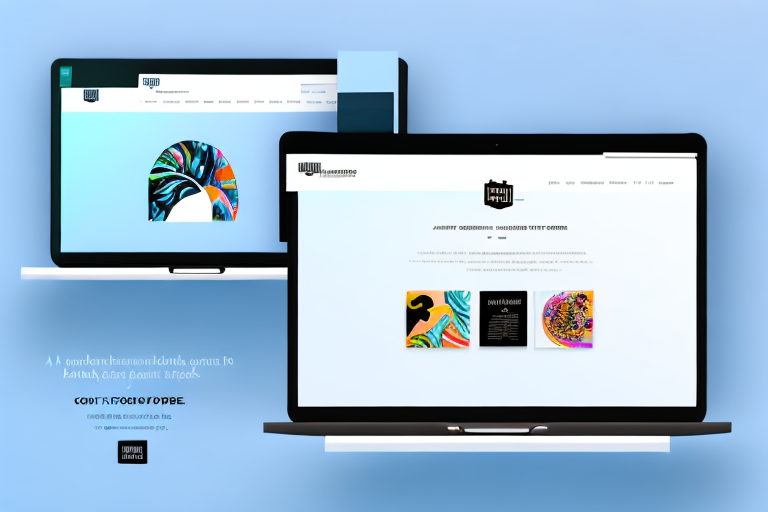As an ecommerce store owner, you want to make sure that your customers trust your business and keep coming back for more. One of the best ways to build that trust is by enabling customer reviews on your website. In this article, we'll explore the benefits of adding reviews to your Shopify store and provide a step-by-step guide on how you can do it using various review apps.
Why Reviews are Important for Your Shopify Store
Boosting Customer Trust
Customers want to make informed purchasing decisions, and customer reviews provide them with exactly that. Reviews give potential customers insight into the quality of your products, service, and delivery. When shoppers see that other people have had good experiences with your store, they're more likely to trust you and make a purchase themselves.
Moreover, reviews can help build a sense of community around your brand. When customers leave reviews, they're not just sharing their experiences with your products, but also engaging with other customers who have similar interests. This can create a sense of loyalty and belonging among your customers, which can lead to repeat business and positive word-of-mouth marketing.
Improving SEO Rankings
When customers leave reviews on your website, they create fresh and unique content that search engines can index. This generates more traffic to your site and boosts your SEO rankings, making it easier for your store to be found by potential customers.
However, it's important to note that not all reviews are created equal when it comes to SEO. Search engines tend to favor reviews that are detailed and informative, as opposed to short and generic comments. Encouraging customers to leave detailed reviews can help improve your SEO rankings and attract more traffic to your site.
Increasing Conversion Rates
Positive reviews also serve as social proof, convincing new customers to purchase from your store. When potential customers read about other people's positive experiences with your brand, they're more likely to buy from you and convert into paying customers.
However, it's important to respond to negative reviews as well. While it may be tempting to ignore negative feedback, responding to it in a professional and constructive manner can actually help build trust with your customers. By addressing their concerns and offering solutions, you can show that you value their feedback and are committed to improving their experience with your brand.
Conclusion
Customer reviews are a powerful tool for any Shopify store. They can help boost customer trust, improve SEO rankings, and increase conversion rates. By encouraging customers to leave reviews and responding to them in a professional manner, you can build a loyal customer base and grow your business over time.
Choosing the Right Review App for Your Shopify Store
As a Shopify store owner, you know that customer reviews can make or break your business. They serve as social proof, build trust with potential customers, and can even improve your search engine rankings. That's why it's important to choose the right review app for your store.
Shopify's Native Review App
Shopify's native review app is a great place to start if you're looking for a simple review solution. It's free, easy to set up, and comes pre-installed on your Shopify store. With this app, customers can leave a star rating and a written review for your products.
However, it lacks some of the more advanced features that third-party review apps provide. For example, it doesn't offer automatic review requests or customizable review displays.
Third-Party Review Apps
If you want to enhance your Shopify store's review capabilities, there are several third-party review apps that you can use. Some popular options include Yotpo, Judge.me, and Loox.
Each app has unique features and pricing options, so it's important to compare them to find the right fit for your business. For example, Yotpo offers a visual marketing suite that includes user-generated content, loyalty and referral programs, and SMS marketing. Judge.me specializes in product reviews, offering features like social push, rich snippets, and Q&A. Loox focuses on visual reviews, allowing customers to submit photos and videos of themselves using your products.
Comparing Features and Pricing
When comparing review apps, there are several features to consider. Automatic review requests can save you time by sending review requests to customers after they make a purchase. Customizable review displays can help you showcase your reviews in a way that fits your brand. Integration with other apps like Facebook and Instagram can help you reach a wider audience.
It's also important to take into account the pricing plans of each app. Some of them charge based on the number of orders or reviews you receive, while others offer flat monthly fees. Make sure you choose an app that fits within your budget and provides the features you need.
In conclusion, choosing the right review app for your Shopify store is an important decision. Whether you go with Shopify's native review app or a third-party app, make sure you consider the features and pricing options to find the best fit for your business.
Installing and Configuring Your Chosen Review App
Choosing a review app that suits your business needs is an important step in building customer trust and loyalty. Once you've selected the perfect app for your store, you can easily install it from the Shopify app store. Simply follow the app's installation instructions, and you should be up and running in no time. If you have any issues during the installation process, there is usually customer support available to help you troubleshoot any problems.
Step-by-Step Installation Guide
Installing a review app is a simple process, but it's important to follow the steps carefully to ensure that the app is installed correctly. Most review apps have a step-by-step installation guide that you can follow to make the process as smooth as possible.
During the installation process, you may be asked to grant the app certain permissions. These permissions are necessary for the app to work correctly, so be sure to read the permissions carefully and grant them as needed.
Customizing the Review Display
Once you've installed your review app, you'll want to customize the review display to match your store's branding. Most review apps have a variety of customization options, such as changing the review layout, color scheme, and fonts. Some apps even allow you to add custom CSS to further customize the review display.
It's important to take the time to customize the review display to match your store's branding. This will help to create a seamless customer experience and build trust with your customers.
Additionally, some review apps allow you to customize the email templates that are sent to customers to request reviews. This is a great opportunity to add a personal touch to your review requests and encourage customers to leave a review.
Setting Up Review Moderation
Review moderation is an essential part of managing your online reviews. It allows you to approve or reject reviews that customers submit and weed out any spam or fake reviews. Most review apps have built-in moderation tools that you can use to manage your reviews.
When setting up review moderation, it's important to establish clear guidelines for what types of reviews will be approved and what types will be rejected. This will help to ensure that your reviews are helpful and appropriate for your customers.
Overall, setting up review moderation is a crucial step in building trust with your customers and ensuring that your online reviews are a valuable resource for your business.
Encouraging Customers to Leave Reviews
As a business owner, you know that customer reviews are essential to building a strong online reputation. Not only do they provide valuable feedback for your business, but they also help potential customers make informed decisions about whether or not to purchase from you. Here are some additional strategies you can use to encourage customers to leave reviews:
Offering Incentives for Reviews
Everyone loves a good deal, and offering incentives for reviews can be a powerful motivator for customers. Consider offering a discount code or free sample to customers who leave a review on your website. You could also run a giveaway where customers who leave a review are entered to win a prize. Not only will this encourage customers to leave a review, but it can also help drive sales and increase customer loyalty.
Sending Post-Purchase Review Requests
One of the easiest ways to collect reviews is to use a review app that offers post-purchase review requests. These apps automatically send an email to customers after they've made a purchase, asking them to leave a review. This is a great way to gather feedback from satisfied customers while also reminding them about your brand and products. You can also customize the email to include a personalized message or offer an additional incentive for leaving a review.
Sharing Reviews on Social Media
Once you've collected a significant number of reviews, consider sharing them on your social media channels. Positive reviews can be an excellent way to showcase your brand's reputation and build trust with potential customers. You can create graphics or videos featuring customer testimonials and share them on your Facebook, Instagram, or Twitter accounts. This can help increase engagement with your followers and encourage them to leave their own reviews.
In conclusion, there are many strategies you can use to encourage customers to leave reviews for your business. By offering incentives, sending post-purchase review requests, and sharing reviews on social media, you can build a strong online reputation and attract new customers to your brand.
Conclusion
Adding customer reviews to your Shopify store can help you build trust with potential customers, improve your SEO rankings, and increase your conversion rates. By choosing the right review app, installing and customizing it, and actively encouraging customers to leave reviews, you can build a robust and trustworthy online presence and take your ecommerce business to the next level.