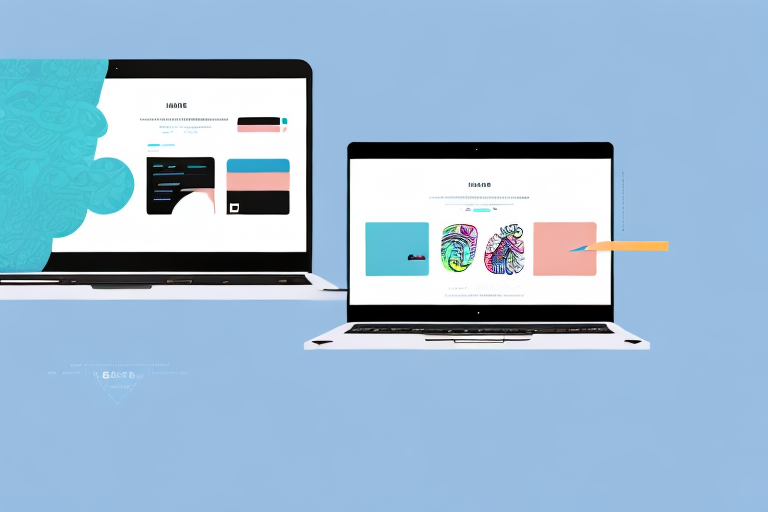As any successful online retailer will tell you, one of the most critical components of your e-commerce store is the ability to highlight customer reviews. Positive reviews can help build trust with prospective buyers, improve your store's search engine optimization (SEO), and ultimately drive conversions. So, if you're just starting with Shopify, let us take you through the process of adding product reviews to your store. Here's a step-by-step guide:
Why Product Reviews are Important for Your Shopify Store
As an online store owner, you are always looking for ways to increase your sales and grow your business. One effective way to do this is by adding product reviews to your Shopify store. But why are product reviews so crucial to the success of your store? Let's take a closer look.
Boosting Customer Trust
Product reviews offer a form of social proof which helps in building trust with potential customers. When shoppers see that other people have purchased and are satisfied with your products, they are more likely to trust your brand and make a purchase themselves. In fact, a study by BrightLocal found that 91% of consumers read online reviews before making a purchase.
But it's not just positive reviews that can help build trust. Negative reviews can also be beneficial, as they show that your store is transparent and honest about the products you sell. By responding to negative reviews in a professional and helpful manner, you can demonstrate your commitment to customer satisfaction and build even more trust with potential customers.
Improving SEO
Reviews can also help to boost your store's SEO. When customers post reviews, the content helps to keep your pages fresh and new, which in turn increases the likelihood of your store being indexed and ranked by search engines. Plus, reviews can include relevant keywords that prospective customers might use to search for your products.
But it's not just product pages that can benefit from reviews. You can also create a dedicated reviews page on your store, which can help to attract even more traffic and improve your SEO.
Increasing Conversion Rates
Customers who read reviews are more likely to convert than those who do not. The more positive reviews you have, the more likely a customer will purchase a product. In fact, a study by Spiegel Research Center found that displaying reviews can increase conversion rates by up to 270%.
But it's not just the number of reviews that matters. The quality of the reviews is also important. Reviews that provide detailed information about the product and its features can be more helpful to potential customers than generic reviews that simply say "great product."
So, as you can see, adding product reviews to your Shopify store can have a significant impact on your sales and overall success. By boosting customer trust, improving your SEO, and increasing conversion rates, product reviews are a valuable tool for any online store owner.
Setting Up the Shopify Product Reviews App
The easiest way to add product reviews to your Shopify store is by using the Shopify Product Reviews app. Here's how you can get set up:
Installing the App
Start by logging in to your Shopify account from the main Shopify dashboard. From there, click on the "Apps" tab, and on the next page, click "Visit the Shopify App Store." In the search bar, type in "Product Reviews," and install the "Shopify Product Reviews" app.
Configuring the App Settings
Once you've installed the app, the next step is to configure your settings. Under the "Apps" tab, select the "Product Reviews" app, and click on "Settings." From there, you can customize the appearance of your reviews and set up notifications for new reviews.
Customizing the Review Display
The reviews widget can be customized to match the look and feel of your store. You can add custom colors, adjust font size and style, and choose to show reviews by product, page, or globally across your site.
Now that you've installed and configured the Shopify Product Reviews app, it's time to start thinking about how you can encourage your customers to leave reviews. One great way to do this is by offering incentives, such as discounts or free gifts, to customers who leave reviews on your site.
Another way to encourage reviews is by following up with customers after they make a purchase. Send them an email thanking them for their purchase and asking them to leave a review. You can also include a link to the review page in the email to make it easy for them to leave a review.
It's important to respond to all reviews, both positive and negative. Thank customers for their positive reviews and address any concerns or issues raised in negative reviews. This shows that you value customer feedback and are committed to providing a great customer experience.
Finally, be sure to promote your reviews on your website and social media channels. This helps build trust with potential customers and shows that you're committed to providing high-quality products and services.
Collecting and Managing Customer Reviews
Now that you have set up the product reviews app let's start collecting reviews and managing them on your store.
Customer reviews are a powerful marketing tool for your online store. They provide social proof and help potential customers make informed decisions about purchasing your products. In fact, studies show that 92% of consumers read online reviews before making a purchase.
Encouraging Customers to Leave Reviews
The more product reviews you have, the better. Encourage your customers to leave a review on your site by sending them a follow-up email after they have purchased a product, asking for their feedback. You can also add incentives like discount codes or gift cards to encourage customers to share their experience.
Another way to encourage customers to leave reviews is to make the process as easy as possible. Ensure that your review system is user-friendly and accessible on both desktop and mobile devices. You can also offer customers the option to leave a review via social media platforms like Facebook or Twitter.
Moderating and Responding to Reviews
After you start accumulating reviews, make sure to moderate and respond to them. It's essential to address any negative reviews and thank customers for their positive feedback. Use a personal tone and show your customers that you appreciate their input.
When responding to negative reviews, it's important to remain professional and empathetic. Apologize for any negative experiences and offer a solution to the customer's issue. This shows potential customers that you take customer satisfaction seriously and are willing to go above and beyond to resolve any issues.
Showcasing Top Reviews
Make sure to showcase the best reviews prominently on your product pages and home page. This will help attract new customers and show that your store has a history of satisfied customers.
You can also consider creating a dedicated page for customer reviews, where customers can browse through a collection of reviews for all your products. This can help build trust with potential customers and increase the likelihood of them making a purchase.
In conclusion, collecting and managing customer reviews is an essential part of running a successful online store. By encouraging customers to leave reviews, moderating and responding to them, and showcasing the best ones, you can build trust with potential customers and increase sales.
Integrating Reviews with Social Media and Marketing
As a business owner, you know that customer reviews are crucial to your success. Not only do they help you improve your products and services, but they also serve as social proof to potential customers. But did you know that you can take your reviews to the next level by integrating them with your social media and marketing efforts?
Sharing Reviews on Social Platforms
Social media platforms are a great way to increase engagement and reach with your audience. By sharing the best product reviews on your social media pages, you can showcase your products in action and build trust with your followers. Make sure to use quotes, images, or videos that highlight the key features and benefits of your products.
For example, if you own a skincare company and a customer raves about how your moisturizer has transformed their dry skin, you can share their review along with a photo of them with glowing, hydrated skin. This not only showcases the effectiveness of your product but also gives potential customers a real-life example of how it can benefit them.
Incorporating Reviews into Email Campaigns
Email marketing is another effective way to use your product reviews. You can highlight recent reviews in your newsletters or create a dedicated email campaign that encourages people to buy by showcasing the best reviews of your products.
For instance, if you run an online store that sells workout gear, you can send out an email campaign that features the top-rated products and includes reviews from satisfied customers. This can help build trust with potential customers and increase the likelihood of them making a purchase.
Using Reviews in Advertisements
Reviews can also be used in your advertisements to build trust and increase conversion rates. By highlighting quotes from positive reviews in your ads, you can showcase the benefits of your products and encourage potential customers to make a purchase.
For example, if you own a restaurant and a customer leaves a glowing review about your delicious food and excellent service, you can use their quote in a social media or Google ad. This can help attract new customers who are looking for a great dining experience.
In conclusion, integrating your product reviews with your social media and marketing efforts can help you amplify your reach and drive sales. By sharing reviews on social platforms, incorporating them into email campaigns, and using them in advertisements, you can build trust with potential customers and showcase the benefits of your products.
Conclusion
Adding product reviews to your Shopify store is critical to the success of your e-commerce business. Not only do product reviews improve customer trust and increase conversion rates, but it can also boost your store's SEO. We hope that our step-by-step guide helps you add product reviews to your Shopify store and thrive in the e-commerce world.