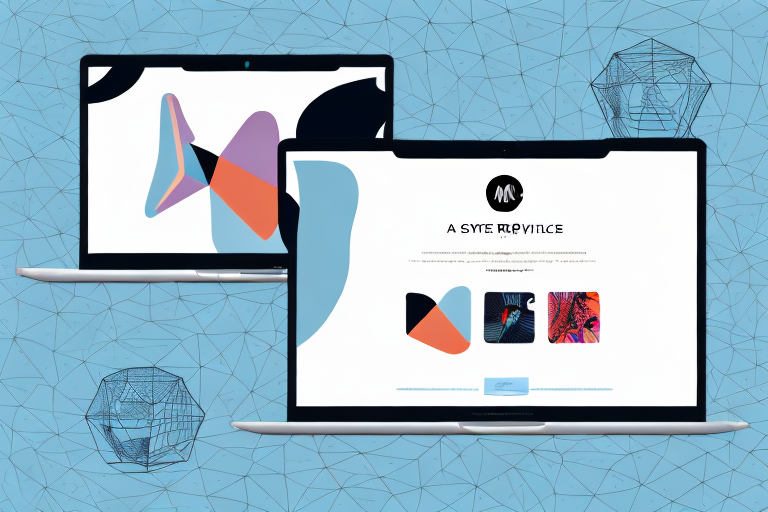Creating a successful ecommerce store demands more than just great products and eye-catching designs. You need to provide value-added services that will help you build your customer base and drive repeat business. One of these essential services is customer reviews. In this article, we will look at how you can add customer reviews to your Shopify store and leverage their power to increase conversions, improve SEO, and enhance trust and credibility with your customers.
The Importance of Customer Reviews for Your Shopify Store
Customer reviews play a critical role in how consumers perceive your brand and your products. They help potential customers make informed purchase decisions and can be integral to creating long-term loyalty. There are several benefits to adding customer reviews to your Shopify store that you should be aware of.
Boosting Sales and Conversion Rates
According to a study conducted by HubSpot, customer reviews can increase conversion rates by up to 8%. This means that a business that generates $10,000 in monthly online sales could potentially increase this figure to $10,800 just by encouraging customers to leave reviews. Reviews give potential customers social proof that they are making an informed decision by buying from you.
Building Trust and Credibility
Trust is a crucial component of any successful online store. When you provide your customers with a platform to leave feedback, you demonstrate that you have nothing to hide. This transparency helps build trust among your customers and enhances your brand's credibility. This added trust can lead to increased customer loyalty, positive online reviews, and a healthier bottom line.
Improving SEO and Organic Traffic
Customer reviews can have a significant effect on your store's search engine optimization (SEO) and organic traffic. Google's search algorithms prioritize sites with fresh, relevant content, meaning that regular customer reviews can help you rank higher on search engine results pages (SERPS). This can lead to better visibility, increased web traffic, and ultimately, more revenue for your store.
Choosing the Right Customer Review App for Your Shopify Store
Customer reviews are an essential part of any successful e-commerce business. They provide social proof, build trust with potential customers, and can even improve your search engine rankings. Before you can add customer reviews to your Shopify store, you need to choose an app that suits your business needs. There are several options available, each with its own set of advantages and disadvantages.
So, how do you choose the right customer review app for your Shopify store? Here's a breakdown of some of the most popular options:
Shopify's Native Review App
The most basic review widget is Shopify's native product review app. It is a simple and easy to use tool that can be installed in mere minutes. The app allows customers to leave a star rating and a written review, which can be displayed on your product pages. However, it is worth noting that the native app doesn't have many features, and some customers may not feel that it inspires enough confidence to leave feedback. If you're just starting out and want a basic review app, Shopify's native app may be a good option for you.
Yotpo: Social Reviews and Testimonials
Yotpo is a popular choice for e-commerce businesses of all sizes. It offers a range of features, including social media integration and the ability to create customized email campaigns for review solicitation. It also offers a suite of analytical tools that can help you gain valuable insights into your customers' shopping behavior and preferences. The downside of Yotpo is that its plans can be quite expensive for small businesses. If you have a larger budget and want a comprehensive review app, Yotpo may be the right choice for you.
Judge.me: Affordable and Feature-Rich
Judge.me is one of the most affordable review apps available for Shopify. It offers a robust suite of features that includes photo reviews, product questions, and answers, and a rewards program that can incentivize your customers to leave reviews. One potential downside is that its plans can be restrictive for those with larger stores or those who require advanced customization options. If you're looking for an affordable review app with plenty of features, Judge.me is a great option.
Stamped.io: Comprehensive Review Management
Stamped.io provides a comprehensive suite of features for review management, including the ability to respond directly to customer feedback and the ability to customize review display widgets. Its plans are quite reasonable, making it an excellent choice for small to medium-sized businesses. However, it can be challenging to set up compared to the other apps on this list. If you're looking for a review app that offers a high level of customization and management options, Stamped.io may be the right choice for you.
Ultimately, the right customer review app for your Shopify store will depend on your business needs and budget. Take some time to consider the features that are most important to you, and don't be afraid to try out a few different apps before settling on one.
Installing and Configuring Your Chosen Review App
Once you have chosen your review app, it's time to get started installing and customizing it to suit your store's needs. This can be a time-consuming process, but it's essential to get it right. Here are some critical steps you'll need to follow:
Adding the App to Your Shopify Store
The first step is to add the app to your Shopify store. You can do this directly from the Shopify app store or by following specific instructions provided by your chosen app. Make sure you choose the appropriate pricing plan and consider any trial periods that may be available before you commit to a subscription.
It's important to note that not all review apps are created equal. Some may be more suitable for your store's needs than others, so it's worth doing some research before making a final decision. Consider factors such as the app's features, customer support, and reviews from other users.
Customizing the Review Widget Appearance
Next, you'll need to customize the review widget's appearance to ensure it fits with your store's overall design. This will typically involve selecting colors, fonts, and various display settings to make sure your customers have an optimal user experience.
It's worth taking the time to ensure your review widget looks professional and matches your store's branding. This can help build trust with your customers and encourage them to leave reviews.
Setting Up Review Collection and Display Rules
Once you have customized your review app, you'll need to set up rules for review collection and display. Typically this will involve determining when review solicitation emails are sent to customers and how the reviews are displayed on your store's website.
It's important to strike a balance between collecting enough reviews to build social proof and not overwhelming customers with too many requests. Consider sending review requests a few days after a customer has received their order and including a clear call-to-action in the email.
When it comes to displaying reviews on your website, consider using a mix of positive and negative reviews. This can help build trust with your customers and show that you value their feedback. You may also want to consider displaying reviews on product pages to help customers make informed purchasing decisions.
Overall, installing and configuring a review app can be a valuable investment for your store. By collecting and displaying customer reviews, you can build trust with your customers, increase sales, and improve your store's overall reputation.
Encouraging Customers to Leave Reviews
It's one thing to have a customer review app installed and set up. It's another thing altogether to get your customers to leave feedback. Here are some strategies to consider to encourage customers to give feedback:
Offering Incentives for Reviews
One of the most popular ways to encourage customers to leave feedback is by providing incentives. This could be in the form of free products, discounts, or access to exclusive promotions. Keep in mind that incentivized reviews should still be genuine, so consider including clear guidelines on how your customers should write their reviews in exchange for any incentives you provide.
Sending Post-Purchase Review Request Emails
Sending post-purchase review request emails is a highly effective way to solicit feedback from customers. These emails can be automated and sent after a set period to maximize the likelihood of a customer providing feedback. Ideally, you should make the review process as straightforward as possible and keep the email message informative and engaging by including relevant product information or offers.
Sharing Reviews on Social Media
Finally, make sure that when you receive positive reviews, you share them on your social media pages. This can have a significant impact on your brand's reputation and can significantly increase your reach and social proof.
Conclusion
Customer reviews are a vital component of any successful ecommerce store. They can provide valuable insights into how your customers perceive your products and enhance your store's credibility and trustworthiness. By choosing the right review app, customizing it to suit your store's design and branding, and actively encouraging feedback, you can leverage the benefits of customer reviews to improve customer loyalty, boost conversions, and drive more revenue to your store.