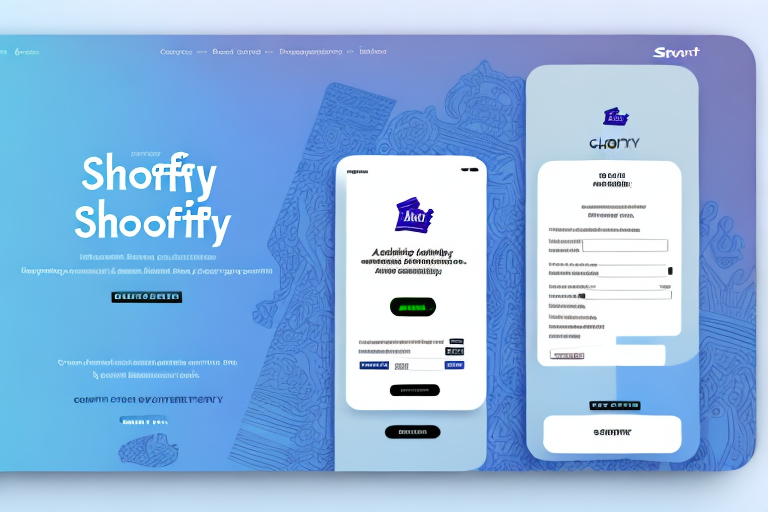As an online merchant, you are always looking for ways to improve the shopping experience for your customers. One of the most innovative payment technologies available today is Afterpay, which allows customers to purchase products by splitting payments over several weeks, interest-free. By offering Afterpay integration on your Shopify store, you can open up a new world of possibilities for your customers, increasing their loyalty and engagement with your brand. In this article, we will guide you through the process of adding Afterpay to your Shopify store, from understanding the benefits to setting up the integration and promoting it to your customers.
Understanding Afterpay and Its Benefits for Your Shopify Store
What is Afterpay?
Afterpay is a popular payment technology that has taken the eCommerce world by storm. It allows customers to pay for items in installments, without accruing any interest fees or charges. This innovative payment method is designed to help customers manage their budgets more effectively while still making purchases they desire. Afterpay pays the full amount of the purchase upfront to the merchant, allowing them to offer this payment method to customers with no additional administrative burden.
Afterpay has quickly become a popular payment option for online shoppers, particularly millennials and Gen Zers. According to Afterpay, over 10 million people worldwide have used the service, and that number is growing every day.
Advantages of Offering Afterpay to Your Customers
The primary benefit of offering Afterpay on your Shopify store is that it can help increase sales by attracting customers who might otherwise have been hesitant to buy. With smaller installment payments, customers can afford to make larger purchases, and those purchases can be made with more confidence, knowing they can pay over time. This can be particularly helpful for customers who are on a tight budget or who are looking to make a big purchase.
Additionally, customers are more likely to make repeat purchases when they know they have Afterpay available as a convenient payment option. This can help increase customer loyalty and retention, which is crucial for any eCommerce business.
Another advantage of offering Afterpay is that it can help reduce cart abandonment rates. Many customers abandon their shopping carts because they are concerned about the total cost of the purchase. By offering Afterpay, you can make the purchase more manageable for customers and reduce the likelihood of them abandoning their cart.
How Afterpay Works for Merchants
Afterpay is straightforward to manage for merchants. When a customer makes a purchase using Afterpay, the merchant receives the full purchase amount upfront from Afterpay, minus a small transaction fee. It's important to note that there is a risk of non-payment, but Afterpay absorbs that risk for you. Afterpay manages all customer communication, collections, and refunds, so merchants don't need to worry about any of that administration.
Afterpay is also a great way to attract new customers to your store and boost your sales figures. Afterpay has a large and growing customer base, and many customers specifically look for stores that offer Afterpay as a payment option. By offering Afterpay, you can tap into this market and attract new customers to your store.
In conclusion, offering Afterpay on your Shopify store can be a great way to increase sales, reduce cart abandonment rates, and attract new customers. With its simple and straightforward management process, Afterpay is a no-brainer for any eCommerce business looking to grow and succeed in today's competitive online marketplace.
Setting Up Your Shopify Store for Afterpay Integration
If you're looking to expand your payment options for your Shopify store, integrating Afterpay could be a great option. Afterpay is a popular payment platform that allows customers to pay for their purchases in installments, making it easier for them to afford larger purchases. Here's how to set up Afterpay integration for your Shopify store.
Requirements for Adding Afterpay to Your Store
Before you can add Afterpay to your Shopify store, you will need to meet some requirements. First, you must have a Shopify store that is currently operating in the US, the UK, or Australia. This is because Afterpay currently only operates in these countries. You will also need to have an Afterpay merchant account, which requires opening a business bank account, and have a tax ID and a phone number in the supported countries. Additionally, you must meet Afterpay's terms and conditions, which include adhering to responsible lending principles, ensuring compliance to anti-money laundering and counter-terrorism financing laws, and not offering any products that are prohibited by Afterpay.
Meeting these requirements may seem daunting, but they are necessary to ensure that your store is able to use Afterpay and that you are able to offer this payment option to your customers.
Creating an Afterpay Merchant Account
To set up an Afterpay merchant account, go to the Afterpay website and click on "Merchant Signup." From there, you will be prompted to enter some basic information about your business, such as your business name, address, and tax ID. You will also need to provide information about the products you sell and your business model.
Once you have your account set up, you can start integrating Afterpay into your Shopify store.
Configuring Your Shopify Payment Settings
Once you have your Afterpay merchant account set up, you can start integrating it into your Shopify store. First, log in to your Shopify admin dashboard and navigate to "Settings" and select "Payments." Then, scroll down to "Alternative Payments" and enable Afterpay.
You will need to enter some information, such as your merchant ID and security key, which can be found in your Afterpay account. Once you have entered this information, save your changes, and Afterpay is now integrated with your Shopify store.
Offering Afterpay as a payment option can be a great way to attract new customers and increase sales. By making it easier for customers to afford larger purchases, you can help them feel more confident in their buying decisions and build a loyal customer base.
Integrating Afterpay into Your Shopify Store
Installing the Afterpay App on Your Shopify Store
Afterpay has an app in the Shopify App Store that you can install on your store to make the integration process more manageable. Search for "Afterpay" in the app store, and once you've found the Afterpay app, click "Add App." Afterpay will then provide a step-by-step guide to follow to complete the integration.
Customizing Afterpay Display Options
Afterpay offers several display options to choose from, including color, size, and placement. These options allow you to customize the Afterpay experience to match your store's branding and design. To configure your Afterpay display settings, go to the Afterpay app's settings within your Shopify admin dashboard.
Testing Afterpay Functionality on Your Store
Once you have integrated Afterpay into your Shopify store, you will want to test that it is functioning correctly. Before you do this with real customers, you can simulate the Afterpay payment process by selecting an item to purchase, choosing Afterpay as your payment option, and going through the checkout process. You should also check that all notifications and confirmation emails are being sent correctly.
Promoting Afterpay to Your Customers
Adding Afterpay Information to Your Product Pages
When customers are shopping on your Shopify store, it's essential to let them know that Afterpay is available as a payment option. One way to do this is to include information about Afterpay on your product pages. You can add "Buy Now, Pay Later with Afterpay" buttons to your product pages to highlight the payment option, or add banners, slide-ins and pop-ups across your store.
Marketing Afterpay on Social Media and Email Campaigns
You can also promote Afterpay on your social media channels and in your email campaigns by highlighting the benefits of this innovative payment option. Encourage customers to shop on your store, reminding them that they can make their purchases with Afterpay and spread the payments over time.
Educating Your Customers About Afterpay
Finally, you want to ensure that your customers understand how Afterpay works and the benefits that it offers. You can include information about Afterpay on your website's "FAQ" page or create a dedicated page to educate your customers about the payment option's advantages. Share the benefits of Afterpay on social media channels and encourage customers to use it when they shop on your store.
Conclusion
By following the steps outlined in this article, you can add the Afterpay payment option to your Shopify store quickly and easily. Once implemented, Afterpay can help you attract new customers, increase sales, and open up a new world of opportunities for your business. Remember to customize the display options, test the functionality, and promote Afterpay to your customers in all your marketing activities. By doing so, you can maximize the benefits of this innovative payment technology.