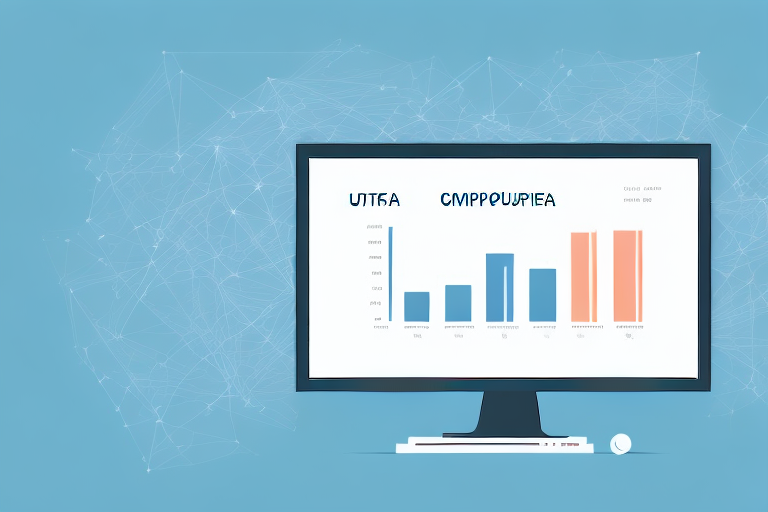Successful online businesses understand the importance of tracking website users. It's crucial to have a clear understanding of how your website is performing and how customers are interacting with it. In this article, we will explore the various methods of calculating website users in WooCommerce, including setting up Google Analytics and using WooCommerce plugins. We will also discuss the benefits of tracking user data and how to interpret the insights gleaned from it to improve your e-commerce strategy.
Understanding the Importance of Tracking Website Users
Tracking website users is essential for understanding how visitors engage with your website. By monitoring user data, you can evaluate the effectiveness of your website design, assess user behavior patterns, and identify popular products and trends. This information can help you focus your marketing efforts, improve user experience, and ultimately increase sales and revenue.
Website tracking involves collecting and analyzing data about how users interact with your website. This data includes information such as the number of visitors to your site, how long they stay on each page, which pages they visit the most, and which products they purchase. By analyzing this data, you can gain valuable insights into how your website is performing and how you can improve it.
Enhancing User Experience
Tracking user data can help you identify areas where your website design and layout could be improved to enhance the user experience. For example, if users are spending a significant amount of time on a particular page without making a purchase, you may need to reconsider the design or content of that page to encourage conversions.
Another way to enhance user experience is by analyzing user feedback. By collecting feedback through surveys or other methods, you can gain insights into what users like and dislike about your website. This can help you make informed decisions about which design changes to make to improve the user experience.
Identifying Popular Products and Trends
By tracking user behavior and purchase patterns, you can identify which products and categories are the most popular among your customers. This information can help you plan future marketing and sales strategies and adjust your product offerings to meet customer demand.
One way to identify popular products is by analyzing search data. By looking at which products users are searching for on your website, you can determine which products are in high demand. You can then use this information to adjust your product offerings and marketing strategies accordingly.
Improving Marketing Strategies
User data can provide valuable insights into which marketing channels are the most effective at driving traffic and sales. By tracking referral sources and analyzing user behavior, you can optimize your marketing efforts by focusing on the channels that are generating the most revenue and adjusting your strategy for channels that aren't performing as well.
Another way to improve your marketing strategies is by analyzing user demographics. By understanding the age, gender, location, and other characteristics of your target audience, you can tailor your marketing messages to better resonate with them.
In conclusion, tracking website users is essential for understanding how visitors engage with your website. By monitoring user data, you can evaluate the effectiveness of your website design, assess user behavior patterns, and identify popular products and trends. This information can help you focus your marketing efforts, improve user experience, and ultimately increase sales and revenue.
Setting Up Google Analytics for WooCommerce
Google Analytics is one of the most popular tools for tracking website user data, and it's free to use. Setting up Google Analytics for your WooCommerce store is a relatively straightforward process that involves creating a Google Analytics account, integrating it with your WooCommerce store, and configuring e-commerce tracking.
Creating a Google Analytics Account
The first step is to create a Google Analytics account. If you already have a Google account, you can use that to log in. If not, you'll need to create one. Once you're logged in, you can create a new Google Analytics account by following the prompts and selecting 'Website' as the account type.
Integrating Google Analytics with WooCommerce
After you've created your Google Analytics account, you'll need to integrate it with your WooCommerce store. This involves adding your Google Analytics tracking code to your website's header.php file. You can find your tracking code in the Admin section of your Google Analytics account.
Configuring E-commerce Tracking
Finally, you'll need to configure e-commerce tracking in Google Analytics so that you can track sales, revenue, and conversion rates. This involves enabling e-commerce tracking in your Google Analytics account and adding the required code to your WooCommerce store's thank-you page. Once this is set up, you'll be able to track information about your website users' purchasing behavior, including the products they're buying, the revenue generated, and the conversion rate.
Analyzing Website User Data
Now that your Google Analytics account is set up and tracking user data, it's time to analyze the insights you've gathered. The key metrics to focus on are acquisition, behavior, and conversion, which will give you a comprehensive understanding of how users are interacting with your website.
Understanding Key Metrics
Acquisition metrics provide insight into how users are finding your website and include data points such as traffic sources and referral sources. Behavior metrics tell you how users are interacting with your website, including how much time they spend on each page, which pages they visit, and which products they view. Conversion metrics track how users behave after they land on your website, including how many complete a purchase, sign up for a newsletter, or perform another desired action.
Interpreting User Behavior
By analyzing user behavior data, you can identify areas where your website could be improved to enhance the user experience and increase conversions. For example, if users are spending a significant amount of time on your product pages without browsing other parts of your website, you may need to improve your navigation or search function.
Identifying Traffic Sources
Understanding where your website traffic is coming from can help you optimize your marketing strategy and tailor your content to your audience. By analyzing referral sources and traffic data, you can identify which marketing channels are most effective at driving traffic and which types of content are resonating with your audience.
Utilizing WooCommerce Plugins for User Tracking
In addition to Google Analytics, there are several WooCommerce plugins available that can help you track user data and improve your website's performance.
MonsterInsights
MonsterInsights is a popular Google Analytics plugin for WordPress that allows you to view your Google Analytics data directly in your WordPress dashboard. This plugin makes it easy to track user behavior and conversion rates, view your traffic sources, and access detailed reports.
Enhanced E-commerce Google Analytics Plugin
The Enhanced E-commerce Google Analytics Plugin is a powerful tracking tool that provides in-depth e-commerce tracking capabilities. This plugin allows you to monitor product views, add-to-cart events, checkout behavior, and more, making it an excellent choice for businesses that rely heavily on e-commerce sales.
WooCommerce Google Analytics Integration
WooCommerce Google Analytics Integration is a free and straightforward plugin that allows you to integrate your WooCommerce store with Google Analytics. This plugin provides basic data tracking capabilities, including tracking page views, referral sources, and user behavior.
Conclusion
Tracking website users is a crucial step in optimizing your e-commerce strategy. By monitoring user data and analyzing key metrics, you can gain valuable insights into how your website is performing and how to improve the user experience. Whether you choose to use Google Analytics, WooCommerce plugins, or a combination of both, the data you gather will help you make informed decisions, ultimately leading to increased sales and revenue.