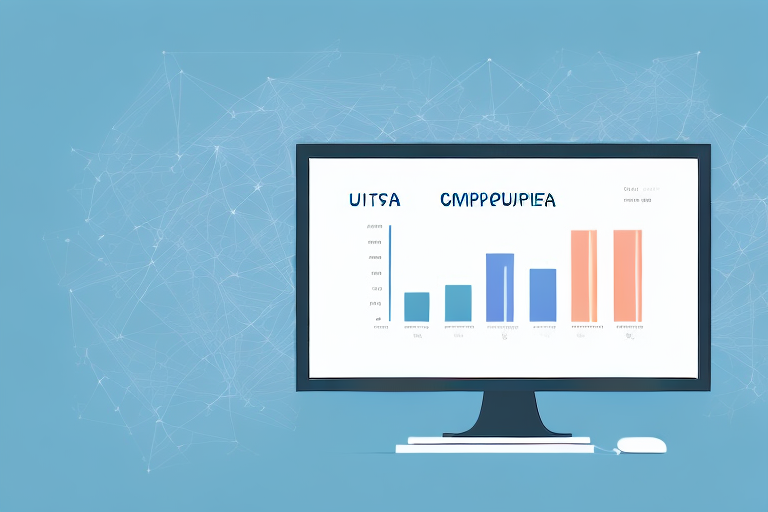Are you looking to grow your ecommerce business? One essential aspect to consider is your website users. Understanding your user base can help you tailor your marketing efforts, optimize your website for better user experience, and drive sales. In this article, we will explore how you can calculate and analyze your website users in BigCommerce – one of the best ecommerce platforms on the market.
Understanding Website Users and Their Importance
Before we jump into the technical details, let's take a moment to understand who website users are and why they matter. Website users are the people who visit your website. They come from various sources, such as social media, search engines, or direct links. These users may be potential customers, returning customers, or just browsing.
Did you know that understanding your website users can help you tailor your website to their preferences? For example, if you notice that a large number of your users are coming from social media, you may want to consider investing more time and resources into your social media marketing efforts.
Tracking website users is crucial for your business because it can provide valuable insights into customer behavior and preferences. By analyzing user data, you can identify patterns, track conversion rates, and see where users drop off. This information can help you optimize your website and marketing efforts to improve engagement and drive sales.
What are Website Users?
Website users are the people who interact with your website. They can view pages, click links, add products to their carts, and more. Each user creates a session when they visit your website. A session is a group of interactions that take place within a given time frame – typically 30 minutes.
Did you know that website users can come from all over the world? By tracking the location of your users, you can gain insights into which regions are most interested in your products or services. This can help you tailor your marketing efforts to specific regions, or even expand your business into new markets.
You can track and analyze user data using web analytics tools, such as Google Analytics. These tools can help you see how many users visit your website, how long they stay, and which pages they view. Understanding this data can help you make informed decisions about your ecommerce business.
Why Tracking Website Users is Crucial for Your Business
Tracking website users is essential because it can help you improve the user experience on your website. By analyzing user behavior, you can identify areas where users may be struggling or leaving the site. You can also see which pages are most popular, which products are selling the best, and which marketing channels are driving the most traffic.
Did you know that tracking website users can also help you identify potential security threats? By monitoring user behavior, you can detect suspicious activity, such as multiple failed login attempts or attempts to access restricted areas of your website. This can help you take proactive measures to protect your business and your customers.
With this information, you can optimize your website for better user experience, which can lead to higher engagement, increased conversion rates, and ultimately, more sales. So, take the time to understand your website users and their behavior – it could be the key to unlocking your business's full potential.
Setting Up Google Analytics for BigCommerce
To track and analyze website user data in BigCommerce, you will need to set up Google Analytics. Google Analytics is a free web analytics tool that allows you to track user behavior on your website. Here's how to set up Google Analytics for your BigCommerce store:
Creating a Google Analytics Account
To get started, you will need to create a Google Analytics account. If you already have a Google account, you can use it to sign up for Google Analytics. If not, you can create a new account for free.
Once you have your Google Analytics account set up, you will need to create a new property for your BigCommerce store. This property will provide you with a unique tracking ID that you will need to add to your BigCommerce store.
Integrating Google Analytics with BigCommerce
After you have your Google Analytics account and property set up, you will need to integrate it with your BigCommerce store. Here's how:
- Log in to your BigCommerce store and go to the "Advanced Settings" section.
- Select "Web Analytics" and click on "Google Analytics".
- Enter your Google Analytics tracking ID into the appropriate field.
- Save your changes.
Configuring Google Analytics Settings for Accurate Data
Now that you have integrated Google Analytics with your BigCommerce store, you will need to configure the settings to ensure accurate data. Here are some settings to consider:
- Enable e-commerce tracking to track sales data.
- Set up goals to measure specific conversion events, such as signing up for a newsletter or completing a purchase.
- Exclude traffic from internal IP addresses to avoid skewing data.
Analyzing Website User Data in Google Analytics
Now that you have set up Google Analytics for your BigCommerce store, it's time to start analyzing your website user data. Here are some key metrics to monitor:
Navigating the Google Analytics Dashboard
When you first log in to Google Analytics, you will see the dashboard. The dashboard provides an overview of your website performance, including the number of users, sessions, and bounce rate. You can also see which pages are most popular, which channels are driving traffic, and which devices users are accessing your site from.
Key Metrics to Monitor for Website Users
Some key website user metrics to monitor include:
- Number of users and sessions
- Bounce rate – how many users leave after viewing only one page
- Session duration – how long users stay on your site
- Pageviews – how many pages users view during a session
- Conversion rate – the percentage of users who complete a specific goal
Understanding User Behavior and Patterns
By analyzing user data, you can identify patterns and behaviors that can help you optimize your website. For example, you may notice that users tend to leave your website after viewing a specific page. This could indicate a problem with that page's design or content, and you can take steps to improve it.
Utilizing BigCommerce Built-in Analytics
In addition to Google Analytics, BigCommerce also offers built-in analytics that can provide valuable insights into your website users. Here's how to access it:
Accessing BigCommerce Analytics
To access BigCommerce analytics, log in to your BigCommerce store and go to the "Analytics" section. You will see a dashboard that provides an overview of your website performance, including sales data, customer data, and marketing data.
Analyzing Customer Data in BigCommerce
BigCommerce analytics can also provide insights into customer behavior, such as how often they purchase, which products they buy, and which channels they use to find your website. This information can help you tailor your marketing efforts and improve your customer experience.
Comparing BigCommerce Analytics with Google Analytics
While BigCommerce analytics can provide valuable insights, it's important to remember that it may not be as comprehensive as Google Analytics. For example, BigCommerce analytics may not track traffic from social media or other external sources. Therefore, it's a good idea to use both tools to get a complete picture of your website users and performance.
Conclusion
Calculating website users in BigCommerce is crucial for understanding your customer base and driving sales. By setting up Google Analytics and utilizing BigCommerce's built-in analytics, you can track user behavior, identify patterns, and optimize your website for better user experience. Remember to monitor key metrics, such as bounce rate and conversion rate, and take action to improve them. With these insights, you can take your ecommerce business to the next level.