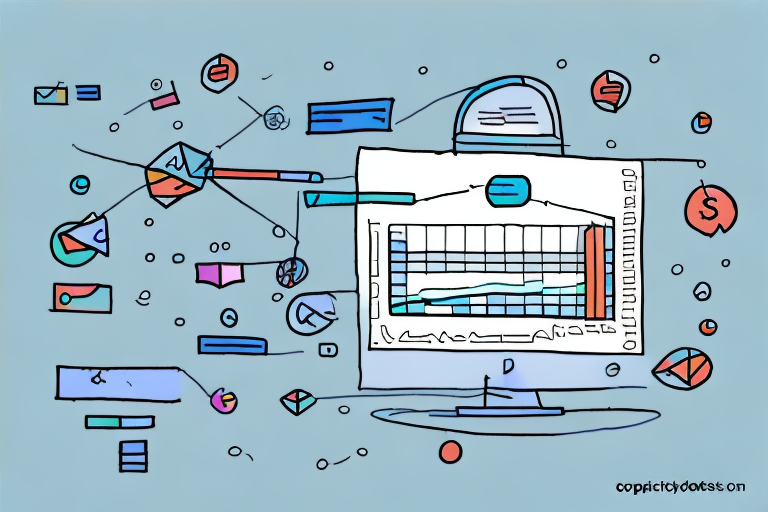In today's digital age, email marketing is a crucial component of any successful business strategy. However, with the rise of spam and an increasingly crowded inbox, it's important to keep track of your email unsubscribe rate to ensure that you're sending valuable and relevant content to your subscribers. In this article, we will explore how to calculate unsubscribe rate in PrestaShop, one of the most popular e-commerce platforms on the market.
Understanding Unsubscribe Rate
Before we dive into the specifics of how to calculate unsubscribe rate in PrestaShop, it's important to first understand what it is and why it's relevant to your email marketing efforts.
Email marketing is a powerful tool for businesses of all sizes to connect with their audience and drive sales. However, it's important to remember that email marketing is a two-way street. While you may be providing valuable content to your subscribers, it's up to them to decide whether or not they want to continue receiving your emails.
What is Unsubscribe Rate?
Unsubscribe rate refers to the percentage of email recipients who opt-out or unsubscribe from your email list after receiving a message. This metric is essential for measuring the effectiveness of your email marketing campaigns because it provides insight as to whether your subscribers are finding value in the content you are providing, or if they are becoming disengaged.
It's important to note that not all unsubscribes are created equal. Some subscribers may simply be cleaning up their inbox or taking a break from email, while others may have lost interest in your brand altogether. By tracking your unsubscribe rate over time, you can better understand the reasons behind your unsubscribes and adjust your email marketing strategy accordingly.
Why is Unsubscribe Rate Important?
Unsubscribe rate is important because it gives you an idea of the engagement levels of your subscribers. A high unsubscribe rate may indicate that your emails are not resonating with your target audience, leading to fewer sales and decreased brand loyalty. However, by tracking your unsubscribe rate, you can identify areas for improvement and optimize your email marketing efforts accordingly.
One way to reduce your unsubscribe rate is to ensure that your email content is relevant and valuable to your subscribers. This means taking the time to understand your audience and tailoring your messaging to their needs and interests. You can also experiment with different types of content, such as blog posts, product updates, and promotional offers, to see what resonates best with your subscribers.
Another way to reduce your unsubscribe rate is to make it easy for subscribers to manage their email preferences. This includes offering options to change frequency, opt-out of certain types of emails, or unsubscribe altogether. By giving subscribers control over their email experience, you can build trust and loyalty with your audience.
In conclusion, unsubscribe rate is a crucial metric for measuring the success of your email marketing campaigns. By understanding what it is and why it's important, you can take steps to improve your email content and reduce your unsubscribe rate over time.
Setting Up PrestaShop for Email Marketing
Now that we've established the importance of unsubscribe rate, let's explore how to set up PrestaShop for email marketing and tracking your unsubscribe rate.
Installing and Configuring Email Modules
The first step in setting up PrestaShop for email marketing is to ensure that you have the necessary email modules installed and configured. PrestaShop offers several email modules, including MailChimp, Sendinblue, and Klaviyo, that can be used to automate your email campaigns and track important metrics like unsubscribe rate.
When installing and configuring email modules, it's important to consider the specific needs and goals of your business. For example, MailChimp is a popular choice for businesses that want to create visually appealing emails with drag-and-drop templates, while Sendinblue is a good option for businesses that want to automate their email campaigns and track engagement metrics.
Creating and Managing Email Lists
Once you have installed and configured your email modules, it's time to create and manage your email lists. Your email lists should be segmented based on factors such as purchase history, engagement levels, and demographics. By segmenting your email list, you can send targeted messages that are tailored to the interests and preferences of your subscribers, leading to higher engagement and lower unsubscribe rates.
When creating and managing your email lists, it's important to follow best practices to ensure that your subscribers have opted in to receive your emails and that you are complying with anti-spam laws. You should also regularly clean your email lists to remove inactive subscribers and ensure that your engagement metrics are accurate.
Designing Effective Email Campaigns
Once you have installed and configured your email modules and created and managed your email lists, it's time to design effective email campaigns. Your email campaigns should be visually appealing and include compelling content that encourages subscribers to take action, such as making a purchase or visiting your website.
When designing your email campaigns, it's important to consider the specific needs and interests of your subscribers. For example, if you are targeting subscribers who have recently made a purchase, you may want to include product recommendations or special offers related to their purchase history.
Tracking and Analyzing Metrics
Finally, to ensure the success of your email marketing efforts, it's important to track and analyze important metrics like open rates, click-through rates, and unsubscribe rates. By regularly monitoring these metrics, you can identify areas for improvement and optimize your email campaigns for maximum engagement and effectiveness.
Overall, setting up PrestaShop for email marketing requires careful planning and execution, but the rewards can be significant. By leveraging the power of email marketing, you can build stronger relationships with your customers, increase brand awareness, and drive sales for your business.
Calculating Unsubscribe Rate in PrestaShop
Now that your email marketing campaigns are up and running, it's important to track your unsubscribe rate to measure their success. Here are three methods for calculating unsubscribe rate in PrestaShop:
Identifying the Necessary Data
The first step in calculating unsubscribe rate is identifying the necessary data. Specifically, you'll need to know the total number of email subscribers, the number of emails sent, and the number of unsubscribes over a given time period. This information can be retrieved from PrestaShop's built-in analytics or from your email marketing module's reporting dashboard.
Using PrestaShop's Built-in Analytics
PrestaShop offers built-in analytics that can be used to track your email unsubscribe rate. To access this data, navigate to the "Statistics" tab in the PrestaShop dashboard. From here, you can view key metrics such as the number of email messages sent, the number of unsubscribes, and the unsubscribe rate.
Manual Calculation of Unsubscribe Rate
If you prefer to calculate unsubscribe rate manually, the formula is as follows:
- Subtract the number of unsubscribes from the total number of email messages sent.
- Divide the result by the total number of email messages sent.
- Multiply the result by 100 to get the unsubscribe rate as a percentage.
Analyzing Unsubscribe Rate Results
After you've calculated your unsubscribe rate, it's important to analyze the results to identify potential issues and areas for improvement.
Interpreting the Unsubscribe Rate
The ideal unsubscribe rate will vary depending on your industry and audience. In general, an unsubscribe rate of less than 1% is considered good, while a rate of more than 2% may indicate that your emails are not resonating with your subscribers.
Identifying Potential Issues
If your unsubscribe rate is higher than desired, it's important to identify potential issues and areas for improvement. You may want to take a closer look at your email content, frequency, and segmentation to ensure that you're providing value to your subscribers and not overwhelming their inbox.
Comparing Unsubscribe Rates with Industry Benchmarks
Comparing your unsubscribe rate with industry benchmarks can also provide valuable insight into the effectiveness of your email marketing efforts. Industry benchmarks can vary by sector and audience, so be sure to research your specific industry to gain a better understanding of what constitutes a good unsubscribe rate.
Strategies to Reduce Unsubscribe Rate
Finally, let's explore some strategies to reduce unsubscribe rate and optimize your email marketing campaigns:
Improving Email Content and Design
One of the most effective ways to reduce unsubscribe rate is to improve the quality of your email content and design. Your emails should be informative, engaging, and visually appealing to capture your audience's attention and keep them coming back for more.
Segmenting Your Email List
Segmenting your email list can also help reduce unsubscribe rate by ensuring that your subscribers receive targeted messages that are relevant to their interests and preferences. By providing value and addressing their needs, your subscribers will be less likely to unsubscribe from your emails.
Adjusting Email Frequency and Timing
Finally, adjusting your email frequency and timing can also have a significant impact on your unsubscribe rate. By sending emails at the right frequency and time of day, you can ensure that your messages are received and read by your subscribers, leading to higher engagement and lower unsubscribe rates.
Conclusion
Calculating and tracking your unsubscribe rate is essential for measuring the success of your email marketing campaigns. By following the steps outlined in this article, you can set up PrestaShop for email marketing, calculate your unsubscribe rate, and analyze the results to optimize your campaigns for maximum engagement and ROI.