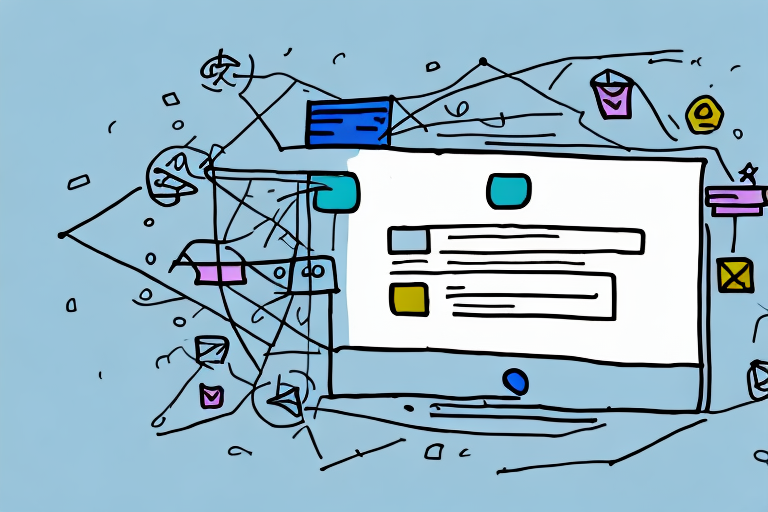Email marketing is a powerful tool for driving sales and building relationships with your customers. However, one crucial metric that you should always monitor is your unsubscribe rate. Unsubscribes can indicate that your email campaigns aren't resonating with your audience or that your marketing tactics are becoming too pushy. In this article, we'll walk you through how to calculate unsubscribe rate in BigCommerce, as well as strategies for reducing it.
Understanding Unsubscribe Rate
Before we dive into the nitty-gritty of calculating unsubscribe rate, let's first define what this metric means. Unsubscribe rate is the percentage of recipients who have opted out of receiving your emails. This number can give you a sense of how engaged your audience is with your content and whether you need to make changes.
One important thing to keep in mind is that not all unsubscribes are bad. In fact, some people may unsubscribe simply because they no longer need your product or service, or because they receive too many emails in general. However, if you notice a sudden spike in your unsubscribe rate, it may be a sign that something is wrong with your email content or strategy.
What is Unsubscribe Rate?
Unsubscribe rate is a measure of how many people choose to stop receiving your emails after opening them. This rate reflects the percentage of people who have clicked the "unsubscribe" button at the bottom of your emails. It's typically calculated as a percentage of the total number of email recipients.
It's worth noting that some email service providers may automatically unsubscribe inactive or unengaged subscribers from your list. This can actually be a good thing, as it helps to keep your list clean and ensures that you're only sending emails to people who are interested in hearing from you.
Why is Unsubscribe Rate Important?
Unsubscribe rate can provide a valuable insight into how well your email marketing campaign is perform. After all, if your email content is not resonating with your audience, you're likely to see an increase in unsubscribe rate. A high unsubscribe rate can also damage your sender reputation and impact your deliverability rates, making it crucial to keep track of it at all times.
One way to reduce your unsubscribe rate is to make sure that your email content is relevant and valuable to your subscribers. This means taking the time to understand your audience and tailoring your messages to their needs and interests. You can also experiment with different email formats, subject lines, and calls to action to see what resonates best with your audience.
Another important factor to consider is the frequency of your emails. If you're sending too many emails, your subscribers may start to feel overwhelmed or annoyed, which can lead to more unsubscribes. On the other hand, if you're not sending enough emails, your subscribers may forget about you or lose interest in your brand.
In conclusion, unsubscribe rate is an important metric to track when it comes to email marketing. By understanding what it means and why it matters, you can take steps to improve your email content and strategy, and ultimately build stronger relationships with your subscribers.
Setting Up Your BigCommerce Store for Tracking
Now that you know why unsubscribe rate is so important, it's time to set up your BigCommerce store for tracking. Here are two ways to do so:
Integrating Email Marketing Platforms
If your store isn't yet integrated with an email marketing platform, now is the time to do so. There are plenty of platforms out there, each with its own strengths and weaknesses. Some popular options include Mailchimp, Constant Contact, and Klaviyo. The integration process varies depending on the platform you choose, but most will require some setup time, such as installing a newsletter plugin on your site to capture email addresses.
Enabling Google Analytics for BigCommerce
Once you have an email marketing platform in place, you'll need to link it to your BigCommerce store's Google Analytics account. This integration will allow you to track email clicks and other important data points. To do so, head to your Google Analytics account and copy your tracking code. In BigCommerce, go to the "Advanced Settings" tab and paste your tracking code into the "Analytics" section. Be sure to test that your tracking is working correctly before moving on to calculating unsubscribe rate.
Calculating Unsubscribe Rate in BigCommerce
Now that everything is set up, it's time to calculate unsubscribe rate. Here's how:
Gathering Data from Your Email Marketing Platform
First, head to your email marketing platform to download your unsubscribed user list. This list will show the email addresses of everyone who has unsubscribed from your emails. Make sure to get a list of unsubscribes for the specific dates you're analyzing.
Analyzing Unsubscribe Rate in Google Analytics
Next, open Google Analytics and find your website's email campaign report. Here, you'll see metrics for your email campaigns' open rates, click-through rates, and unsubscribed users. Look for the unsubscribed user metric and divide this number by the total number of email recipients to get your unsubscribe rate.
Interpreting Unsubscribe Rate Metrics
Once you have your unsubscribe rate, analyze it in relation to your open rate and click-through rate to paint a complete picture. If your unsubscribe rate increases while the open rate remains constant, your email content may be problematic or aggressive. On the other hand, if your open rate decreases at the same time as your unsubscribe rate rises, your subject lines may not be compelling enough.
Strategies to Reduce Unsubscribe Rate
If you've noticed your unsubscribe rate creeping up, don't worry; there are plenty of strategies you can implement to improve this metric. Here are some effective methods:
Improving Email Content and Design
If your email content is causing people to unsubscribe, it's time to reevaluate your approach. Make sure your content is both valuable and unique, with calls-to-action that clearly direct users to your website. Also, ensure that your emails are visually pleasing and mobile-friendly, so users feel comfortable reading them on their smartphones or tablets.
Segmenting Your Email List
Sometimes, people unsubscribe from emails because they simply aren't interested in a specific product. To avoid this, segment your email list into groups and tailor your content and designs to suit each group. For example, you can segment based on demographics or purchase history, targeting users with relevant content that they'll actually want to read.
Setting the Right Email Frequency
If you're sending too many emails, this could be contributing to your unsubscribe rate. On the other hand, if you're sending too few, your users may forget about your store. Experiment with different email frequencies to find the perfect balance for your audience.
Monitoring and Adjusting Your Unsubscribe Rate
Finally, once you've implemented the above techniques, continually monitor your unsubscribe rate and adjust your approach accordingly. Here are some methods to consider:
Regularly Reviewing Your Unsubscribe Rate
Set up a system to track the unsubscribe rates of all your email campaigns regularly. This way, you can identify which campaigns might need some help, and adjust your content or design to improve results.
A/B Testing to Optimize Email Campaigns
A/B testing (comparing different versions of an email) can help you pinpoint what works best for your audience in terms of design, content, and frequency. Run various versions of the same email to gauge how your audience is reacting and make changes accordingly.
Adapting to Changes in Customer Behavior
The market can change rapidly, and so can your audience's preferences and habits. Be flexible and adapt your email campaign strategies to address your audience's changing needs or interests.
Conclusion
If you're looking to improve the effectiveness of your email marketing campaigns on BigCommerce, tracking unsubscribe rate is a crucial metric to evaluate. By following the strategies outlined above and treating your unsubscribe rate as a crucial KPI, you can create more engaging campaigns that drive sales and keep your customers happy.