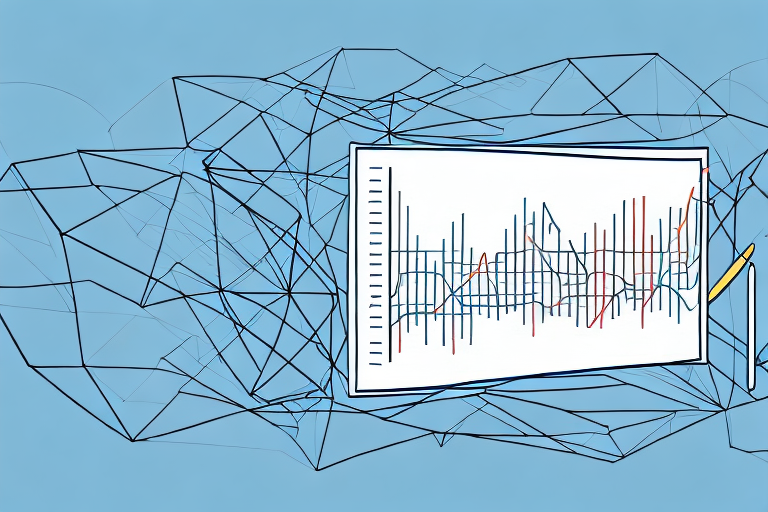As an online course creator, calculating your return on investment (ROI) is crucial to understanding the effectiveness of your Teachable courses. ROI is a simple yet powerful tool that measures the profitability of an investment based on the amount of money gained or lost in relation to the amount of money spent.
Understanding the Basics of ROI
Return on Investment (ROI) is a crucial metric that every business owner should understand. It is a percentage that represents the amount of profit gained in proportion to an investment. In other words, ROI tells you how much money you're making in comparison to how much money you've spent.
Calculating ROI is a simple process. To determine the ROI, you need to determine the total investment cost and the total revenue earned. The ROI formula is as follows:
ROI = (Revenue - Cost) / Cost
For example, if you spent $1,000 on a marketing campaign and generated $2,000 in revenue, your ROI would be:
ROI = ($2,000 - $1,000) / $1,000 = 1 or 100%
This means that for every dollar you invested in the marketing campaign, you earned an additional dollar in revenue.
What is Return on Investment (ROI)?
Return on Investment (ROI) is a financial metric that measures the profitability of an investment. It analyzes how much revenue is generated in relation to the cost of the investment. ROI is an essential tool for measuring the success of any business venture, including Teachable courses.
ROI is an important metric because it helps you determine the value of your investment. It allows you to compare the profitability of different investments and make informed decisions about where to allocate your resources.
Why is ROI Important in Teachable?
The importance of calculating ROI in Teachable lies in the fact that it provides a measure of whether your courses are generating value and profitability. Not knowing the ROI of your Teachable courses could lead to investing resources in courses that are not generating a profit. ROI helps you make informed decisions on where to invest time, effort, and budget for the best outcome.
Calculating the ROI of your Teachable courses is relatively straightforward. You need to determine the total cost of creating the course, including your time and any expenses incurred, and the total revenue generated from the course. Once you have these figures, you can use the ROI formula to calculate the ROI of your Teachable course.
It's important to note that ROI is not the only metric you should use to evaluate the success of your Teachable courses. You should also consider other factors, such as student feedback, course completion rates, and student engagement. However, ROI is an essential tool that can help you make data-driven decisions and ensure the long-term profitability of your Teachable courses.
Setting Up Your Teachable Account for ROI Tracking
Before you can start tracking ROI, you need to set up your Teachable account properly. This will ensure that you can accurately measure the return on investment of your online courses. Here are the steps:
Integrating Google Analytics with Teachable
Integrating Google Analytics with Teachable enables you to track where your course sales revenue is coming from and how your course pages perform. This is an important step in understanding the effectiveness of your marketing efforts and making data-driven decisions. Here's how:
- Go to your Google Analytics account and create a new property. Make sure to name it something that will help you easily identify it as your Teachable property.
- Copy the Tracking ID from your Google Analytics property. This ID is a unique code that allows your Teachable site to communicate with your Google Analytics account.
- In your Teachable dashboard, go to the Site > Third-Party Integrations section.
- Paste the Tracking ID into the Google Analytics field.
- Click Save.
Once you've completed these steps, you'll be able to start tracking your Teachable site's performance in Google Analytics. This will provide you with valuable insights into how your site is performing and where your course sales are coming from.
Setting Up Conversion Goals in Google Analytics
To measure ROI accurately, you need to set up conversion goals in your Google Analytics account. Conversion goals are the actions you want your visitors to take when they visit your site. By tracking these actions, you'll be able to see how many of your site's visitors are taking the desired actions, such as purchasing a course or signing up for a newsletter. Here's how to set up conversion goals:
- Go to your Google Analytics account and select the property you created earlier.
- Click Admin and go to View > Goals.
- Click + New Goal.
- Select a goal template or choose Custom. If you're not sure which template to choose, Google Analytics provides helpful descriptions of each template to help you make your decision.
- Set the appropriate goal type and enter the goal details. For example, if your goal is to track course purchases, you'll need to set the goal type to "Destination" and enter the URL of the page that users see after they purchase a course.
- Click Create Goal.
Once you've set up your conversion goals, you'll be able to track how many visitors are taking the desired actions on your site. This information is critical for measuring the ROI of your online courses and making data-driven decisions to improve your site's performance.
Calculating ROI for Your Teachable Courses
Now that you have your Teachable account and Google Analytics set up for ROI tracking, it's time to calculate the ROI of your courses. Follow these steps:
Identifying Your Investment Costs
Before you can calculate ROI, you need to determine the total investment cost. Investment costs include all direct and indirect expenses related to creating and marketing your courses. Here are some of the costs to consider:
- Course creation costs including course development, production, and software costs
- Marketing costs including advertising, social media advertising, and email marketing
- Personnel costs including salary, benefits, and overheads such as taxes and insurance
Tracking Revenue from Your Teachable Courses
The next step is to track the revenue generated by your courses. Revenue includes all income from course sales, including upsells and add-ons. Ensure you use Google Analytics to track revenue and graph your data for easy visualization.
Determining Your ROI Percentage
Now that you have your investment cost and revenue figures, you can calculate ROI. Here's the formula:
ROI = (Revenue - Cost) / Cost
Once calculated, ROI is expressed as a percentage. The higher the percentage, the better the return on investment.
Analyzing Your Teachable ROI Data
Once you have calculated your ROI, it's time to analyze the data to make informed decisions. Here's how:
Evaluating the Success of Individual Courses
Reviewing the ROI of each course helps you to identify top-performing courses and pinpoint courses that need improvement. Assess the data for conversion rates, revenue streams, and promotional methods to determine courses that are over-performing or underperforming.
Identifying High-Performing Marketing Channels
Tracking ROI helps you to identify the marketing channels driving the best ROI. This data helps you to maximize marketing campaigns that work and identify areas that need improvement. Use this information to target your marketing efforts where you earn the highest returns.
Making Data-Driven Decisions to Improve ROI
Data analysis helps you make informed decisions regarding course creation, marketing efforts, and customer engagement. Review the course data to adjust pricing, marketing channels and campaign duration, promotions, and upsell strategies. Fine-tune course details such as length, design, content, and delivery methods to ensure you target your ideal audience with highly effective courses.
Tips for Increasing Your Teachable ROI
There are several ways to increase ROI in Teachable:
Optimizing Your Course Pricing Strategy
Reviewing your pricing strategy enables you to identify optimal pricing points that maximize revenue while keeping in mind your course value and your market's ability to pay. Upselling bundled courses and offering payment plans can also significantly boost your ROI.
Implementing Effective Marketing Techniques
Effective marketing techniques include targeted online advertising, social media campaigns, email marketing, and content marketing. By targeting your audience precisely, you maximize your chances of high conversion rates. You can also run promotions and discounts to attract more sales.
Enhancing Course Content and User Experience
Enhancing course content means improving the quality of course lectures, materials, course format, and delivery methods. When course quality is high, customer satisfaction rates increase, and sales improve, leading to high ROI.
Conclusion
Calculating ROI in Teachable helps you to understand the profitability of your courses and make data-driven decisions. By setting up your Teachable account correctly, determining your investment costs, tracking revenue earned, and analyzing your data, you can optimize marketing promotions, pricing strategies, and course content to increase ROI and overall profitability.