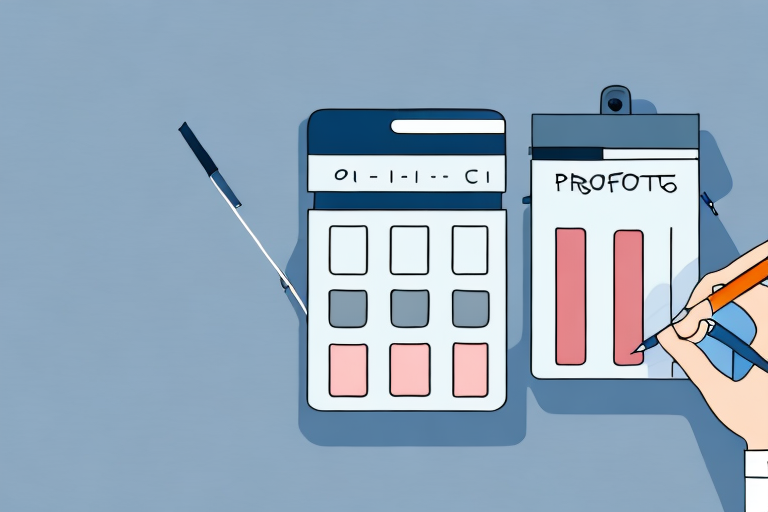Profit margin calculation is one of the most important aspects of running a successful WooCommerce store. Without a clear understanding of your store's profit margin, you won't be able to measure your success or forecast future growth. In this article, we will provide you with a step-by-step guide on how to calculate profit margin in WooCommerce.
Understanding Profit Margin in eCommerce
Profit margin is the percentage of revenue that your business earns after deducting the cost of goods sold (COGS). In eCommerce, calculating profit margin can help you determine how much profit you are making per product sold. This information can help you set prices, identify high-performing products, and make informed decisions about inventory management.
When it comes to eCommerce businesses, profit margin is a crucial metric that can make or break your business's success. It is essential to understand how to calculate profit margin and how to use this information to make informed decisions about your business's future.
Importance of Profit Margin in Your WooCommerce Store
Profit margin is an essential metric for any WooCommerce store owner for a few reasons. First, profitability is necessary to sustain a business and fuel growth. Without a healthy profit margin, your business may struggle to survive in a competitive eCommerce landscape.
Second, understanding your profit margin is necessary to set prices that are competitive in the market while still earning a profit. If you price your products too low, you may not make enough profit to sustain your business. On the other hand, if you price your products too high, you may not attract enough customers to make a profit.
Finally, tracking your profit margin can help you determine if changes in your business model or strategies are necessary for long-term success. By analyzing your profit margin, you can identify areas where you may need to cut costs or invest more resources to improve profitability.
Key Components of Profit Margin Calculation
Before we dive into the details of profit margin calculation, let's review the three key components that make up the formula: revenue, cost of goods sold, and profit.
- Revenue: This is the total amount of income generated from your sales. Revenue is a critical component of profit margin because it is the starting point for calculating profitability.
- Cost of Goods Sold (COGS): This is the total cost of producing and delivering each product sold. COGS includes the cost of raw materials, labor, and any other expenses incurred in the production process. Understanding your COGS is essential for calculating a realistic profit margin.
- Profit: This is the income earned after deducting all expenses, including COGS. Profit is the ultimate goal of any business, and understanding your profit margin is essential for achieving long-term success.
Calculating profit margin is a straightforward process. To calculate your profit margin, you simply divide your profit by your revenue and multiply by 100 to get a percentage. For example, if your revenue is $10,000 and your profit is $2,000, your profit margin would be 20%.
Overall, understanding profit margin is essential for any eCommerce business owner. By tracking your profit margin, you can make informed decisions about pricing, inventory management, and other critical aspects of your business. With a healthy profit margin, you can sustain your business and achieve long-term success in the competitive eCommerce landscape.
Setting Up Your WooCommerce Store for Profit Margin Calculation
Starting a WooCommerce store is an exciting endeavor, but it can be challenging to calculate your profit margin accurately. Before you can start calculating profit margin in WooCommerce, you need to ensure that your store is set up correctly.
Setting up your WooCommerce store correctly involves configuring your product costs and prices, tracking inventory and sales data, and choosing the right WooCommerce plugins. Here are some tips to help you get started:
Choosing the Right WooCommerce Plugins
WooCommerce offers a variety of plugins that can help you track and analyze your profit margin. Some popular options are WooCommerce Profit Calculator, Cost of Goods for WooCommerce, and WooCommerce Gross Profit Reports.
Research and choose plugins that best fit your store's needs and goals. These plugins can help you automate your profit margin calculation, so you can focus on growing your business.
Configuring Product Costs and Prices
Accurately calculating the cost of goods sold (COGS) is essential for calculating your profit margin. To do so, you need to know the cost of all the raw materials, labor, and expenses that go into producing each product.
Set up your WooCommerce store to track these costs accurately, so your profit margin calculations are realistic. This will also help you make informed decisions about pricing and inventory management.
Tracking Inventory and Sales Data
Regularly tracking inventory and sales data can help you make informed decisions about pricing, inventory management, and business strategies.
Make sure your WooCommerce store is set up to track this data accurately and consistently. This will help you spot trends and make data-driven decisions that can help you grow your business.
By following these tips, you can set up your WooCommerce store for profit margin calculation and make informed decisions that can help you grow your business.
Step-by-Step Guide to Calculating Profit Margin in WooCommerce
Step 1: Determine Your Cost of Goods Sold (COGS)
To calculate your COGS, you need to add up the cost of all the raw materials, labor, and expenses that go into producing each product. This could include the cost of goods, shipping, storage, labor, etc.
Here is how you can calculate COGS:
- Identify all the costs associated with producing each product.
- Add up all the costs to get your total COGS.
Step 2: Calculate Your Gross Profit
To calculate your gross profit, subtract the COGS from your total revenue (the amount of income generated from your sales).
Here is how you can calculate your gross profit:
- Identify your total revenue.
- Subtract your total COGS from your total revenue.
Step 3: Calculate Your Net Profit
To calculate your net profit, you need to deduct all of your business expenses from your gross profit. This includes things like rent, utilities, salaries, taxes, etc.
Here is how you can calculate your net profit:
- Identify all of your business expenses.
- Subtract your total expenses from your gross profit.
Step 4: Calculate Your Profit Margin Percentage
To calculate your profit margin percentage, divide your net profit by your total revenue and multiply by 100.
Here is how you can calculate your profit margin percentage:
- Divide your net profit by your total revenue.
- Multiply the result by 100 to get your profit margin percentage.
Analyzing Your Profit Margin Results
Identifying High-Performing Products
Analyzing your profit margin can help you identify high-performing products. Look for products with high-profit margins and consider investing more in marketing and inventory to continue to grow sales and profits.
Spotting Underperforming Products and Opportunities for Improvement
Low-profit margins may indicate issues with pricing, production costs, or marketing efforts. Analyzing these metrics can help you spot underperforming products and identify opportunities for improvement.
Setting Profit Margin Goals for Your WooCommerce Store
Use your profit margin calculation results to set realistic and achievable goals for your WooCommerce store. Aim to improve your profit margin over time by optimizing your business strategies, improving processes, and identifying new product opportunities.
Calculating profit margin is an essential aspect of running a successful WooCommerce store. By following this guide, you can gain critical insights into your store's profitability and ways to improve long-term success.