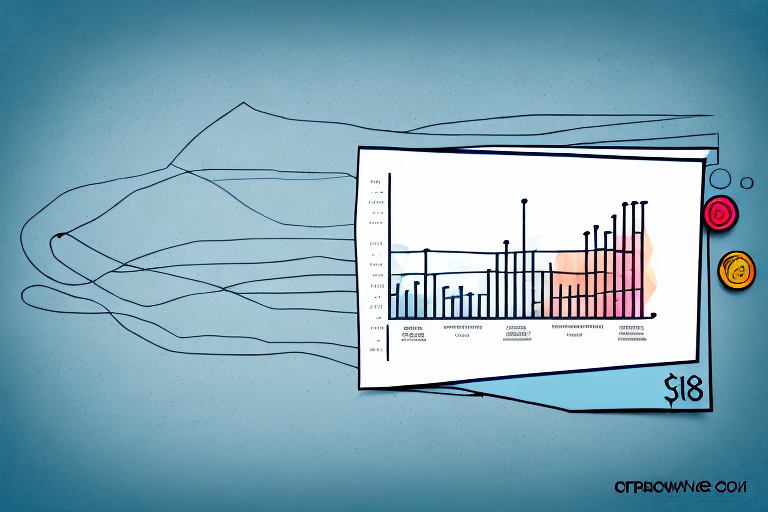As a business owner or marketer, it's essential to be able to measure the performance of your website and online marketing efforts. One important metric that can help you do just that is the payback period. This metric can help you determine how long it will take for the revenue generated from your website or marketing campaigns to recover the initial investment you made in them. With Google Analytics, you can easily calculate the payback period and gain insights into the effectiveness of your online marketing efforts. In this article, we'll take a closer look at how to calculate payback period in Google Analytics and its significance in making data-driven decisions.
Understanding the Payback Period Concept
Before delving into the specifics of calculating payback period in Google Analytics, it's essential to understand what payback period means. Essentially, payback period is the length of time it takes for your initial investment to be fully recovered through the revenue generated from that investment. In the context of online marketing, this can mean the cost of advertising on a platform like Google Ads, the cost of creating and maintaining a website, or the cost of investing in other marketing channels. By calculating the payback period, you can gain insights into the profitability and overall success of your marketing efforts, and determine whether your investments are yielding a good return or not.
Payback period can be a crucial metric in making data-driven decisions about your business. The primary importance of payback period is that it helps you understand whether your online marketing efforts are yielding a good return on investment or not. This, in turn, can help you decide whether to continue investing in a particular marketing channel or campaign, or whether it's time to cut your losses and try something else. By understanding the payback period, you can make more informed and effective business decisions that can boost your profitability and help you succeed in a highly competitive online marketplace.
It's important to note that payback period is not the only metric you should consider when evaluating the success of your marketing efforts. Other metrics, such as return on investment (ROI), customer acquisition cost (CAC), and customer lifetime value (CLV), can also provide valuable insights into the effectiveness of your marketing campaigns. However, payback period can be a useful starting point for understanding the profitability of your investments and making informed decisions about your business.
What is Payback Period?
Payback period is a financial metric that helps you determine the amount of time it will take to recover the cost of a particular investment. In the context of online marketing, payback period can help you understand how long it will take for the revenue generated from your marketing campaigns or website to recoup the initial investment you made. This metric can be particularly useful in understanding how profitable your marketing efforts are and whether they are worth continuing or not.
Calculating payback period involves dividing the initial investment by the cash inflows generated by the investment. The result is the number of periods it will take to recover the initial investment. For example, if you invested $10,000 in a marketing campaign and generated $2,000 in revenue per month, the payback period would be five months (i.e., $10,000 ÷ $2,000 = 5).
Importance of Payback Period in Business Decisions
Payback period can be an essential metric in making data-driven decisions about your business. The primary importance of payback period is that it helps you understand whether your online marketing efforts are yielding a good return on investment or not. This, in turn, can help you decide whether to continue investing in a particular marketing channel or campaign, or whether it's time to cut your losses and try something else. By understanding the payback period, you can make more informed and effective business decisions that can boost your profitability and help you succeed in a highly competitive online marketplace.
It's important to note that payback period can vary depending on a variety of factors, including the nature of the investment, the industry you're in, and the competitive landscape. For example, payback period may be shorter for a business in a rapidly growing industry with few competitors, compared to a business in a more mature industry with many established players. Understanding these factors can help you set realistic expectations for your payback period and make more informed decisions about your marketing investments.
Introduction to Google Analytics
Google Analytics is a powerful tool that can help you measure the effectiveness of your online marketing and website efforts. This free platform provides a wealth of data on your website traffic, user behavior, and other critical metrics that can help you optimize your marketing campaigns and improve your website's performance. Using Google Analytics, you can set up custom metrics and dimensions that provide insights into specific aspects of your business, including the payback period.
Key Features of Google Analytics
Google Analytics offers a range of features that can help you monitor and improve your online marketing and website performance. Some of the critical features of Google Analytics include:
- Real-time data tracking
- Customizable dashboards and reports
- User behavior analysis
- Custom dimensions and metrics
- Conversion tracking
Setting Up Google Analytics for Your Website
Before you can begin calculating payback period in Google Analytics, you need to set up an account and install the tracking code on your website. To set up Google Analytics, follow these steps:
- Create a Google Analytics account.
- Set up a property for your website.
- Install the tracking code on your website.
- Verify that the tracking code is working correctly.
Integrating Payback Period Calculation in Google Analytics
Once you have set up Google Analytics for your website, you can begin integrating payback period calculation into your data analysis. This involves creating custom metrics and dimensions that are specifically tailored to measuring payback period. Here's how to do it:
Creating Custom Metrics for Payback Period
To create custom metrics for payback period, start by navigating to the "Admin" tab in Google Analytics. From there, select the "Custom Definitions" option and then choose "Custom Metrics." From here, you can create custom metrics that will help you measure the various elements of payback period, including revenue, costs, and the time period you're measuring.
Setting Up Goals and Funnels for Payback Period Analysis
Another critical aspect of measuring payback period in Google Analytics is setting up goals and funnels. These are specific objectives you want your website visitors to achieve, such as making a purchase or filling out a contact form. By setting up goals and funnels, you can track how many people are completing these actions and how much revenue they generate for your business. This, in turn, can help you calculate the payback period more accurately.
Calculating Payback Period Using Google Analytics Data
Once you have set up custom metrics and dimensions and defined your goals and funnels, you can begin calculating payback period using the data provided by Google Analytics. Here's how:
Identifying Relevant Metrics and Dimensions
To calculate payback period, you need to identify the relevant metrics and dimensions in Google Analytics. Key metrics to consider include revenue, cost, and the time period you're measuring. Dimensions to consider include source/medium, campaign, and device type.
Using Google Analytics Reports for Payback Period Calculation
Google Analytics provides a range of reports that can help you calculate payback period accurately. These reports include the "Revenue" report, the "Cost Analysis" report, and the "Goal Funnel Visualization" report. By analyzing these reports, you can gain insights into how profitable your marketing efforts are and how long it will take to recover your initial investment.
Analyzing Payback Period Trends Over Time
Another critical aspect of payback period analysis is understanding how it changes over time. By analyzing payback period trends, you can gain insights into how your marketing efforts are evolving and whether they are becoming more or less profitable. This, in turn, can help you adjust your marketing strategies accordingly and make more informed business decisions.
Interpreting Payback Period Results
Once you have calculated payback period using Google Analytics, you need to interpret the results and draw meaningful insights from them. Here are some key considerations:
Understanding the Impact of Payback Period on ROI
The first thing to consider when interpreting payback period results is the impact it has on your return on investment (ROI). A shorter payback period means you are getting a better return on your initial investment, while a longer payback period means you are getting a lower return. Understanding this relationship is critical in making effective business decisions.
Making Data-Driven Decisions Based on Payback Period Analysis
Finally, it's important to use your payback period analysis to make data-driven business decisions. This means continuing to invest in marketing efforts that are generating a positive ROI and making changes to efforts that are not. By continuously analyzing the payback period, you can stay on top of your marketing performance and make more informed decisions about your business.
Conclusion
Calculating payback period is an essential tool for any business looking to measure the effectiveness of its online marketing and website efforts. With Google Analytics, you can integrate payback period calculation into your data analysis and gain insights into how profitable your marketing efforts are. By understanding the payback period and interpreting the results, you can make more informed business decisions and maximize your ROI. So, start tracking payback period in Google Analytics today and take your online marketing to the next level!