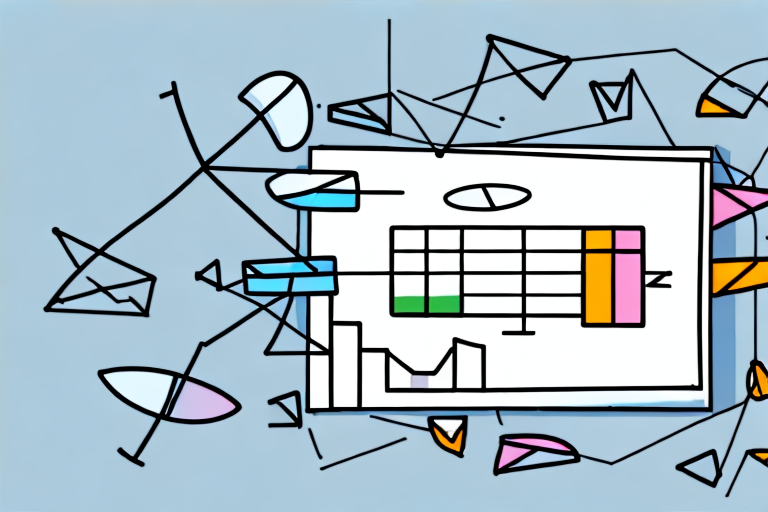If you are not familiar with the Net Promoter Score (NPS), it is a customer loyalty metric that measures the likelihood of customers recommending your product or service to others. It is determined by asking customers a single question: "How likely are you to recommend our product/service to a friend or colleague?". Respondents answer on a scale of 0-10, with 0 being not at all likely and 10 being extremely likely. The scores are then divided into three categories: Promoters (9-10), Passives (7-8), and Detractors (0-6).
Understanding Net Promoter Score (NPS)
Net Promoter Score (NPS) is a metric used to gauge customer loyalty and satisfaction. It is based on a single question that asks customers how likely they are to recommend a product or service to someone else. The resulting score can be used to improve customer experience and increase loyalty.
However, NPS is more than just a simple metric. It is a comprehensive system that can help businesses understand their customers better and tailor their strategies to meet their needs. By collecting feedback from customers and analyzing their responses, businesses can gain valuable insights into what drives customer loyalty and what areas need improvement.
Why is NPS Important for Your Business?
There are several reasons why NPS is important for businesses of all sizes:
- It measures customer loyalty: NPS is a reliable indicator of customer loyalty and satisfaction. It provides a clear picture of how likely customers are to recommend a product or service to others, which can help businesses understand how well they are meeting customer needs.
- It identifies areas of improvement: NPS surveys can provide businesses with valuable feedback on what areas need improvement. By analyzing customer responses, businesses can identify patterns and trends that can help them adjust their strategies to better meet customer needs.
- It helps increase revenue: Companies with higher NPS scores typically have greater customer loyalty, which leads to higher retention rates and increased revenue. By focusing on improving customer experience and satisfaction, businesses can increase their NPS scores and drive revenue growth.
Overall, NPS is an essential tool for businesses looking to improve customer satisfaction, increase loyalty, and drive revenue growth. By implementing NPS surveys and analyzing customer feedback, businesses can gain valuable insights into what drives customer loyalty and what areas need improvement.
Setting Up Google Analytics for NPS Tracking
Creating a Google Analytics Account
In order to track NPS in Google Analytics, you will need to have a Google Analytics account. If you do not already have one, you can create an account for free by visiting the Google Analytics website and following the on-screen instructions.
Creating a Google Analytics account is a straightforward process that only takes a few minutes. Once you have created your account, you will be able to access a wide range of tools and features that will help you track user behavior on your website.
One of the key benefits of using Google Analytics is that it allows you to gain valuable insights into how users are interacting with your website. By tracking user behavior, you can identify areas for improvement and make data-driven decisions about how to optimize your site for better performance.
Installing Google Analytics on Your Website
Once you have a Google Analytics account, you will need to install the tracking code on your website. The code can be generated within your Google Analytics account and added to your website's HTML code. This will allow Google Analytics to track user behavior on your site, including NPS survey responses.
Installing the Google Analytics tracking code is a crucial step in the process of setting up NPS tracking. Without the tracking code, you will not be able to collect data on user behavior and NPS survey responses.
Fortunately, installing the tracking code is a relatively simple process. All you need to do is generate the code within your Google Analytics account and add it to your website's HTML code. Once the code is in place, Google Analytics will begin tracking user behavior on your site.
Configuring Goals and Events for NPS
In order to track NPS specifically, you will need to set up goals and events within your Google Analytics account. Goals can be set up to track specific actions, such as completing an NPS survey, while events can be used to track specific interactions, such as clicking on a survey link.
Setting up goals and events is an important part of the process of tracking NPS. By configuring goals and events, you can gain a more detailed understanding of how users are interacting with your NPS surveys and identify areas for improvement.
When setting up goals and events for NPS, it is important to think carefully about the specific actions and interactions that you want to track. By focusing on the most important metrics, you can ensure that you are collecting data that is relevant and actionable.
Overall, setting up NPS tracking in Google Analytics is a powerful way to gain insights into user behavior and improve the performance of your website. By following these steps and taking a data-driven approach to optimization, you can maximize the impact of your NPS surveys and drive better results for your business.
Integrating NPS Surveys with Google Analytics
Net Promoter Score (NPS) surveys are a valuable tool for measuring customer satisfaction and loyalty. By integrating NPS surveys with Google Analytics, you can gain even deeper insights into your customers' behavior and preferences. In this article, we will discuss the steps involved in integrating NPS surveys with Google Analytics, as well as some tips for customizing your NPS survey for optimal results.
Choosing an NPS Survey Tool
Before you can integrate your NPS survey with Google Analytics, you need to choose an NPS survey tool. There are several options available, each with its own unique features and pricing. Some popular NPS survey tools include SurveyMonkey, Qualtrics, and Promoter.io.
When choosing an NPS survey tool, it is important to consider factors such as ease of use, customization options, and pricing. Additionally, you should look for a tool that integrates with Google Analytics and provides the necessary data for tracking and analysis.
Connecting Your NPS Survey Tool to Google Analytics
Once you have chosen an NPS survey tool, you will need to connect it to your Google Analytics account. This can typically be done within the survey tool's settings, by providing your Google Analytics tracking code and selecting the appropriate goals and events to track.
By connecting your NPS survey tool to Google Analytics, you can track important metrics such as conversion rates, bounce rates, and time on site. This information can help you identify areas for improvement and optimize your website for better customer engagement.
Customizing Your NPS Survey for Optimal Results
In order to get accurate and useful data from your NPS survey, it is important to customize it to fit your specific needs. This includes choosing the right question wording, selecting the appropriate survey timing and frequency, and ensuring that the survey is mobile-friendly.
When crafting your NPS survey questions, it is important to be clear and concise. Avoid using jargon or technical terms that may confuse your customers. Additionally, make sure that your survey is short and easy to complete, as longer surveys may discourage participation.
Timing and frequency are also important considerations when customizing your NPS survey. You should aim to send your survey at a time when your customers are most likely to be engaged and receptive. Additionally, you should avoid sending surveys too frequently, as this may annoy your customers and lead to lower response rates.
Finally, it is important to ensure that your NPS survey is mobile-friendly. With more and more customers accessing websites on their mobile devices, it is essential that your survey is optimized for mobile viewing. This includes using large fonts, clear formatting, and simple navigation.
In Conclusion
Integrating NPS surveys with Google Analytics is a powerful way to gain insights into your customers' behavior and preferences. By choosing the right NPS survey tool, connecting it to Google Analytics, and customizing your survey for optimal results, you can improve customer satisfaction, increase engagement, and grow your business.
Analyzing NPS Data in Google Analytics
Navigating to the NPS Report in Google Analytics
Once you have collected NPS data through your survey tool and tracked it within Google Analytics, you can access the NPS report by navigating to the Conversions section of Google Analytics and selecting Goals > Overview. Here, you will be able to see a breakdown of your NPS scores by segment and time period.
Interpreting Your NPS Results
Interpreting your NPS results is key to deriving value from the metric. You can track changes over time, compare scores with competitors, and analyze responses by customer segment. Additionally, it is important to take action based on your NPS results, by addressing areas of improvement and incentivizing promoters to refer others to your business.
Identifying Key Customer Segments and Trends
By analyzing NPS data within Google Analytics, you can identify trends and patterns in customer behavior, as well as key customer segments that are driving your NPS score. This allows you to tailor your marketing and customer experience efforts to specific groups and maximize loyalty and retention.