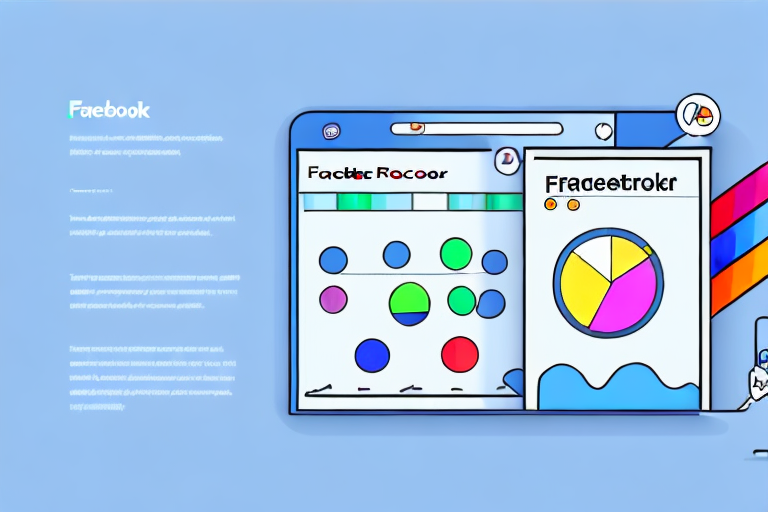Social media has become an integral part of modern-day advertising, and Facebook continues to be at the forefront of this shift. As a result, many businesses are now using the platform to promote their products/services. One of the most critical aspects of digital advertising is measuring success, and Net Promoter Score (NPS) is an excellent way to do just that. In this article, we'll explore how to calculate NPS in Facebook Ads Manager, step-by-step.
Understanding Net Promoter Score (NPS)
Before we delve into calculating NPS in Facebook Ads Manager, it's essential to understand what NPS is. NPS is a customer loyalty metric used to gauge customer satisfaction and loyalty. It's based on a simple question: "On a scale of 0 to 10, how likely are you to recommend our product/service to a friend?". Based on this question, NPS scores customers into three categories: promoters (9-10), passive (7-8), and detractors (0-6). The NPS is then calculated by subtracting the percentage of detractors from the percentage of promoters. A higher NPS indicates a more loyal customer base.
What is Net Promoter Score (NPS)?
As mentioned earlier, NPS is a metric used to measure customer loyalty and satisfaction. It's calculated based on a single question, making it easy to administer and track over time. The score ranges from -100 to 100, with a higher score indicating greater customer loyalty.
Why is NPS important for your business?
NPS is essential for businesses since it provides insight into customer satisfaction and loyalty. A high NPS indicates that customers are happy with your products/services and are more likely to recommend them to friends and family. This recommendation can potentially lead to more customers and, ultimately, higher profits.
How is NPS calculated?
As previously mentioned, NPS is calculated by subtracting the percentage of detractors from the percentage of promoters. The formula for calculating NPS is as follows:
NPS = % promoters - % detractors
Now that we understand what NPS is and why it's important, let's dive a little deeper into how it can be used to improve your business. By tracking your NPS over time, you can identify trends in customer satisfaction and make changes to improve the customer experience.
For example, if your NPS is consistently low, you may want to consider conducting customer surveys to identify areas for improvement. You can also use NPS to benchmark your business against competitors and industry standards.
It's important to note that while NPS is a valuable metric, it should not be the only metric used to measure customer satisfaction. It's important to gather feedback from customers through a variety of channels, including surveys, social media, and customer support interactions.
In conclusion, NPS is a powerful tool for measuring customer loyalty and satisfaction. By understanding what NPS is, why it's important, and how it's calculated, businesses can use this metric to improve the customer experience and ultimately drive growth and profitability.
Setting up Facebook Ads Manager for NPS tracking
Now that we have a better understanding of NPS let's discuss how to set up Facebook Ads Manager to track your NPS.
Creating a custom conversion for NPS
The first step to setting up NPS tracking in Facebook Ads Manager is to create a custom conversion for NPS. This will allow you to track conversions based on your NPS survey question. To create a custom conversion, follow these steps:
- Navigate to your Facebook Ads Manager account and click on the "Events Manager" tab.
- Click on the "Custom Conversions" tab and then click on the "Create Custom Conversion" button.
- Enter a name for your custom conversion and select the category that best describes it (in this case, "survey").
- Select the survey question that you'll be using to track your NPS.
- Click on the "Create" button to complete the process.
Adding NPS tracking to your Facebook ad campaigns
Once you've created your custom conversion, the next step is to add NPS tracking to your Facebook ad campaigns. Here's how:
- Navigate to your Facebook Ads Manager account and click on the "Ads Manager" tab.
- Select the ad campaign that you want to add NPS tracking to.
- Click on the "Ad Set" tab and then scroll down to the "Conversions" section.
- Select your custom conversion from the dropdown list.
- Save your changes.
Integrating NPS with your CRM or customer feedback tool
Integrating NPS with your CRM or customer feedback tool is the final step in setting up NPS tracking in Facebook Ads Manager. This integration allows you to analyze your NPS data across multiple platforms and gain a deeper understanding of your customers' loyalty and satisfaction. To integrate your NPS data with your CRM or customer feedback tool, you'll need to use a third-party tool such as Zapier or Segment.
Analyzing NPS data in Facebook Ads Manager
Now that you've set up NPS tracking in Facebook Ads Manager let's take a look at how to analyze your NPS data.
Understanding NPS metrics in Ads Manager
Facebook Ads Manager provides several NPS-related metrics, such as the total number of surveys completed, the NPS score, and the percentage breakdown of promoters, detractors, and passives. Analyzing these metrics can give you a better understanding of your customers' loyalty and satisfaction.
Identifying trends and patterns in NPS data
Analyzing NPS data over time can reveal valuable insights into your customers' changing needs and preferences. For example, if you notice a decline in your NPS score, you can dig deeper into your data to identify the root cause of the issue.
Segmenting NPS data by demographics and ad performance
Segmenting your NPS data by demographics and ad performance can help you identify which customer segments are most loyal and satisfied and which ad campaigns are most effective in driving customer loyalty.
Improving your NPS through Facebook Ads optimization
Now that you have a better understanding of NPS data analysis let's explore how to improve your NPS through Facebook Ads optimization.
Targeting the right audience for higher NPS
Targeting the right audience is crucial for driving higher NPS scores. By analyzing your NPS data, you can identify which customer segments are most satisfied and loyal and target them more effectively through your Facebook ad campaigns.
Crafting compelling ad creatives to boost NPS
Crafting compelling ad creatives that highlight your unique value proposition is another way to boost NPS scores. By creating ads that resonate with your target audience, you can help build stronger customer loyalty.
A/B testing ad elements to improve NPS
A/B testing different ad elements can help you identify which elements are most effective in driving higher NPS scores. For example, you could test different headlines, ad copy, and images to see which combinations perform best.
Conclusion
In conclusion, Net Promoter Score is an essential metric for measuring customer loyalty and satisfaction in your Facebook ad campaigns. By setting up NPS tracking and analyzing your NPS data, you can gain valuable insights into your customers' needs and preferences and improve your NPS through Facebook ad optimization.