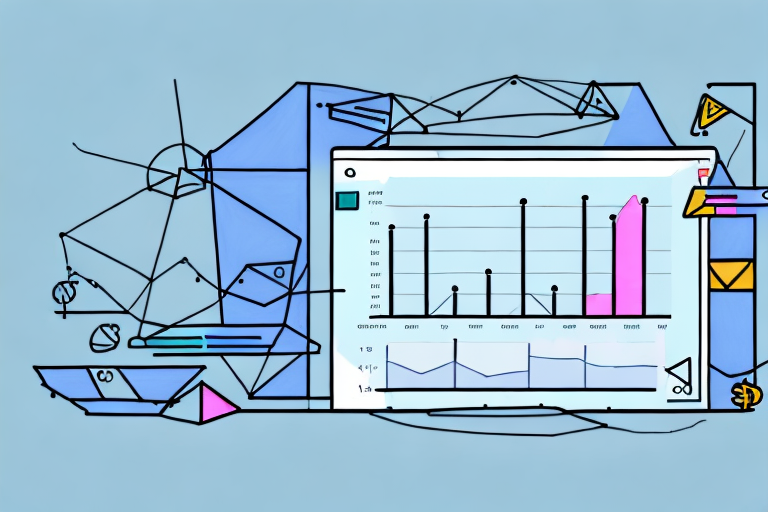Are you looking to improve your Shopify store's marketing efficiency and drive better results from your marketing campaigns? Understanding and calculating your Marketing Efficiency Ratio (MER) may be just what you need. In this article, we'll take a deep dive into MER, explain its importance, and show you how to calculate it for your Shopify store.
Understanding Marketing Efficiency Ratio (MER)
Marketing is an essential component of any successful business, and it's no different for your Shopify store. However, it's not enough to simply invest in marketing campaigns and hope for the best. You need to measure the effectiveness of your marketing efforts to ensure you're getting the best possible return on investment (ROI).
One of the most important metrics for measuring marketing effectiveness is the Marketing Efficiency Ratio (MER). By calculating your MER, you can gain valuable insights into the efficiency of your marketing spend and make data-driven decisions to improve your marketing strategy.
What is Marketing Efficiency Ratio (MER)?
Marketing Efficiency Ratio (MER) is a marketing performance metric that measures the efficiency of your marketing spend in generating revenue. It compares the revenue generated by your marketing campaigns to the amount spent on those campaigns.
Simply put, MER tells you how much revenue you are generating for every dollar you spend on marketing. For example, if your MER is 5:1, it means that for every $1 you spend on marketing, you generate $5 in revenue.
Calculating your MER can help you evaluate the effectiveness of your marketing efforts and allocate your marketing budget more efficiently. It can also help you identify areas for improvement and optimize your marketing campaigns for better results.
Why is MER important for your Shopify store?
As a Shopify store owner, you're likely always looking for ways to improve your business's profitability. By calculating your MER, you can gain valuable insights into the effectiveness of your marketing campaigns and identify areas for improvement.
For example, if you have a low MER, it may indicate that your marketing campaigns are not generating enough revenue to justify the cost. In this case, you may need to adjust your marketing strategy, such as targeting a different audience or using a different marketing channel.
Alternatively, if you have a high MER, it may indicate that you're not investing enough in marketing or that your marketing campaigns are not reaching their full potential. In this case, you may want to consider increasing your marketing budget or optimizing your campaigns for better performance.
In the highly competitive world of e-commerce, where marketing budgets are often limited, understanding your MER can give you a competitive edge and help you reach your business goals.
In conclusion, calculating your MER is an essential step in measuring the effectiveness of your marketing campaigns and optimizing your marketing strategy for better results. By focusing on improving your MER, you can increase your revenue, improve your ROI, and achieve greater success for your Shopify store.
Setting up your Shopify store for MER calculation
Before you can start calculating your MER, you need to set up your Shopify store to gather the relevant data. Here are the steps you need to follow:
Integrating Google Analytics with Shopify
Google Analytics is a powerful tracking tool that can help you gather all the data you need to calculate your MER. Here's how to integrate Google Analytics with your Shopify store:
- Log in to your Google Analytics account and create a new tracking code.
- Copy the tracking code and paste it into the "Google Analytics" section of your Shopify store's "Preferences" page.
- Wait for a few hours to a day for Google Analytics to start tracking your store's data.
Tracking marketing campaigns in Shopify
To track your marketing campaigns in Shopify, you need to add UTM parameters to your campaign URLs. UTM parameters are tags that you add to your links to track the traffic coming from different sources and campaigns. Here's how to add UTM parameters:
- Create a new campaign in Shopify by navigating to "Marketing" > "Campaigns".
- Choose the type of campaign you want to create (e.g., Facebook ad, email newsletter, etc.) and follow the prompts to create your campaign.
- Add UTM parameters to your campaign URLs by adding the relevant tags to the end of your URL. The tags include source, medium, and campaign name.
Once you've set up your Google Analytics and your campaign tracking, you're ready to gather the data you need to calculate your MER.
Gathering data for MER calculation
Calculating MER requires gathering data from both Shopify and Google Analytics. Here are the key metrics you'll need to gather:
Identifying relevant metrics
When calculating MER, you need to look at the following metrics:
- Revenue generated by your marketing campaigns
- Cost of your marketing campaigns (including ad spend, campaign fees, etc.)
- Total visits to your store from your marketing campaigns
- Conversion rate of visitors from your marketing campaigns
These metrics will help you determine the effectiveness of your marketing campaigns and calculate your MER.
Exporting data from Shopify and Google Analytics
To gather the data you need for MER calculation, you'll need to export data from both Shopify and Google Analytics:
- Log in to your Shopify store and navigate to "Analytics" > "Reports".
- Select the time period you want to analyze and click "Export".
- Log in to your Google Analytics account and navigate to "Acquisition" > "Campaigns".
- Select the time period you want to analyze and click "Export".
Once you've exported the relevant data, you're ready to start calculating your MER.
Calculating Marketing Efficiency Ratio (MER)
Now that you have all the relevant data, it's time to calculate your MER. Here's how to do it:
Step-by-step guide to calculating MER
To calculate your MER, follow these simple steps:
- Add up the total revenue generated by your campaigns, including sales and leads.
- Add up the total cost of your campaigns, including ad spend, campaign fees, etc.
- Divide your total revenue by your total cost to get your MER.
For example, if your total revenue from your campaigns is $20,000 and your total cost is $5,000, your MER would be 4. This means that for every dollar you spent on marketing, you generated $4 in revenue.
Interpreting your MER results
Your MER result can give you insight into the effectiveness of your marketing campaigns. Here's how to interpret your MER result:
- MER greater than 1: Your campaigns are generating more revenue than they cost, which is a positive sign.
- MER equal to 1: Your campaigns are generating just enough revenue to cover their costs, which is okay, but not ideal.
- MER less than 1: Your campaigns are generating less revenue than they cost, which means you're losing money on your campaigns.
By understanding your MER and interpreting your results, you can make informed decisions about how to optimize your marketing campaigns and improve your store's overall marketing efficiency.
Improving your Shopify store's MER
To improve your store's MER and optimize your marketing campaigns, you need to focus on the following key areas:
Optimizing marketing campaigns
To optimize your campaigns, you need to:
- Focus on high-performing campaigns and channels.
- Experiment with different ad strategies and targeting options.
- Test different offers and promotions to see what works best.
Enhancing customer experience
Improving your customer experience can help increase your conversion rates and improve your overall marketing efficiency. You can enhance your customer experience by:
- Offering personalized product recommendations and discounts.
- Making your website easy to navigate and use.
- Ensuring fast and reliable shipping and delivery.
Utilizing A/B testing for better results
By using A/B testing, you can test different marketing strategies and tactics to see what works best for your store. Here are some tips for effective A/B testing:
- Test one variable at a time.
- Ensure your test sample size is large enough.
- Run your tests for a sufficient amount of time.
By focusing on these key areas, you can optimize your marketing campaigns and improve your store's overall MER.
Conclusion
Calculating your Marketing Efficiency Ratio (MER) can give you valuable insights into your store's marketing performance and help you make informed decisions about how to optimize your campaigns. By understanding your MER and implementing strategies to improve it, you can increase your store's ROI, drive more revenue, and achieve your business goals.