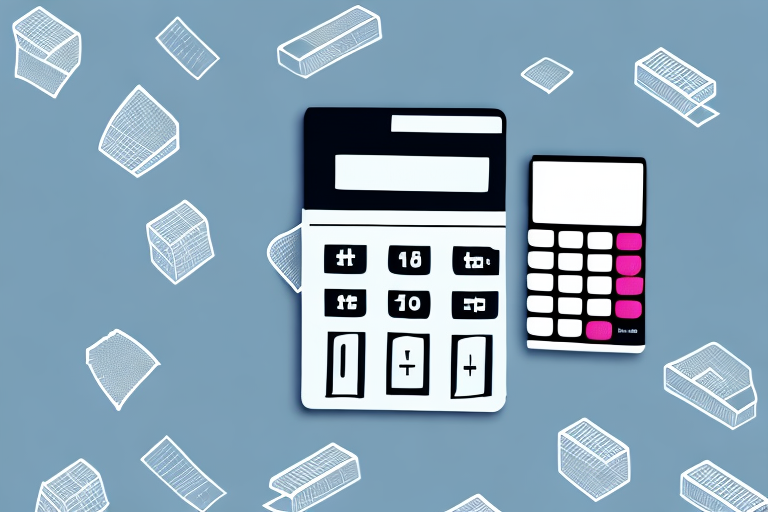Running an eCommerce business can be quite challenging, especially when it comes to determining how much profit you're making. One critical metric that you must keep track of is your margin. Margin is the percentage difference between the selling price of a product and its cost, and it's a critical metric that helps you measure your business's profitability. In this article, we'll take a closer look at how to calculate margin in PrestaShop.
Understanding Margin in eCommerce
Before delving into how to calculate margin in PrestaShop, it's essential to understand what margin is and why it's important. Simply put, margin is the difference between the cost of a product and its selling price, expressed as a percentage of the selling price. Margin is a crucial metric because it helps you determine whether your pricing strategy is profitable or not.
What is Margin?
Margin is the amount of profit a business makes on a product or service sold, expressed as a percentage of the selling price. To calculate margin, you subtract the cost of the product from its selling price and divide the result by the selling price to get the margin percentage.
For example, if you sell a product for $100 and it costs you $70 to produce, your margin would be:
($100 - $70) / $100 = 0.3 or 30%
This means that for every product sold, you make a profit of $30 or 30% of the selling price.
Importance of Margin in eCommerce
Margin is vital in eCommerce because it helps you determine whether you're selling your products at a profitable price. If your margins are too low, you may not be earning enough to cover your costs and generate a profit. Conversely, if your margins are too high, you may be pricing your products out of the market and losing customers as a result. Therefore, it's essential to find the right balance and calculate your margins accurately.
One way to increase your margins is to reduce your costs. This can be done by negotiating better prices with your suppliers, finding cheaper shipping options, or reducing your overhead costs.
Another way to increase your margins is to increase your selling price. However, this must be done carefully to avoid pricing your products out of the market. You can increase your selling price by adding value to your products, such as offering free shipping or bundling products together.
It's also important to regularly review your margins to ensure that they remain profitable. As your business grows and changes, your costs may increase, and you may need to adjust your prices to maintain your margins.
In conclusion, understanding margin is essential for any eCommerce business. By calculating your margins accurately and finding the right balance between cost and price, you can ensure that your business remains profitable and sustainable in the long term.
Setting Up Your PrestaShop Store for Margin Calculation
Installing Necessary Modules
Before you can start calculating margins for your PrestaShop store, you need to make sure that you have the necessary modules installed and configured correctly. One of the essential modules you will need is the "Cost Price" module. This module allows you to enter the cost of the products you are selling. This information is important because it helps you calculate the profit margin accurately.
Another module that you need to install and configure correctly is the tax settings module. This module ensures that taxes are applied correctly when calculating margins. By setting up the tax settings module correctly, you can ensure that you are charging the right amount of tax on each sale, and your margin calculation is accurate.
Configuring Product Pricing and Tax Settings
Now that you have installed the necessary modules, it's time to configure your product pricing and tax settings. To do this, you need to navigate to the product pricing page and ensure that the correct currency is selected. This step is crucial because it determines the currency in which you will be calculating your margins.
Once you have selected the correct currency, you need to configure your tax settings according to your local tax laws. This step is essential because it ensures that taxes are calculated correctly. If you are unsure about how to configure your tax settings, you can consult with a tax professional to ensure that you are complying with all the relevant tax laws.
It's important to note that your product pricing and tax settings may change over time. As your business grows, you may need to adjust your pricing or tax settings to stay competitive. By regularly reviewing and updating your pricing and tax settings, you can ensure that your margin calculations remain accurate.
Calculating Margin for Individual Products
Calculating the margin for individual products is an essential aspect of running a successful business. It enables you to determine the profitability of each product and make informed decisions about pricing and inventory management. In this guide, we'll walk you through the process of calculating the margin for individual products.
Entering Product Costs
The first step in calculating the margin for individual products is to enter the product costs. To do this, you'll need to consider all the expenses you incur when creating or acquiring the product. These expenses may include the cost of materials, labor, shipping, and other associated costs.
It's important to be thorough when entering product costs to ensure that your margin calculation is accurate. If you miss any expenses, your margin percentage will be lower than it should be, and you may end up selling products at a loss.
Determining Selling Price
Once you've entered the product costs, the next step is to determine the selling price. The selling price is the price you'll charge your customers for the product. It's essential to set the selling price at a level that is competitive in the market while still allowing you to make a profit.
When determining the selling price, you'll need to consider various factors, such as the product's value, competition, and market demand. You may also want to consider the profit margins of similar products in the market to ensure that your selling price is in line with industry standards.
Analyzing Margin Percentage
Once you have entered the product cost and selling price, you can calculate the margin percentage. The margin percentage tells you the profit you'll make on the product after deducting the cost. To calculate the margin percentage, subtract the cost from the selling price and divide by the selling price.
For example, if the cost of a product is $50, and you sell it for $75, the margin percentage would be calculated as follows:
Margin Percentage = (Selling Price - Cost) / Selling Price
Margin Percentage = ($75 - $50) / $75
Margin Percentage = 0.33 or 33%
A margin percentage of 33% means that for every dollar you spend on the product, you'll make 33 cents in profit. It's important to analyze the margin percentage for each product to ensure that you're making a healthy profit on each sale.
In conclusion, calculating the margin for individual products is an essential aspect of running a successful business. By entering product costs, determining the selling price, and analyzing the margin percentage, you can make informed decisions about pricing and inventory management, ensuring that your business remains profitable in the long run.
Analyzing Overall Store Margin
Generating Margin Reports
To analyze the overall margin for your PrestaShop store, you'll need to generate margin reports. These reports provide you with an overview of your store's profitability by product and category. They also allow you to identify products with high and low margins so that you can adjust your pricing strategy accordingly.
Identifying High and Low Margin Products
Understanding which products have high and low margins is essential for optimizing your pricing strategy. Products with high margins can afford to have higher prices, while products with low margins may need to be discounted or re-priced to improve profitability. By analyzing your margin reports, you can identify opportunities to improve your store's profitability and adjust your pricing strategy accordingly.
Adjusting Pricing Strategies for Optimal Margin
Once you have identified high and low margin products, you can adjust your pricing strategy to optimize your store's profitability. For instance, you may need to increase the price of high-margin products or reduce the price of low-margin products. You may also need to offer discounts or bundles to encourage customers to purchase products with lower margins.
Tips for Improving Margin in Your PrestaShop Store
Reducing Product Costs
Reducing product costs is one of the most effective ways to improve your store's margin. To reduce product costs, you can negotiate better deals with your suppliers, change your manufacturing process, or find ways to reduce your shipping costs.
Implementing Effective Pricing Strategies
Implementing effective pricing strategies can help you improve your store's profitability. For instance, you can experiment with different pricing strategies, such as dynamic pricing, to determine which strategy works best for your store.
Offering Bundles and Discounts
Offering bundles and discounts can help you increase sales and improve your store's margin. For example, you can offer a discount to customers who purchase multiple products at once, or you can bundle products together and offer them at a discounted price.
Conclusion
Calculating margin is essential for any eCommerce business, and PrestaShop makes it easy to do so. By following the steps outlined in this article, you can accurately calculate your store's margin and identify opportunities to improve profitability. Remember, finding the right balance between pricing and profitability is key to running a successful eCommerce store.