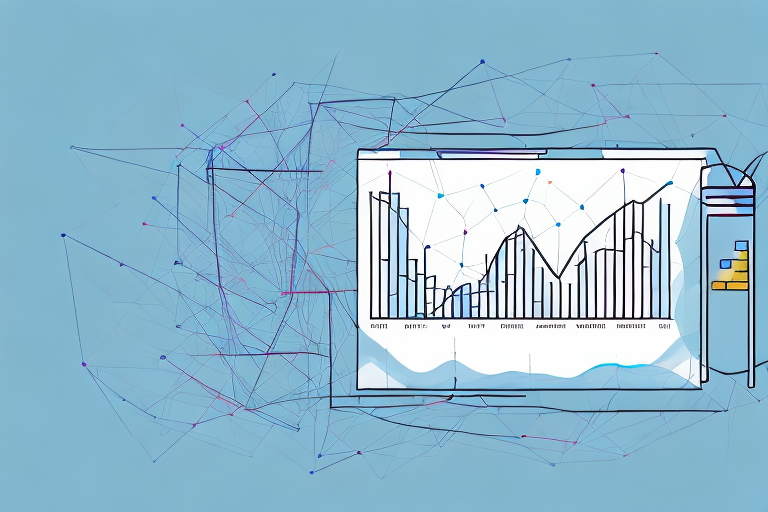As a business owner, it's vital to understand how your customers contribute to your revenue over their lifetime. This is where Lifetime Value (LTV) comes into play. By determining the LTV of your customers, you can make informed decisions regarding customer acquisition, retention, and marketing budget allocation. In this article, we'll discuss how to calculate LTV using Google Analytics and why it's essential for your business.
Understanding Lifetime Value (LTV) and Its Importance
Before we dive into the technical aspects of calculating LTV, let's first understand what it is and why it's critical to your business's success.
As a business owner, you know that acquiring new customers is important for growth. But have you ever stopped to think about the long-term value of those customers? That's where LTV comes in.
What is Lifetime Value (LTV)?
Lifetime Value (LTV) is the estimated revenue a customer will generate for your business over their lifetime. This metric takes into account the customer's purchasing behavior, including their average order value, purchase frequency, and the length of time they continue to purchase from your business.
For example, let's say you run an e-commerce store that sells running shoes. If a customer buys a pair of shoes from you for $100 and continues to make purchases from your store every six months for the next five years, their LTV would be $1,200.
Why is LTV Important for Your Business?
Calculating LTV is crucial for understanding the true financial value of your customers. By knowing the LTV of your customers, you can make informed decisions regarding marketing budgets, customer retention strategies, and customer acquisition costs.
For example, if you know that the LTV of your customers is $1,000, you may be willing to spend more on customer acquisition than if the LTV was only $100. Additionally, by understanding the LTV of your customers, you can identify which customers are the most valuable to your business and focus on retaining them.
But LTV isn't just important for financial reasons. It can also help you provide a better customer experience. By understanding the purchasing behavior of your customers, you can tailor your marketing messages and product offerings to better meet their needs.
Finally, understanding LTV can help you identify opportunities for growth. If you notice that your LTV is increasing over time, it may be a sign that your business is doing something right. You can then focus on replicating that success to continue growing your business.
Setting Up Google Analytics for LTV Calculation
Before we can start calculating LTV, we first need to set up e-commerce tracking in Google Analytics and integrate it with your website. This will give us the data we need to accurately calculate your customer's lifetime value.
Creating a Google Analytics Account
If you don't have a Google Analytics account, don't worry! It's easy to create one. Simply head to the Google Analytics website and sign up for an account. Once you've created your account, you'll need to add your website to the account. This will allow Google Analytics to begin tracking your website's traffic and user behavior.
Once you've added your website to your Google Analytics account, you'll need to wait a few hours for data to start populating. After that, you'll be ready to move on to the next step!
Integrating Google Analytics with Your Website
To integrate Google Analytics with your website, you'll need to add the Google Analytics tracking code to your website's header or footer. This code allows Google Analytics to collect data on your website's traffic and user behavior.
If you're not familiar with HTML or website development, don't worry! Many website platforms, such as WordPress, have plugins that make it easy to add the Google Analytics tracking code to your website. If you're having trouble, reach out to your website developer or hosting provider for assistance.
Configuring E-commerce Tracking
The final step in setting up Google Analytics for LTV calculation is configuring e-commerce tracking. This feature lets Google Analytics track customer purchases and calculate revenue and average order value (AOV).
To enable e-commerce tracking, head to the "Admin" section of Google Analytics, and navigate to your website's "View" settings. From there, you can enable e-commerce tracking and add the necessary code to your website.
Once you've enabled e-commerce tracking, Google Analytics will begin tracking customer purchases and calculating revenue and AOV. This data is essential for accurately calculating your customer's lifetime value, so make sure it's set up correctly!
Overall, setting up Google Analytics for LTV calculation is a crucial step in understanding your customer's lifetime value. By accurately tracking customer behavior and purchases, you can make informed decisions about your marketing and customer retention strategies.
Key Metrics for Calculating LTV in Google Analytics
Now that we've set up e-commerce tracking in Google Analytics, it's time to discuss the key metrics we'll use to calculate LTV: average order value (AOV), purchase frequency, and customer lifespan.
Average Order Value (AOV)
AOV is the average amount of revenue generated from each purchase. To calculate AOV, divide the total revenue by the total number of orders during the selected time period.
Purchase Frequency
Purchase frequency is the number of times a customer makes a purchase from your business during the selected time period. This metric is critical to understanding customer loyalty and retention.
Customer Lifespan
Customer lifespan is the length of time a customer continues to purchase from your business. To calculate customer lifespan, you can use the "recency" report in Google Analytics, which shows how many days have passed since the customer's last purchase. By understanding customer lifespan, you can better plan customer retention strategies and allocate marketing budgets.
Calculating LTV Using Google Analytics Data
Now that we've covered the metrics used to calculate LTV, let's walk through the step-by-step process of calculating LTV in Google Analytics.
Step-by-Step Guide to Calculate LTV
- Calculate your average order value (AOV) by dividing the total revenue by the total number of orders during the selected time period.
- Calculate your purchase frequency by dividing the total number of orders by the unique number of customers during the selected time period.
- Calculate your customer lifespan by subtracting the date of the customer's first purchase from the date of their last purchase, then averaging these values across all customers.
- Multiply your average order value by your purchase frequency to get your customer value (CV).
- Calculate your LTV by multiplying your customer value (CV) by the customer lifespan. For example, if your CV is $50 and your customer lifespan is 2 years, your LTV would be $100.
Interpreting LTV Results
Once you've calculated your LTV, you can use this metric to make informed decisions regarding customer acquisition, retention, and marketing. If your LTV is high, this means that your customers are highly engaged and loyal to your business. On the other hand, if your LTV is low, this may indicate that you need to focus on customer retention and/or increasing customer lifetime value through upselling and cross-selling initiatives.
Advanced LTV Calculation Techniques
While the above calculation provides a solid foundation for understanding LTV in Google Analytics, there are additional techniques you can use to gain even deeper insights into customer behavior and value.
Segmenting Customers by LTV
Segmenting customers by LTV allows you to identify your most valuable customers and tailor marketing campaigns and retention strategies to their needs. By understanding the demographics, purchasing behavior and spending habits of your highest LTV customers, you can target similar customers more effectively, optimizing acquisition costs and increasing revenue.
Predictive LTV Analysis
Predictive LTV analysis involves using machine learning algorithms to predict a customer's LTV based on their behavior and patterns. This technique can identify and predict customers who are likely to make high-value purchases or be high LTV customers, allowing you to target them with tailored campaigns and offers.
Conclusion
Lifetime Value (LTV) is a critical metric for any business looking to optimize customer acquisition and retention. By setting up e-commerce tracking in Google Analytics and calculating key metrics such as AOV, purchase frequency, and customer lifespan, you can determine your LTV and make informed decisions regarding customer acquisition, retention, and marketing. Additionally, by leveraging advanced LTV calculation techniques such as customer segmentation and predictive LTV analysis, you can gain even deeper insights into customer behavior and value.