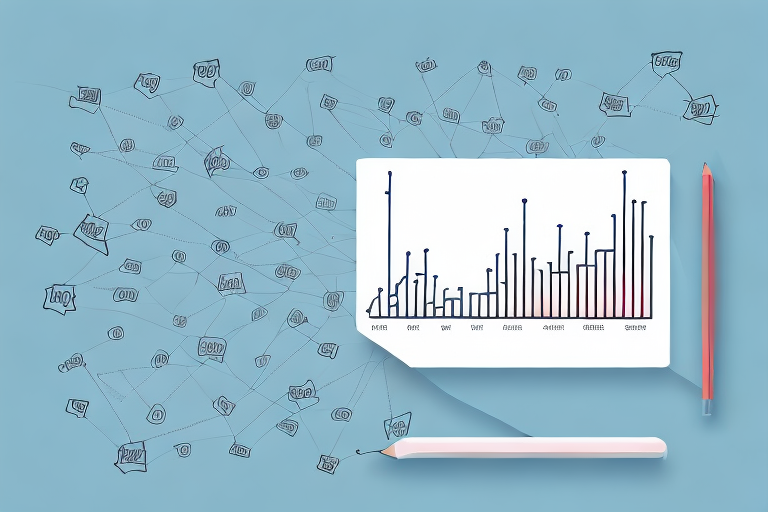As an e-commerce business owner, it's essential to be aware of the cost you incur to acquire new customers. Customer Acquisition Cost (CAC) is a crucial metric that helps you calculate the amount of money you have to spend to acquire new customers. Understanding your CAC can help you make informed decisions about marketing campaigns and overall business strategy. This article will show you how to calculate CAC in BigCommerce to optimize your e-commerce business.
Understanding Customer Acquisition Cost (CAC)
Before delving into calculating your CAC, it's essential to understand what CAC is and why it's important for your business. Customer Acquisition Cost (CAC) is the total amount of money that an e-commerce business spends on marketing and sales efforts to acquire a new customer. This includes all expenses such as advertising, content marketing, social media marketing, email marketing, and any other marketing strategies to acquire new customers.
As an e-commerce business owner, it's essential to know your CAC. Understanding your CAC can help you determine the effectiveness of your marketing strategies and how much you can afford to spend on acquiring new customers. By knowing your CAC, you can allocate your budget more effectively and adjust your marketing efforts to acquire new customers cost-effectively.
What is Customer Acquisition Cost (CAC)?
Customer Acquisition Cost (CAC) is the total amount of money that an e-commerce business spends on marketing and sales efforts to acquire a new customer. It includes all expenses associated with acquiring a new customer, such as advertising, content marketing, social media marketing, email marketing, and any other marketing strategies.
Calculating your CAC is essential as it helps you understand the cost of attracting new customers. By knowing your CAC, you can allocate your budget more effectively and adjust your marketing efforts to acquire new customers cost-effectively. Additionally, your CAC can help you evaluate your overall business strategy and determine the potential profitability of your business going forward.
For example, if your CAC is high, it may indicate that your marketing strategies are not effective, or you may need to adjust your pricing strategy to make your products more appealing to potential customers. On the other hand, if your CAC is low, it may indicate that your marketing strategies are effective, and you can afford to spend more on acquiring new customers.
Why is CAC Important for Your Business?
Knowing your CAC is essential for your business as it helps you understand the cost of acquiring new customers. By understanding your CAC, you can allocate your budget more effectively and adjust your marketing efforts to acquire new customers cost-effectively.
Additionally, your CAC can help you evaluate your overall business strategy and determine the potential profitability of your business going forward. By knowing your CAC, you can determine how much you can afford to spend on acquiring new customers and adjust your pricing strategy accordingly to ensure that your business remains profitable.
Moreover, knowing your CAC can help you identify areas where you can improve your marketing strategies. For example, if your CAC is high, it may indicate that you need to adjust your marketing strategies to target a more specific audience or improve your website's user experience to increase conversions.
In conclusion, understanding your CAC is crucial for the success of your e-commerce business. By calculating your CAC, you can allocate your budget more effectively, adjust your marketing strategies, and ensure the profitability of your business going forward.
Setting Up BigCommerce for CAC Calculation
The first step in calculating CAC is setting up BigCommerce to track the required data. This involves integrating Google Analytics with your BigCommerce store and configuring e-commerce tracking.
Integrating Google Analytics With BigCommerce
To calculate your CAC in BigCommerce accurately, you need to integrate your BigCommerce store with Google Analytics. Google Analytics is a free web analytics tool that provides important data on website traffic and user behavior. Integrating Google Analytics with BigCommerce will help you collect and analyze data on your e-commerce website's performance.
Integrating Google Analytics with BigCommerce is a straightforward process. First, you need to create a Google Analytics account if you don't have one already. Once you have an account, you can link it to your BigCommerce store by following these steps:
- Log in to your BigCommerce store's control panel.
- Go to the "Advanced Settings" tab and select "Google Analytics".
- Enter your Google Analytics tracking ID in the field provided.
- Click "Save" to complete the integration.
Once you have integrated Google Analytics with BigCommerce, you can start collecting data on your website's traffic and user behavior. This data will be essential in calculating your CAC.
Configuring E-commerce Tracking in BigCommerce
Configuring e-commerce tracking in BigCommerce provides you with valuable data on customer behavior, including products viewed, placed orders, and revenue generated. This data can help you understand your customers better and improve your sales funnel's conversion rate.
To configure e-commerce tracking in BigCommerce, follow these steps:
- Log in to your BigCommerce store's control panel.
- Go to the "Advanced Settings" tab and select "Google Analytics".
- Under "E-commerce Settings", toggle the switch to enable e-commerce tracking.
- Click "Save" to complete the configuration.
Once you have configured e-commerce tracking in BigCommerce, you can start collecting data on customer behavior. This data will be essential in calculating your CAC and optimizing your sales funnel.
In conclusion, setting up BigCommerce for CAC calculation involves integrating Google Analytics with your BigCommerce store and configuring e-commerce tracking. By following these steps, you can collect valuable data on your website's performance and customer behavior, which will help you calculate your CAC accurately and optimize your sales funnel for better conversions.
Identifying Key Metrics for CAC Calculation
To calculate your CAC accurately, you need to identify the key metrics that make up the calculation.
Total Marketing Expenses
The first metric is your total marketing expenses. This includes all the costs associated with marketing campaigns, such as advertising, content creation, and promotional activities.
Number of New Customers Acquired
The second metric is the number of new customers acquired during the given time frame. You can get this information from your BigCommerce store's customer list page.
Average Order Value (AOV)
The average order value (AOV) is the third metric. It is the average total order value from your customers. It's essential to know your AOV as it can help you fine-tune your marketing strategies and align your budget accordingly.
Calculating CAC in BigCommerce
Now that you have identified the key metrics, it's time to calculate your CAC.
Step-by-Step Guide to Calculate CAC
- Calculate your total marketing expenses for a specific period.
- Determine the number of new customers acquired in that specific period.
- Calculate the Average Order Value (AOV) for that specific period.
- Divide the total marketing expenses by the number of new customers acquired to get the CAC.
Using BigCommerce Analytics for CAC Calculation
BigCommerce provides analytics that can help you calculate your CAC. The analytics feature provides data on customer acquisition sources and acquisition costs, enabling you to make data-driven decisions about your marketing campaigns.
Analyzing and Reducing CAC
Once you've calculated your CAC, it's important to analyze the data and adjust your marketing campaigns to reduce your CAC.
Benchmarking Your CAC Against Industry Standards
Benchmarking your CAC against industry standards will help you understand how your business is performing compared to other players in the industry. If your CAC is higher than the industry benchmark, you can start identifying areas for improvement.
Strategies to Lower CAC
There are many strategies you can implement to lower your CAC, including optimizing your paid advertising campaigns, improving your website's user experience, and leveraging customer referrals. You can also focus on retention marketing to improve customer loyalty, which can lead to lower acquisition costs over time.
Conclusion
Calculating your CAC is essential to building a successful e-commerce business. With the right data and tools, you can understand your customer acquisition costs and optimize your marketing to grow sustainably. Use the step-by-step guide outlined above to calculate your CAC and reduce your acquisition costs over time.