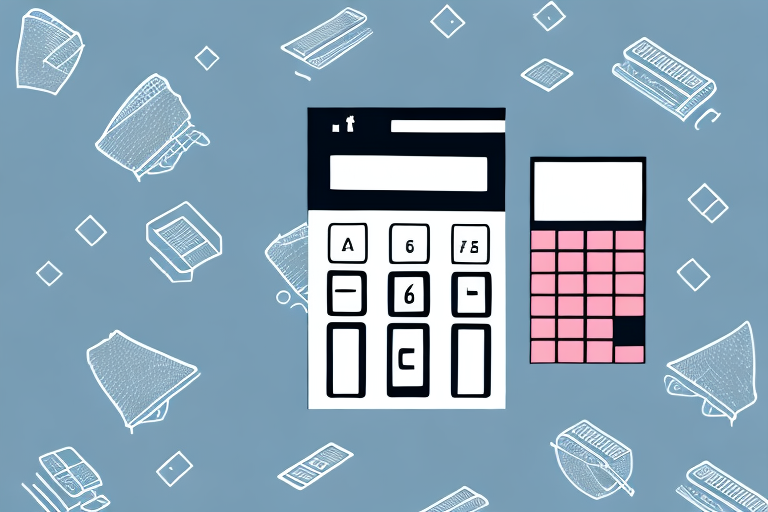If you’re running an online store using PrestaShop, you’re probably always looking for ways to bring in more traffic and sales. One of the most powerful tools for reaching new customers is digital advertising, which allows you to display your products or services to potential buyers across various platforms. However, in order to get the most out of your advertising strategy, you need to understand how to calculate Cost Per Click, or CPC, and how it can help you optimize your campaigns for success. In this article, we’ll walk you through the basics of CPC and show you how you can calculate it for your PrestaShop campaigns.
Understanding Cost Per Click (CPC) and Its Importance
If you’ve ever run an ad campaign before, you probably know that not all clicks are created equal. Some clicks may come from people who are genuinely interested in your product or service, while others may be accidental or come from bots. To help you separate the good clicks from the bad ones, digital advertising platforms charge you based on the number of clicks your ads receive. This is where Cost Per Click, or CPC, comes in.
However, it is important to note that CPC is just one metric to consider when evaluating the success of your advertising campaigns. Other metrics, such as click-through rate (CTR) and conversion rate, can also provide valuable insights into how well your ads are performing.
What is Cost Per Click (CPC)?
Cost Per Click, or CPC, is the amount of money you pay for each click your ad receives. For example, if you run an ad campaign that costs $100 and it generates 500 clicks, your CPC would be $0.20. CPC can vary depending on a variety of factors, including the platform you’re advertising on, the keywords you’re targeting, and the quality of your ads.
It is important to understand that CPC is not a fixed cost and can fluctuate over time. Factors such as competition for ad space and changes in consumer behavior can impact the cost of clicks.
Why is CPC Important for Your PrestaShop Store?
Knowing your CPC is important because it can help you evaluate the performance of your advertising campaigns. If your CPC is too high, it may be an indication that your ads are not relevant or engaging enough for your target audience. Conversely, a low CPC can be a sign that your ads are resonating well with potential customers. By monitoring your CPC, you can optimize your campaigns for success and make sure you’re getting the most out of your advertising budget.
Additionally, understanding your CPC can help you make informed decisions about how to allocate your advertising budget. If you find that certain keywords or platforms are driving up your CPC without generating a significant return on investment, you may want to consider shifting your budget to other channels that offer better value.
Ultimately, tracking your CPC is an essential part of any successful advertising strategy. By staying on top of this metric and making adjustments as needed, you can ensure that your ads are reaching the right people at the right cost, and driving real results for your PrestaShop store.
Setting Up Your PrestaShop Store for CPC Calculation
Running a successful advertising campaign requires careful planning and attention to detail. One of the most important factors in determining the success of your campaign is your ability to accurately calculate your cost per click (CPC). Before you can start calculating CPC for your campaigns, there are a few steps you need to take to ensure that you have the right tools in place.
The first step is to install and configure Google Analytics on your PrestaShop store. Google Analytics is a free tool that can help you track your website traffic and user behavior, which will be essential for calculating your CPC. Here’s how you can set it up:
Installing and Configuring Google Analytics
- Go to the Google Analytics website and sign up for an account using your Google credentials. If you already have a Google account, you can simply log in.
- Follow the prompts to create a new property and add your website information. You will need to provide basic information such as your website name, URL, and time zone.
- Copy the tracking code that Google generates for you. This code is unique to your website and will allow Google Analytics to track your visitors and their behavior on your site.
- In your PrestaShop dashboard, go to Preferences > General and paste the tracking code into the “Header” field. This will ensure that the tracking code is included on every page of your website.
Once you have installed and configured Google Analytics, you will need to enable e-commerce tracking in order to measure the performance of your advertising campaigns. Here’s how you can do it:
Enabling E-commerce Tracking in PrestaShop
- In your PrestaShop dashboard, go to Modules > Google Analytics.
- Under the “Configuration” tab, enable “Enhanced Ecommerce” and click “Save”. This will allow Google Analytics to track your e-commerce transactions and provide detailed reports on your sales and revenue.
- Go to your Google Analytics account and navigate to “Admin > View > Ecommerce Settings”
- Enable “Ecommerce” and “Enhanced Ecommerce” reporting. This will ensure that your e-commerce data is properly tracked and reported in Google Analytics.
- Click “Save” to save your changes.
By following these steps, you will be able to set up your PrestaShop store for CPC calculation and ensure that you have the right tools in place to measure the success of your advertising campaigns. With accurate data and detailed reports, you can make informed decisions about your marketing strategy and optimize your campaigns for maximum ROI.
Calculating CPC for Your PrestaShop Campaigns
Now that your PrestaShop store is set up to track website traffic and e-commerce data, you’re ready to start calculating CPC for your ad campaigns. Here’s a step-by-step guide:
Identifying Your Advertising Channels
The first step in calculating CPC is to identify the advertising channels you’re using. This could include Google Ads, Facebook Ads, or any other platform where you’re running ads. Once you have a list of channels, you’ll need to gather data on how many clicks each channel is generating.
Gathering Data from Google Analytics
To get the data you need, go to your Google Analytics account and navigate to “Acquisition > All Traffic > Channels”. This will show you a breakdown of how much traffic your website is receiving from each advertising channel. You can then export this data to a spreadsheet for easier analysis.
Performing the CPC Calculation
Once you have a list of advertising channels and associated click data, you can start calculating CPC. To do this, divide the total cost of each ad campaign by the number of clicks it generated. For example, if you spent $100 on a campaign that generated 500 clicks, your CPC would be $0.20.
Analyzing and Optimizing Your CPC
Now that you know how to calculate CPC for your PrestaShop campaigns, it’s time to start using that information to optimize your advertising strategy. Here’s how:
Evaluating Your Campaign Performance
Start by evaluating the performance of your ad campaigns. Use the data you gathered in Google Analytics to identify which campaigns are generating the most clicks and conversions, and which are not performing as well. This will help you identify areas to focus on for optimization.
Identifying Areas for Improvement
Once you’ve identified your top-performing campaigns, take a closer look at the factors that are contributing to their success. Are they using the right keywords? Do they have engaging ad copy and images? Use this information to identify areas for improvement in your other campaigns.
Implementing Optimization Strategies
Finally, use the insights you’ve gained from your CPC analysis to implement optimization strategies. This could include adjusting your ad targeting, improving your ad creative, or adjusting your bidding strategy. By continually refining and optimizing your campaigns, you can improve your CPC over time and drive more traffic and sales to your PrestaShop store.
Frequently Asked Questions about CPC in PrestaShop
How Can I Lower My CPC?
There are several strategies you can use to lower your CPC, including improving the relevance of your ads, targeting more specific keywords, and increasing your Quality Score. You can also adjust your bidding strategy to bid on lower-cost placements or target audiences with lower competition.
What is a Good CPC for My Industry?
CPC can vary widely depending on your industry, your target audience, and the type of advertising you’re doing. As a general rule, a CPC of less than $1.00 is considered good for most industries, but this can vary based on your business goals, budget, and competition.
How Can I Improve My Ad Quality Score?
Your Quality Score is a measure of the relevance and quality of your ads, keywords, and landing pages. To improve your Quality Score, focus on creating high-quality ad copy and landing pages that are relevant to your target audience. Use keyword research tools to find the right keywords to target, and continually test and optimize your campaigns to improve performance.