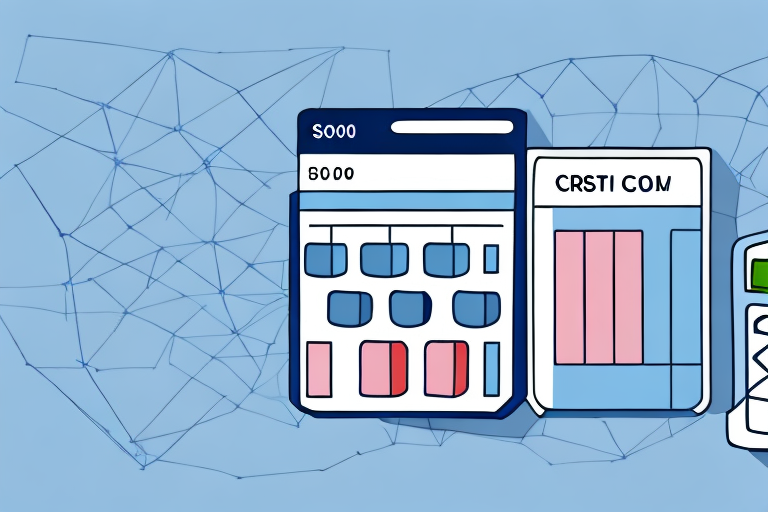Are you trying to measure the effectiveness of your Shopify store's advertising campaigns? If so, understanding cost per 1000 impressions (CPM) should be high on your priority list. In this article, we'll break down what CPM is, why it's important for your Shopify store, and how to calculate it using Google Analytics.
Understanding Cost Per 1000 Impressions (CPM)
Before we dive into the specifics of calculating CPM in Shopify, let's define what it is and why it matters. Essentially, CPM is a measure of how much it costs to show your ads to 1000 people. This number is useful because it can help you compare the cost of different ad types and campaigns against each other.
But why is it important to compare the cost of different ad types and campaigns? Well, for starters, not all ads are created equal. Some ads may be more effective at driving traffic to your Shopify store or generating sales than others. By comparing the cost of different ad types and campaigns, you can determine which ones are worth investing in and which ones you should scrap.
For example, let's say you're running a display ad campaign on Google Ads and a social media campaign on Facebook. Both campaigns are designed to increase brand awareness, but they use different ad formats and targeting strategies. By calculating the CPM for each campaign, you can determine which one is more cost-effective. If the CPM for the Google Ads campaign is significantly higher than the CPM for the Facebook campaign, you may want to shift more of your advertising budget towards Facebook.
What is CPM?
CPM stands for cost per 1000 impressions. An impression is counted every time your ad is displayed on a website or app, regardless of whether or not someone clicks on it. CPM is typically used in display advertising campaigns, where the goal is to get as many impressions as possible to increase brand awareness.
It's worth noting that CPM is not the only metric you should be tracking in your advertising campaigns. Click-through rate (CTR), conversion rate, and cost per acquisition (CPA) are all important metrics that can give you a more complete picture of your ad performance. However, CPM is a good starting point for comparing the cost of different ad types and campaigns.
Why is CPM important for your Shopify store?
CPM is an important metric to track for your Shopify store because it can help you determine the ROI of your advertising campaigns. By knowing what it costs to show your ads to 1000 people, you can compare the cost of different campaigns and ad types. This can help you make better decisions about where to allocate your advertising budget.
But CPM isn't just useful for comparing ad types and campaigns. It can also help you optimize your ad targeting and bidding strategies. By analyzing the CPM for different audiences and bidding strategies, you can identify which ones are driving the most cost-effective results. This can help you refine your targeting and bidding to get even better results.
Ultimately, CPM is just one piece of the puzzle when it comes to running successful advertising campaigns for your Shopify store. But by understanding what it is and how to calculate it, you'll be better equipped to make informed decisions about your advertising budget and strategy.
Setting up your Shopify store for CPM calculation
Integrating Google Analytics with Shopify
The first step to calculating CPM in Shopify is to integrate your store with Google Analytics. This will allow you to track your ad campaigns and gather the necessary data to calculate CPM. To integrate Google Analytics with Shopify, follow these steps:
- Log into your Google Analytics account and create a new property for your Shopify store.
- In Shopify, go to the 'Online Store' section and click on 'Preferences.'
- Scroll down to 'Google Analytics' and enter your Google Analytics tracking ID.
- Save your changes and wait for Shopify to update your integration.
Configuring your ad campaigns for tracking
Before you can calculate CPM, you need to make sure that your ad campaigns are properly tagged for tracking. This involves adding UTM parameters to your ad URLs to tell Google Analytics where the traffic is coming from.
To add UTM parameters to your ad URLs, use the Google Analytics URL Builder tool. This will generate a custom URL for each ad that includes the necessary tracking information.
Calculating CPM in Shopify
Gathering data from your ad campaigns
Once your campaigns are properly tagged, you can start gathering data on their performance. In Google Analytics, you can view this data by going to 'Acquisition' > 'Campaigns' > 'All Campaigns.'
Here, you'll see a list of all your ad campaigns and their performance metrics, including impressions. You can use these numbers to calculate CPM.
Using the CPM formula
To calculate CPM, use the following formula:
CPM = (total cost of the campaign / total impressions) * 1000
For example, if you spent $100 on a campaign that generated 10,000 impressions, your CPM would be:
CPM = ($100 / 10,000) * 1000 = $10
Analyzing your CPM results
Once you've calculated your CPM, you can analyze the results to determine the effectiveness of your advertising campaigns. If your CPM is too high, it may be a sign that you need to adjust your targeting or ad content to improve your ad's relevance to your target audience.
Tips for optimizing your CPM
Targeting the right audience
One of the best ways to optimize your CPM is to target the right audience for your ads. This means doing research to understand your target audience's demographics, interests, and behaviors, and tailoring your ads to appeal to them specifically.
Creating engaging ad content
To improve your ad's relevance and engagement, make sure that your ad content is high-quality, relevant, and visually appealing. Use eye-catching images and headlines to capture your audience's attention, and be sure to include a clear call-to-action to encourage clicks.
Testing different ad formats
Finally, consider testing different ad formats to see which ones yield the best results. For example, you might try testing image ads versus video ads, or different ad sizes and placements to see which ones generate the most clicks and impressions.
Comparing CPM with other advertising metrics
Cost Per Click (CPC) vs. CPM
CPC refers to the cost of each click on your ad, while CPM refers to the cost of each 1000 impressions. These two metrics are often used together to evaluate the effectiveness of advertising campaigns. In general, a lower CPC or CPM is desirable because it means you're getting more clicks or impressions for your advertising dollars.
Return on Ad Spend (ROAS) and its relation to CPM
ROAS is a measure of how much revenue you generate for each dollar spent on advertising. While CPM is useful for evaluating the cost-effectiveness of your advertising campaigns, ROAS provides a more comprehensive view of their overall impact on your bottom line. By tracking both metrics, you can get a better understanding of whether your advertising campaigns are generating a positive return on investment for your Shopify store.
Conclusion
Calculating CPM is an essential part of evaluating the effectiveness of your Shopify store's advertising campaigns. By tracking this metric alongside other important advertising metrics like CPC and ROAS, you can get a more comprehensive view of your campaigns' impact on your store's bottom line. Use the tips and strategies outlined in this article to optimize your CPM and get the most out of your advertising budget.