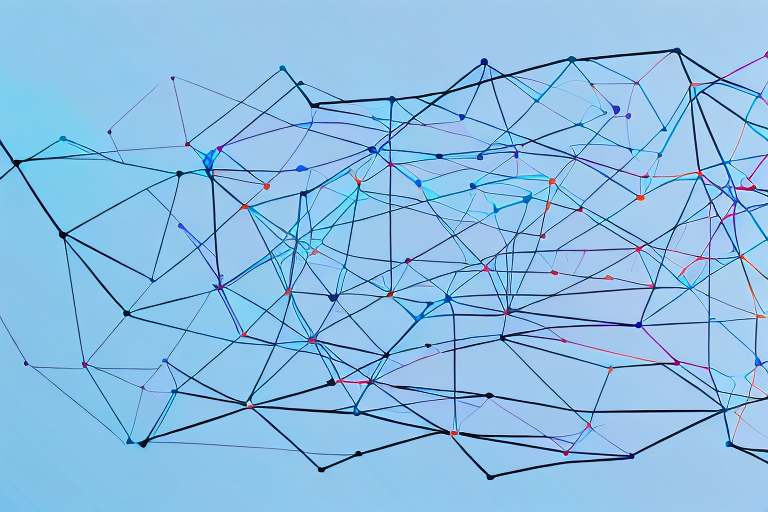When it comes to e-commerce success, knowing your conversion rate is crucial. But what exactly is conversion rate, and how do you calculate it in Magento? In this article, we'll break it down for you, step by step.
Understanding Conversion Rate in Magento
Conversion rate refers to the percentage of website visitors who complete a desired action, such as making a purchase or signing up for a newsletter. In e-commerce, a high conversion rate is essential for generating revenue and ensuring business growth.
What is Conversion Rate?
Simply put, conversion rate is the ratio of the number of customers who make a purchase compared to the total number of website visitors. For example, if 100 visitors come to your site and ten of them make a purchase, your conversion rate is 10%.
Importance of Conversion Rate in E-commerce
Conversion rate is one of the key performance indicators (KPIs) for e-commerce businesses. It measures the effectiveness of your website in turning visitors into customers. By tracking your conversion rate, you can identify areas for improvement and take steps to optimize your site for better performance.
One of the ways to improve your conversion rate is to make sure that your website is user-friendly and easy to navigate. This means that your website should have a clear and concise layout, with easy-to-find product categories and a search bar that allows customers to quickly find what they are looking for.
Another way to improve your conversion rate is to offer competitive prices and promotions that are attractive to customers. This can include discounts, free shipping, or other incentives that encourage customers to make a purchase.
It is also important to have high-quality product images and descriptions that accurately represent your products. Customers are more likely to make a purchase if they can see detailed images of the product and read a thorough description that highlights its features and benefits.
Additionally, providing excellent customer service can help improve your conversion rate. This includes offering multiple channels for customer support, such as email, phone, and live chat, and responding promptly to customer inquiries and concerns.
In conclusion, conversion rate is a critical metric for e-commerce businesses, as it directly impacts revenue and growth. By focusing on user experience, pricing, product information, and customer service, you can optimize your website for better conversion rates and increased success.
Setting Up Google Analytics for Magento
Google Analytics is a free web analytics service that can help you analyze your website's performance and track your conversion rate. With Google Analytics, you can gain valuable insights into your website's traffic, user behavior, and more. Here's how to set it up for your Magento site:
Creating a Google Analytics Account
If you don't already have a Google Analytics account, it's easy to sign up for one. Simply go to the Google Analytics website and follow the steps to create a new account. Once you've created your account, you'll be given a unique tracking ID that you'll need to integrate with your Magento site.
Integrating Google Analytics with Magento
Integrating Google Analytics with your Magento site is a simple process. Here's how to do it:
- Log in to your Magento admin panel.
- Go to System > Configuration > Sales > Google API.
- Enter your Google Analytics tracking ID in the "Account Number" field.
- Save the configuration settings.
Once you've completed these steps, Google Analytics will start tracking your website traffic and conversion rate. You'll be able to see how many people are visiting your site, where they're coming from, and what pages they're viewing. You'll also be able to track your conversion rate, which is the percentage of visitors who take a desired action on your site (such as making a purchase or filling out a form).
With this information, you can make informed decisions about your website's design, content, and marketing strategy. For example, if you notice that a particular page on your site has a high bounce rate (meaning that visitors leave the page without interacting with it), you can make changes to the page to make it more engaging and user-friendly.
Overall, Google Analytics is a powerful tool that can help you optimize your website and improve your online business. By setting it up for your Magento site, you'll be able to gain valuable insights into your website's performance and make data-driven decisions to grow your business.
Tracking and Measuring Conversion Rate in Magento
Now that you've set up Google Analytics, it's time to start tracking and measuring your conversion rate. A conversion rate is the percentage of website visitors who complete a desired action, such as making a purchase or filling out a contact form. By tracking and measuring your conversion rate, you can gain insight into the effectiveness of your website and make data-driven decisions to improve your online business.
Setting Up Conversion Goals in Google Analytics
To track your conversion rate, you'll need to set up conversion goals in Google Analytics. A conversion goal is a specific action that you want your website visitors to take. This can include making a purchase, filling out a contact form, or subscribing to your newsletter. By setting up conversion goals, you can track how many visitors are completing these actions and calculate your conversion rate.
Setting up a conversion goal in Google Analytics is easy. Simply follow these steps:
- Log in to your Google Analytics account
- Click on the "Admin" tab
- Select the "Goals" option under the "View" column
- Click on the "New Goal" button
- Choose a goal template or create a custom goal
- Enter the goal details and save the goal
Analyzing Conversion Rate Data in Google Analytics
Once you've set up conversion goals, you can start analyzing your conversion rate data in Google Analytics. By analyzing this data, you can gain insight into how your website is performing and identify areas for improvement.
Here are some key metrics to look for when analyzing your conversion rate data:
- Conversion rate by traffic source: This metric shows which channels are driving the most conversions, such as organic search, paid search, or social media.
- Conversion rate by device type: This metric shows which devices are driving the most conversions, such as desktop, mobile, or tablet.
- Conversion rate by product or category: This metric shows which products or categories are driving the most conversions, allowing you to optimize your product offerings.
- Conversion rate by time of day or day of week: This metric shows when your website is most effective at driving conversions, allowing you to optimize your marketing efforts.
Identifying Key Performance Indicators (KPIs)
Tracking your conversion rate is just one aspect of your e-commerce performance. To get a more complete picture of your business's success, you'll need to track other key performance indicators (KPIs).
Here are some KPIs to consider tracking:
- Average order value: This metric shows the average amount spent per order, allowing you to identify opportunities to increase revenue.
- Customer acquisition cost: This metric shows the cost of acquiring a new customer, allowing you to optimize your marketing spend.
- Customer lifetime value: This metric shows the total value of a customer over their lifetime, allowing you to identify opportunities to increase customer loyalty.
- Shopping cart abandonment rate: This metric shows the percentage of visitors who add items to their cart but do not complete the checkout process, allowing you to identify areas for improvement in your checkout process.
By tracking and analyzing these KPIs, you can gain a more complete picture of your e-commerce performance and make data-driven decisions to improve your online business.
Tips to Improve Conversion Rate in Magento
Now that you know how to calculate your conversion rate and track it in Google Analytics, let's explore some ways to improve it:
Optimizing Product Pages
Your product pages are the gateway to your e-commerce success. Make sure they include high-quality images, detailed descriptions, and clear calls to action.
Streamlining the Checkout Process
Long and complex checkout processes can lead to shopping cart abandonment. Simplify the process by removing unnecessary steps and allowing guest checkout.
Enhancing Site Speed and Performance
Slow loading times can be a major barrier to conversion. Optimize your site's speed and performance by compressing images, minimizing code, and using a content delivery network (CDN).
Implementing Personalization and Recommendations
Personalized product recommendations can increase the likelihood of conversion by helping customers discover relevant products. Use customer data to create personalized recommendations and offer promotions and discounts.
Conclusion
Calculating and tracking your conversion rate is a crucial step in optimizing your e-commerce success. With the help of Google Analytics and these tips, you can improve your conversion rate and turn more visitors into satisfied customers. Happy selling!