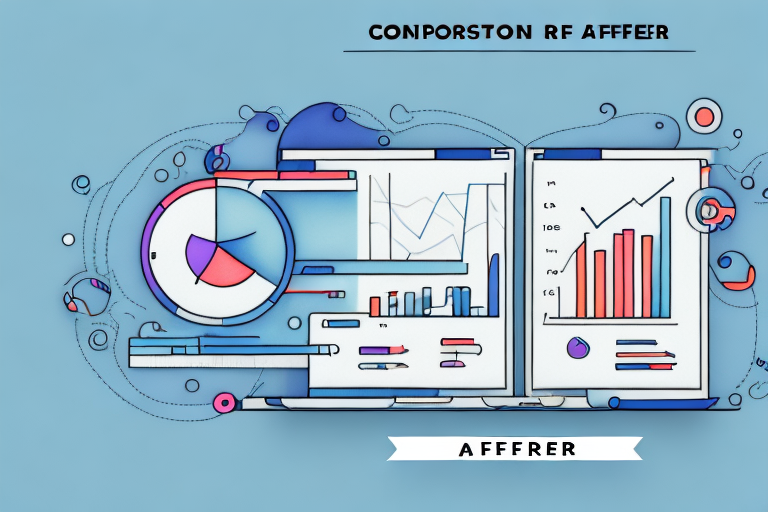If you are running an online store on the BigCommerce platform, you know that one of the key metrics for success is conversion rate. Understanding conversion rate in BigCommerce can help you optimize your website and increase your sales. In this article, we will take a look at what conversion rate is, why it is important for your store, and how to calculate it using Google Analytics. We will also discuss some tips to improve your store's conversion rate.
Understanding Conversion Rate in BigCommerce
Conversion rate is the percentage of website visitors who complete a desired action on your website. This action can be anything from making a purchase to filling out a lead form. In the context of an online store, a conversion is typically the completion of a purchase. Conversion rate is an important metric because it gives you an idea of how effective your website is at turning visitors into customers.
What is Conversion Rate?
Conversion rate is the ratio of conversions to website visitors. For example, if your website receives 1000 visitors and 50 of them make a purchase, your conversion rate would be 5%. The formula for calculating conversion rate is:
Conversion Rate = (Number of Conversions / Number of Visitors) x 100%
There are different types of conversions that you can track on your website, such as purchases, form submissions, email sign-ups, and more. It is important to identify which actions are important for your business and track them accordingly.
Why is Conversion Rate Important for Your Online Store?
Conversion rate is important because it directly impacts your bottom line. The higher your conversion rate, the more revenue you can generate from your website. A high conversion rate also means that you are effectively targeting the right audience and that your website is optimized for conversions. It can also help you identify areas where you can improve your website to increase conversions.
One way to improve your conversion rate is to make sure that your website is user-friendly and easy to navigate. This means having clear and concise product descriptions, high-quality product images, and an easy-to-use checkout process. You can also offer incentives such as free shipping or discounts to encourage customers to make a purchase.
Another important factor in improving your conversion rate is to make sure that your website is mobile-friendly. With more and more people using their smartphones to browse and shop online, having a mobile-friendly website is crucial. This means having a responsive design that adjusts to fit the screen size of different devices, as well as having fast loading times and easy navigation.
It is also important to track your conversion rate over time and make adjustments as needed. This means using analytics tools to monitor your website traffic and conversion rate, and making changes to your website or marketing strategy based on the data. For example, if you notice that a certain product page has a low conversion rate, you can make changes to the page to make it more appealing to customers.
In conclusion, conversion rate is a crucial metric for any online store. By understanding how to calculate and track your conversion rate, as well as implementing strategies to improve it, you can increase your revenue and grow your business.
Setting Up Google Analytics for BigCommerce
Google Analytics is a powerful tool that can help you track and analyze your website's performance. To calculate conversion rate in BigCommerce, you'll need to set up Google Analytics and configure it for e-commerce tracking. Here are the steps:
Creating a Google Analytics Account
If you don't already have a Google Analytics account, you'll need to create one. Go to https://analytics.google.com/ and sign up for an account. Follow the instructions to set up your account and link it to your website.
Integrating Google Analytics with BigCommerce
Once you have a Google Analytics account, you'll need to integrate it with your BigCommerce store. To do this, log in to your BigCommerce admin dashboard and navigate to the "Advanced Settings" > "Google Analytics" section. Enter your Google Analytics tracking ID in the "Tracking Code" field and save your changes.
Configuring E-commerce Tracking in Google Analytics
To calculate conversion rate in BigCommerce, you need to configure e-commerce tracking in Google Analytics. This will allow you to track purchase transactions and other e-commerce-related data. To do this, go to the "Admin" section of your Google Analytics account, navigate to the "E-commerce Settings" > "Enable E-commerce" section, and toggle the switch to "On". Then, enable "Enhanced E-commerce Reporting" and save your changes.
Calculating Conversion Rate in BigCommerce
Now that you have Google Analytics set up and configured for e-commerce tracking, you can start calculating conversion rate in BigCommerce. Here are the steps:
Identifying Key Metrics for Conversion Rate Calculation
Before you can calculate conversion rate, you need to identify the key metrics that you will use in your calculation. These metrics include:
- Number of sessions: the total number of website sessions that occurred during a given time period.
- Number of unique visitors: the number of individual visitors to your website during a given time period.
- Number of transactions: the number of completed purchases during a given time period.
- Total revenue: the total revenue generated from completed purchases during a given time period.
Using Google Analytics to Calculate Conversion Rate
Once you have identified the key metrics for your calculation, you can use Google Analytics to calculate conversion rate. To do this, go to the "Conversions" > "E-commerce" > "Overview" section of your Google Analytics account. Here, you'll see a dashboard with various e-commerce metrics, including the number of transactions and total revenue. Use these metrics to calculate your conversion rate using the formula we discussed earlier:
Conversion Rate = (Number of Transactions / Number of Sessions) x 100%
Interpreting Conversion Rate Results
Once you have calculated conversion rate for your website, it's important to interpret the results. A high conversion rate means that your website is effective at turning visitors into customers. However, it's important to look at other metrics as well, such as bounce rate, average session duration, and exit rate, to get a complete picture of your website's performance.
Tips to Improve Conversion Rate in BigCommerce
Now that you know how to calculate conversion rate in BigCommerce, let's take a look at some tips to improve it:
Optimizing Product Pages for Conversions
Your product pages are the backbone of your online store, and optimizing them for conversions is key. Make sure that your product pages are visually appealing, with high-quality images and product descriptions that highlight the features and benefits of your products. Use customer reviews and ratings to build trust and credibility with your audience.
Streamlining the Checkout Process
The checkout process is a critical step in the customer journey, and it's important to make it as seamless as possible. Minimize the number of steps required to complete a purchase, and offer multiple payment options to accommodate different preferences. Use abandoned cart emails to remind customers to complete their purchases and offer incentives to encourage them to come back.
Utilizing Email Marketing and Retargeting Campaigns
Email marketing and retargeting campaigns can be powerful tools for increasing conversion rates. Use email marketing to promote special offers, new products, and other relevant content to your subscribers. Retargeting campaigns can help you reach customers who have previously visited your website and encourage them to come back and complete their purchases.
Conclusion
Calculating conversion rate in BigCommerce can help you optimize your website and increase your sales. By understanding what conversion rate is, why it's important, and how to calculate it using Google Analytics, you can make data-driven decisions to improve your online store's performance. Use the tips we discussed to optimize your website for conversions and grow your e-commerce business.