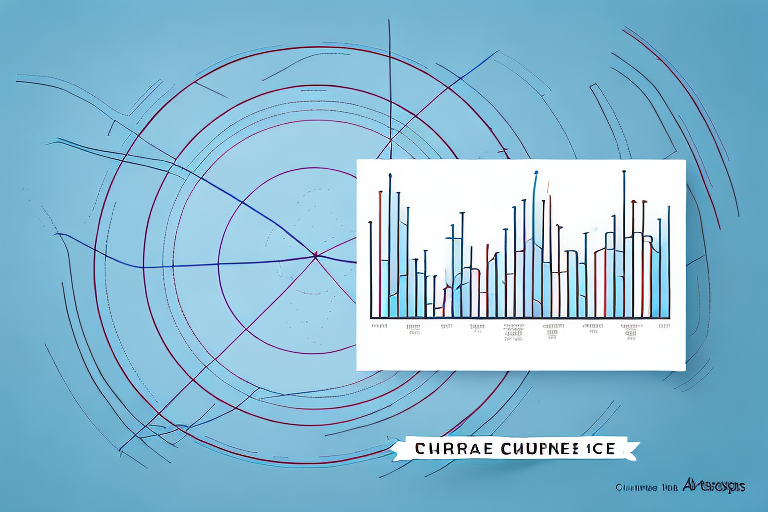Are you looking for ways to improve your BigCommerce store's performance? One of the key metrics to monitor is your churn rate. By tracking your churn rate, you can identify customers who have stopped buying from you and take steps to reduce customer attrition. In this article, we will discuss how to calculate churn rate in BigCommerce and provide tips on how to reduce churn rate in your store.
Understanding Churn Rate
Before we dive into the specifics of how to calculate churn rate in BigCommerce, let's first define what churn rate is.
Churn rate refers to the percentage of customers who have stopped buying from your store over a certain period of time. For example, if you had 100 customers at the beginning of the month and only 80 at the end of the month, your churn rate for that month is 20%.
But why is churn rate important for your business?
Why is Churn Rate Important for Your Business?
Churn rate is important because it gives you an insight into the health of your business. If your churn rate is high, it means that customers are abandoning your store at a faster rate than you can acquire new ones, which can have a negative impact on your revenue and profitability. On the other hand, a low churn rate indicates that your customers are satisfied with their experience and are likely to continue buying from you in the future.
So, how do you improve your churn rate?
Ways to Improve Your Churn Rate
One way to improve your churn rate is to focus on customer retention. This means making sure that your customers are satisfied with their experience and are more likely to come back to your store in the future. Here are some tips:
- Offer exceptional customer service
- Provide high-quality products
- Make sure your website is user-friendly and easy to navigate
- Offer promotions and discounts to encourage repeat purchases
- Send personalized emails to customers to keep them engaged
Another way to improve your churn rate is to analyze your data. By understanding which products are selling well and which ones aren't, you can make informed decisions about what to stock in your store. You can also use data to identify patterns in customer behavior and adjust your marketing strategies accordingly.
Churn Rate vs. Retention Rate
It's important to note that churn rate and retention rate are two sides of the same coin. While churn rate measures the percentage of customers who are leaving your store, retention rate measures the percentage of customers who are staying. By focusing on improving your retention rate, you can automatically reduce your churn rate.
In conclusion, understanding your churn rate is crucial for the success of your business. By focusing on customer retention and analyzing your data, you can improve your churn rate and ensure that your customers keep coming back for more.
BigCommerce and Churn Rate
How BigCommerce Helps Monitor Customer Behavior
BigCommerce is an e-commerce platform that provides online retailers with a range of tools and features to help them manage their online stores. One of the most important metrics for any online retailer is their churn rate, which is the percentage of customers who stop doing business with the company over a specific period of time. Keeping track of your churn rate is essential for understanding how your business is performing and identifying areas for improvement.
BigCommerce has built-in analytics and reporting features that allow you to track your store's performance, including your churn rate. By using reports such as the Customer Acquisition and Growth report, you can quickly see how many customers you have gained and lost over a specific period of time. This information can be used to identify patterns and trends in customer behavior, and to make data-driven decisions about how to improve your store's performance.
BigCommerce Analytics and Reporting Features
In addition to the Customer Acquisition and Growth report, BigCommerce has a range of other analytics and reporting features that can help you monitor customer behavior and track your churn rate. These features include:
- Abandoned Cart Saver: This feature allows you to recover lost sales by sending targeted emails to customers who have abandoned their shopping carts. By reminding customers of the items they left behind, you can encourage them to complete their purchase and reduce your churn rate.
- Product Recommendations: BigCommerce's product recommendation engine uses machine learning algorithms to suggest products to customers based on their browsing and purchase history. By providing personalized recommendations, you can increase customer engagement and loyalty, and reduce your churn rate.
- Customer Segmentation: This feature allows you to group customers based on their behavior, demographics, and other characteristics. By segmenting your customers, you can create targeted marketing campaigns and promotions that are more likely to resonate with each group. This can help you increase customer retention and reduce your churn rate.
- Conversion Analytics: BigCommerce's conversion analytics feature allows you to track the performance of your marketing campaigns and website content. By analyzing which campaigns and content are driving the most conversions, you can optimize your marketing strategy and reduce your churn rate.
Overall, BigCommerce's analytics and reporting features provide online retailers with valuable insights into their customers' behavior and preferences. By using these features to monitor your churn rate and identify areas for improvement, you can increase customer retention, boost sales, and grow your business over time.
Steps to Calculate Churn Rate in BigCommerce
Step 1: Define Your Churn Criteria
The first step to calculating your churn rate in BigCommerce is to define what constitutes a lost customer. This can vary depending on your business model, but could include customers who have not made a purchase in the last three months or customers who have unsubscribed from your email newsletters.
Step 2: Gather Customer Data
Once you have defined your churn criteria, it's time to gather customer data. This can be done using BigCommerce's built-in reporting tools or by exporting customer data to a spreadsheet. Make sure to collect data on the number of customers who have left your store over the specified period of time.
Step 3: Calculate the Churn Rate Formula
The churn rate formula is simple: divide the number of lost customers by the total number of customers at the beginning of the period and multiply by 100. For example, if you had 100 customers at the beginning of the month and lost 20 customers, your churn rate for that month is 20%.
Step 4: Analyze Your Churn Rate Results
Once you have calculated your churn rate, it's important to analyze the results and identify any patterns or trends that may be contributing to your churn rate. Are there particular customer segments that are leaving your store more frequently? Are there common reasons why customers are leaving? Use this information to inform your strategies for reducing churn rate.
Reducing Churn Rate for Your BigCommerce Store
Improve Customer Experience
One of the most effective ways to reduce churn rate is by improving the customer experience. Make sure your store is easy to navigate, products are easy to find and purchase, and that there are no technical issues that cause frustration for customers. Consider soliciting feedback from customers to identify pain points and areas for improvement.
Offer Personalized Recommendations
Personalized product recommendations can help increase customer satisfaction and reduce churn rate. BigCommerce offers features such as product recommendations based on browsing and purchase history, which can encourage customers to make repeat purchases.
Implement a Customer Retention Strategy
Implementing a customer retention strategy can help ensure that customers continue buying from your store. This can include tactics such as email marketing campaigns, loyalty programs, and personalized offers and discounts.
Monitor and Adjust Your Churn Rate Reduction Efforts
Reducing churn rate is an ongoing process that requires monitoring and adjustment. Make sure to regularly review your churn rate data and adjust your strategies accordingly. Consider testing different approaches to see what works best for your store.
Conclusion
Calculating churn rate in BigCommerce is an important step in maintaining the health of your business. By monitoring and reducing churn rate, you can increase customer retention, improve revenue, and ensure long-term success. By following the steps outlined in this article and implementing a customer retention strategy, you can improve your BigCommerce store's performance and reduce churn rate over time.