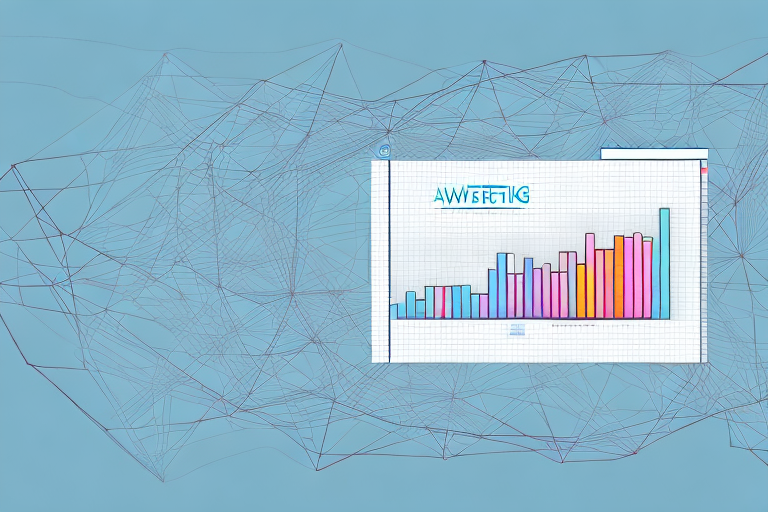If you are an online retailer using Shopify to manage your e-commerce store, one of the key metrics you need to track is bounce rate. Understanding what bounce rate is and why it is important can help you improve your Shopify store's performance and increase sales. In this article, we'll cover everything you need to know about calculating bounce rate in Shopify, including how to set up Google Analytics and tips for reducing bounce rate on your store.
Understanding Bounce Rate
Before we dive into the details of calculating bounce rate for your Shopify store, let's take a step back and define what bounce rate is. Essentially, bounce rate measures the percentage of visitors to your website who leave after viewing just one page. A high bounce rate can indicate that visitors are not finding what they are looking for or that there are issues with your website's user experience.
What is Bounce Rate?
Bounce rate is an important metric that helps you understand how well your website is performing. It is calculated by dividing the number of single-page visits by the total number of visits to your site. For example, if 100 visitors land on your homepage and 50 immediately leave without clicking on any other pages, your bounce rate for that traffic segment would be 50%. Bounce rate can vary by traffic source, device, and page, so it's important to analyze your data in detail to identify areas where you can improve.
It's worth noting that bounce rate is not always a bad thing. For some types of websites, such as blogs or news sites, it's common for visitors to read a single article and then leave. In these cases, a high bounce rate may not be a cause for concern.
Why is Bounce Rate Important for Your Shopify Store?
High bounce rates can be a warning sign that there are issues with your website's design, content, or user experience. If visitors are not finding what they are looking for or are turned off by your site's layout, they are unlikely to become customers. This can lead to lost sales and revenue for your Shopify store.
On the other hand, a low bounce rate indicates that visitors are engaging with your site and finding what they need. This can lead to increased sales and revenue, as well as improved search engine rankings. Search engines like Google use bounce rate as a signal of user engagement and satisfaction, so a low bounce rate can help improve your store's visibility in search results.
To improve your store's bounce rate, there are several strategies you can try. One is to make sure your website is easy to navigate and that visitors can quickly find the information they need. You can also optimize your site's content for search engines, which can help attract more targeted traffic. Additionally, you may want to consider implementing user feedback tools, such as surveys or live chat, to get feedback directly from your customers.
Overall, understanding and improving your Shopify store's bounce rate is an important part of building a successful online business. By taking the time to analyze your data and make improvements, you can create a better user experience for your customers and drive more sales and revenue.
Setting Up Google Analytics for Shopify
Google Analytics is a powerful tool for tracking website metrics, including bounce rate. If you haven't already set up Google Analytics for your Shopify store, follow these steps:
Creating a Google Analytics Account
The first step to setting up Google Analytics is to create an account if you don't already have one. Visit the Google Analytics website and sign up for an account. Once you're logged in, you'll be prompted to create a new property for your Shopify store.
When creating a property, you'll need to provide some basic information about your Shopify store, such as the website URL and the industry category. You'll also need to choose a reporting time zone, which will affect the data displayed in your reports.
Once you've created the property, you'll be given a Tracking ID, which you'll need to integrate with your Shopify account.
Integrating Google Analytics with Shopify
After you've created a property for your Shopify store in Google Analytics, the next step is to integrate Google Analytics with your Shopify account. This can be done through the Shopify admin dashboard by going to the Online Store > Preferences section and entering your Google Analytics Tracking ID.
Once you've entered the Tracking ID, Google Analytics will start collecting data from your Shopify store. However, to get the most out of Google Analytics, you'll need to configure some additional settings.
Configuring Google Analytics Settings for Accurate Bounce Rate Tracking
Once you've integrated Google Analytics with Shopify, you'll need to configure a few settings to ensure that bounce rate is being tracked accurately. Bounce rate is the percentage of visitors who leave your website after viewing only one page.
To track bounce rate accurately, make sure that you have enabled demographic and interest data tracking, which can help you analyze your audience and tailor your marketing efforts. With this information, you can create targeted campaigns that resonate with your audience and drive more conversions.
You should also enable site search tracking if your store includes a search function. Site search tracking will allow you to see what visitors are searching for on your website, which can help you identify popular products and improve your site's navigation.
In addition, you should set up goals in Google Analytics to track specific actions that visitors take on your website, such as making a purchase or filling out a contact form. By tracking these goals, you can measure the effectiveness of your marketing campaigns and make data-driven decisions to improve your website's performance.
Overall, setting up Google Analytics for your Shopify store is a crucial step in understanding your audience and improving your website's performance. By following these steps and configuring the right settings, you'll be able to track important metrics like bounce rate and make data-driven decisions to grow your business.
Calculating Bounce Rate in Google Analytics
Now that you've set up Google Analytics for your Shopify store, you can start tracking bounce rate. Here's how:
Navigating to the Bounce Rate Report
In Google Analytics, navigate to the Audience > Overview section. Here, you'll see a chart showing your site's overall traffic and bounce rate. You can also click on the Bounce Rate metric to view a more detailed report.
Understanding the Bounce Rate Metrics
The Bounce Rate report in Google Analytics will show you bounce rate by page as well as by traffic source, device, and other dimensions. This can help you identify areas where bounce rate is particularly high and determine what changes you need to make to improve the user experience.
Analyzing Bounce Rate by Traffic Source, Device, and Page
When analyzing bounce rate, it's important to look at data by segment as well as overall. For example, you may find that bounce rate is higher for mobile users than for desktop users, indicating that you need to improve your mobile site's user experience. You may also find that bounce rate is particularly high on certain product pages, suggesting that you need to optimize your product descriptions or page layout.
Tips for Reducing Bounce Rate on Your Shopify Store
Now that you've learned how to track bounce rate in Shopify, let's discuss some tips for reducing bounce rate and improving your store's performance:
Improving Site Speed and Performance
Slow loading times can be a major contributor to high bounce rates. Make sure your site is optimized for speed by reducing image file sizes, using a content delivery network, and minimizing the use of external scripts and plugins.
Enhancing User Experience and Navigation
Users should be able to easily find what they're looking for on your site. Make sure your navigation is intuitive and that your site's design is visually appealing. Consider adding search functionality and improving your site's internal linking structure to encourage users to explore more pages.
Optimizing Product Pages and Descriptions
Your product pages should clearly showcase your products and their features. Use high-quality images and provide detailed descriptions that answer common questions and provide helpful information. Consider adding customer reviews to build trust and provide social proof.
Utilizing Exit-Intent Popups and Offers
When users attempt to leave your site without making a purchase, consider using an exit-intent popup or special offer to encourage them to stay. This can help reduce bounce rate and increase conversions.
Conclusion
Calculating and improving your Shopify store's bounce rate is essential to driving sales and improving the user experience. By setting up Google Analytics and analyzing your data, you can identify areas of improvement and take steps to optimize your site for maximum engagement. Using the tips and strategies outlined in this article, you can reduce bounce rate and drive more conversions on your Shopify store.