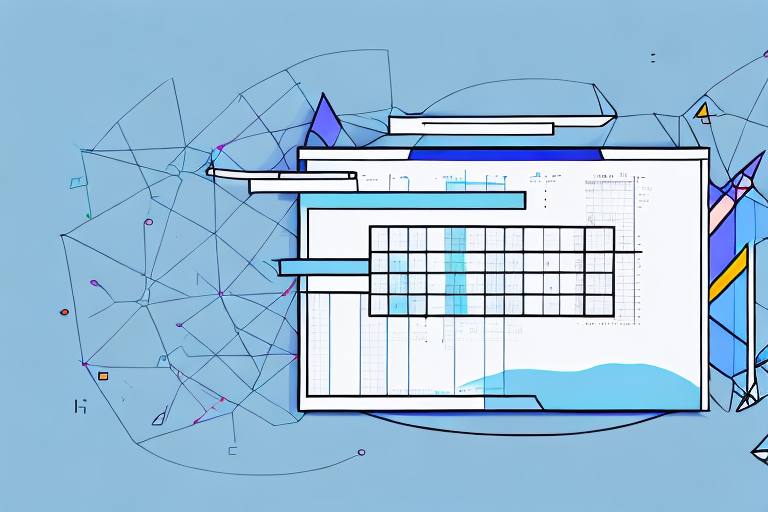Are you looking to increase your PrestaShop store's revenue and profitability? Then, understanding your store's Average Order Value (AOV) is crucial. In this article, we will discuss what AOV is, why it is important for your store, and how to calculate it in PrestaShop. We will also provide tips to help you increase your store's AOV and boost your sales.
Understanding Average Order Value (AOV) and Its Importance
As an online store owner, it is crucial to keep track of metrics that help you understand the performance of your business. One such metric is the Average Order Value (AOV). AOV is a metric that measures the average amount of money a customer spends per order in your store.
What is Average Order Value (AOV)?
AOV is calculated by dividing the total revenue generated by the number of orders. For example, if your store generated $5000 in revenue from 100 orders, your AOV would be $50 ($5000/100 = $50).
It is important to note that AOV is not the same as the average price of a product. AOV takes into account all the products purchased in a single order. For instance, if a customer buys two products, one for $20 and the other for $30, the AOV for that order would be $25.
Why is AOV Important for Your PrestaShop Store?
Knowing your store's AOV is essential as it helps you understand how much, on average, your customers are spending per order. By improving your AOV, you can increase your store's revenue and profitability without increasing your customer base or traffic.
There are several ways to improve your AOV. One way is to offer product bundles or packages that encourage customers to buy more products at once. For example, if you sell skincare products, you could offer a bundle that includes a cleanser, toner, and moisturizer at a discounted price. This would encourage customers to buy all three products at once, thus increasing your AOV.
Another way to improve your AOV is to offer free shipping for orders over a certain amount. This would encourage customers to add more products to their cart to qualify for free shipping, thus increasing your AOV.
Additionally, AOV can help you identify which products and promotions are driving more sales and revenue. By analyzing your AOV data, you can identify which products are frequently purchased together and create product bundles or packages accordingly.
In conclusion, AOV is an essential metric that can help you understand the performance of your PrestaShop store. By improving your AOV, you can increase your store's revenue and profitability without increasing your customer base or traffic. Use AOV data to identify which products and promotions are driving more sales and revenue and make data-driven decisions to improve your business.
Setting Up Your PrestaShop Store for AOV Calculation
Installing and Configuring Necessary Modules
When it comes to running an online store, understanding your store's performance is key to success. One of the most important metrics to track is the Average Order Value (AOV). By calculating your store's AOV, you can gain valuable insights into your customers' buying habits and identify opportunities to increase revenue.
If you haven't already, it's important to install and configure the Sales Analytics Pro module in your PrestaShop store. This powerful plugin tracks sales data, including AOV, and provides you with useful reports to help you gain insights into your store's performance. With Sales Analytics Pro, you can easily monitor your AOV and make data-driven decisions to grow your business.
Ensuring Accurate Data Tracking
Once you have installed the Sales Analytics Pro module, it's important to ensure that your store is properly tracking all sales data. This includes each order's total revenue and the number of items sold. Accurate data tracking is essential to calculating your store's AOV and gaining a comprehensive understanding of your store's performance.
You can check your store's sales reports to ensure that all data is being accurately tracked. Additionally, you can use third-party tools like Google Analytics to verify that your store's data is consistent across different platforms. By ensuring accurate data tracking, you can confidently analyze your store's performance and make informed decisions to grow your business.
Overall, setting up your PrestaShop store for AOV calculation is an important step in understanding your store's performance and identifying opportunities for growth. By installing the Sales Analytics Pro module and ensuring accurate data tracking, you can gain valuable insights into your store's performance and make data-driven decisions to drive revenue.
Step-by-Step Guide to Calculating AOV in PrestaShop
If you're looking to improve your PrestaShop store's revenue, one key metric to focus on is the average order value (AOV). Calculating your store's AOV is a simple process that can provide valuable insights into your business's performance and help you make data-driven decisions.
Accessing Your Store's Sales Data
To start, log in to your PrestaShop store's backend and go to the Sales Analytics Pro module. This module provides a comprehensive overview of your store's sales data, including revenue, orders, and customer behavior.
Once you're in the Sales Analytics Pro module, you can access a variety of reports and metrics to help you analyze your store's performance. These reports can be customized to show data for specific time periods, products, or customer segments.
Identifying Key Metrics for AOV Calculation
Next, you need to identify the key metrics required for AOV calculation. These metrics include total revenue and the number of orders. To get an accurate AOV calculation, you'll need to ensure that you're using data from a specific time period, such as a week or a month.
Another important metric to consider is the average number of items per order. This metric can help you identify whether customers are buying multiple items at once or just one item at a time.
Performing the AOV Calculation
Once you have identified the necessary metrics, divide your store's total revenue by the number of orders to get your AOV. Remember to set a specific date range to ensure accurate calculations.
For example, if your store had $10,000 in revenue and 100 orders in the past month, your AOV would be $100.
Interpreting the Results
After performing the calculation, compare your store's current AOV to previous periods or industry benchmarks. Identify any significant changes and analyze the underlying reasons for these changes.
For example, if your store's AOV has increased significantly, it may be due to a successful promotion or the introduction of a new product line. On the other hand, if your AOV has decreased, it may be due to a decrease in customer demand or a change in pricing strategy.
Use your analysis to determine which products and promotions are driving more sales and revenue and adjust your marketing strategy accordingly. By focusing on improving your store's AOV, you can increase your revenue and grow your business over time.
Tips to Increase Your PrestaShop Store's AOV
Implementing Product Bundles and Discounts
Product bundles and discounts can encourage customers to purchase more items in a single order, increasing your AOV. For instance, you can offer a discount on the total cost when customers purchase multiple items in one order.
Encouraging Upsells and Cross-sells
Upselling involves suggesting a higher-priced alternative to a product in a customer's shopping cart, while cross-selling involves recommending similar or complementary products. These techniques can encourage customers to spend more, increasing your AOV.
Offering Free Shipping Thresholds
Offering free shipping for orders above a specific threshold can motivate customers to spend more to reach the threshold, thereby increasing your AOV.
Personalizing Customer Experiences
Personalize your customers' experiences by recommending products based on their browsing and purchase history, demographics, and preferences. This technique increases the likelihood that customers will make additional purchases, increasing your AOV.
Conclusion
AOV is a crucial metric for every PrestaShop store owner to understand. By analyzing your store's AOV, you can identify which products and promotions are driving more sales and revenue and adjust your marketing strategy accordingly. With the tips provided in this article, you can increase your store's AOV and boost your sales and profitability.